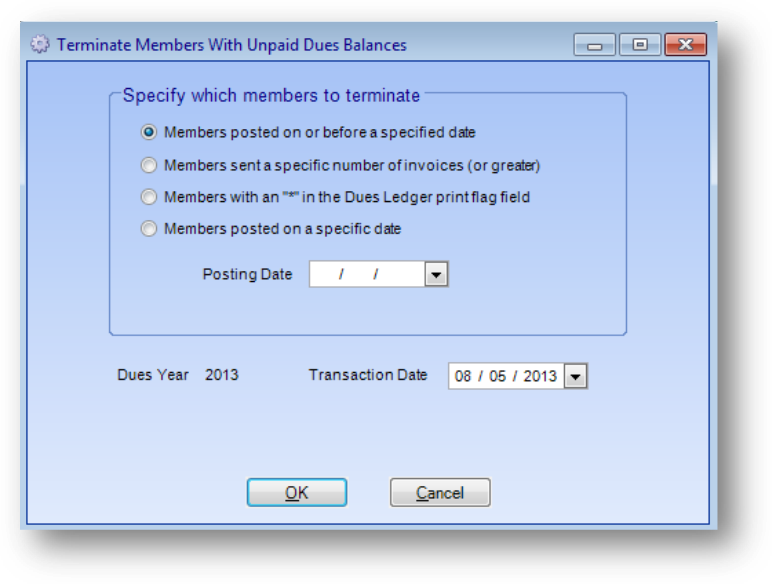
Purpose: To change members status to terminated and write down any outstanding dues balance.
Launch Point: This routine can be launched from the following location(s):
•Dues → Routines → Special Routines →
Example: When the routine is launched a window will open
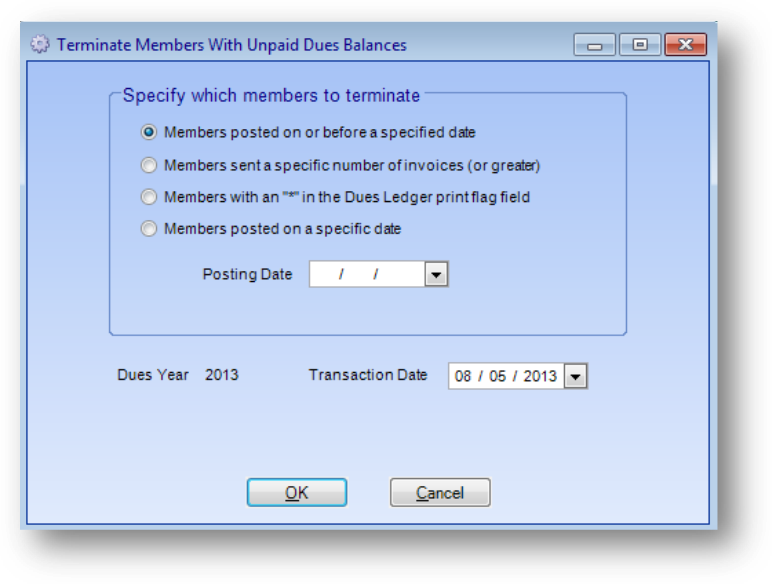
After a set number of invoices have been sent, or a specific amount of time has passed, most associations will terminate any members who have not paid their annual dues. This routine allows for this type of mass termination under a variety of conditions. Select the appropriate option for members to terminate and verify the transaction date. The status on the records will be changed from member in good standing to terminated. A termination write-down adjustment, to bring their dues balance to zero, will also be added.
Note: records on administrative hold are not terminated
Note: If your association has a termination notice email setup when the routine has completed a report wizard will open for sending the termination notice email. The email is sent to those terminated who have an email address. For the functionality to run a termination notice email layout must be setup for the society before the Terminate Members routine is run. Contact CDS support to have an email layout created.