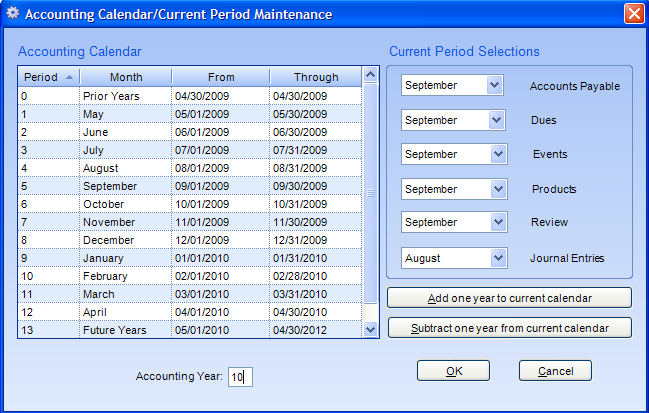
Purpose: To edit the accounting calendar to reflect the current accounting period for each area of the system. The dates for each accounting year are also controlled in this routine.
Launch Point: This routine can be launched from the following location(s):
•Utilities → Routines → Accounting Setup →
Example: When the routine is launched a window will open
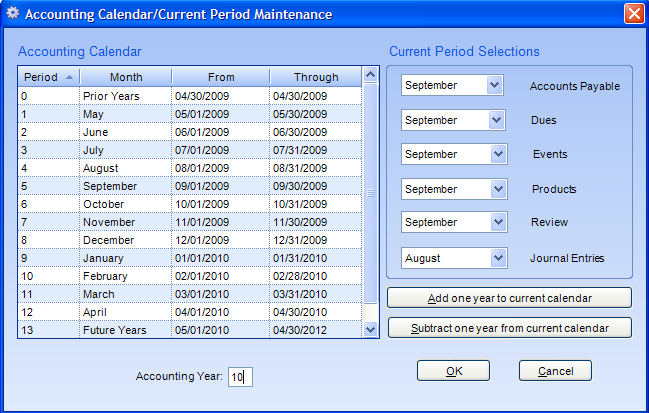
The system tracks information for 14 periods (0 to 13). Period 0 is for prior years, and period 13 for future years. Periods 1 to 12 represent your fiscal year. Fill in the Month column according to your fiscal year. Then set the From and Through dates to show the valid transaction dates for each period.
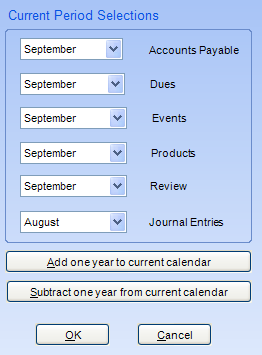
The Current Period Selections fields represent what the current month is for each area of the system. Only transaction dates that fall within the current period date range are valid when entering transaction into the system. For example Dues is currently set to September. So if you look to the left in the row for September, period 5, the only valid transaction dates for dues are 9/1/09 to 9/30/09. A dues transaction dated in October can only be entered once the Dues period has been set to October.
When you move into a new fiscal year, move the period for all the modules in the Current Period Selections except Journal Entries to Future Years (period 13). This will allow users to enter transactions for the new fiscal year while accounting continues to wrap up the year that just finished.
Once the fiscal year is closed, click the Add one year to current calendar button to have the system automatically move all the dates in the Accounting Calendar forward a year. Then set all the current periods on the right side of the window to the current period.
Note: If you are new to the accounting calendar you may also want to see the documents in the FAQ section for Accounting Calendar – moving to a new fiscal year and Accounting Calendar – setup and usage.