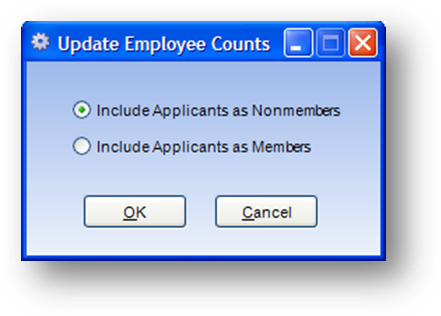
Purpose: To have the system re-calculate the number of linked non members and members on each firm.
Launch Point: This routine can be launched from the following location(s):
•Firms → Routines → Special Routines →
Example: When the routine is launched a window will open
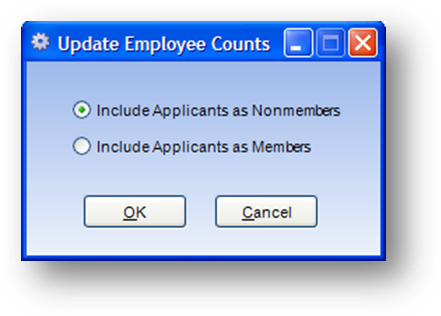
Normally, the employee counts are automatically updated by the system as names records are added or deleted, or people are moved from one firm to another. However, this process is not always 100% reliable, especially in the event of a system crash or error. The routine shown here will scan all the names records and update the Members Linked and Nonmembers Linked counts on the Firms Employee tab. You can specify to include applicants in either the nonmembers or members count.