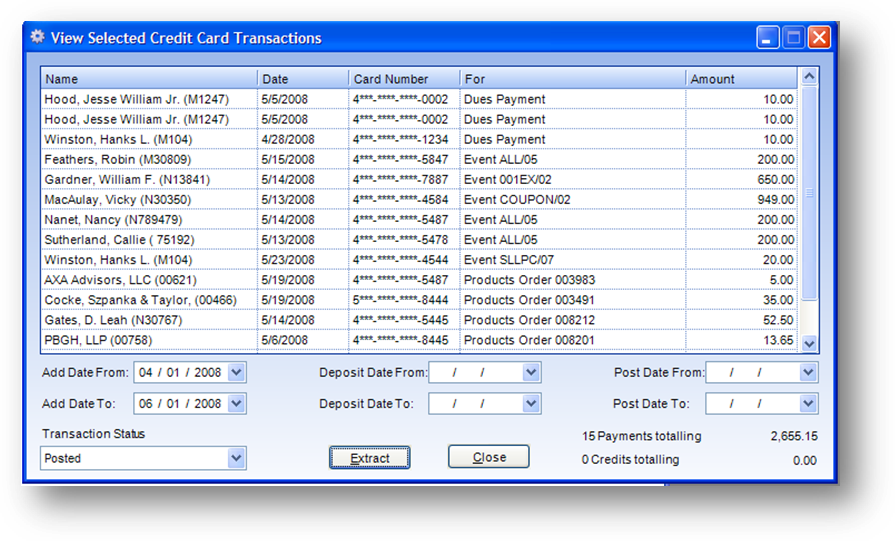
Purpose: To view credit card transactions in the system.
Launch Point: This routine can be launched from the following location(s):
•Utilities → Routines → Credit Card Routines →
Example: When the routine is launched a window will open
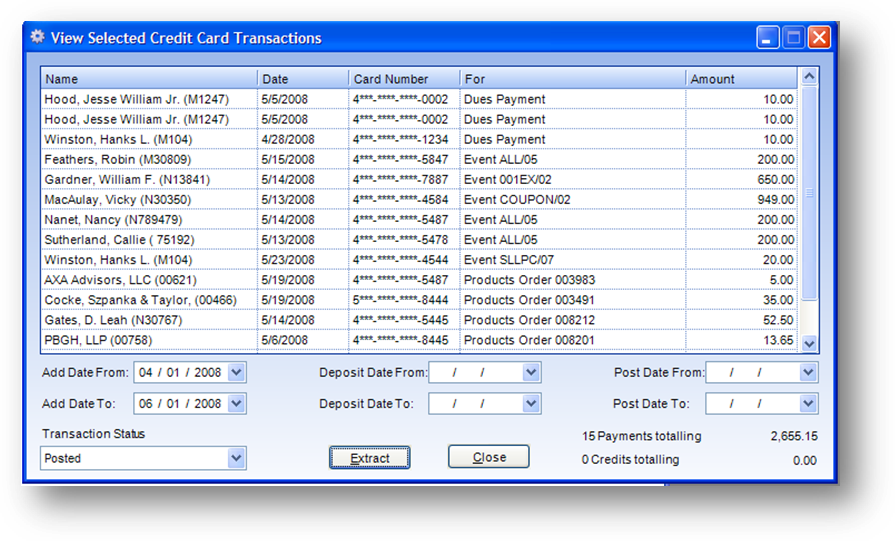
This routine gives you various ways to view credit card transactions. You can enter dates in one or all of the date fields. The Transaction Status drop-down list includes declined, deposited but not posted, extracted but no deposited, posted, and unprocessed. Once the filtering criteria has been set at the bottom of the window click the Extract button. The grid will then display the credit card transactions in the system that meet the specified criteria.