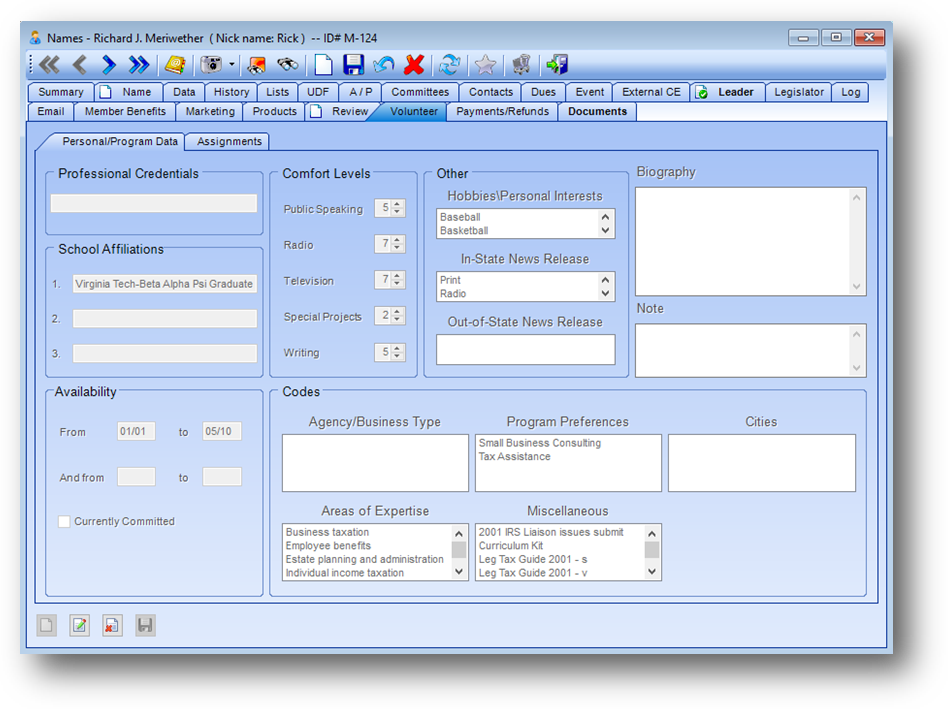
Purpose: The Volunteer tab is primarily intended to track a member’s activities in all association service programs other than committees. The Volunteer tab can also be used to simply track additional information about a high-profile member, even if that member is not active in any volunteer programs.
Launch Point: This tab can be launched from:
•Names → File Maintenance →
Example:
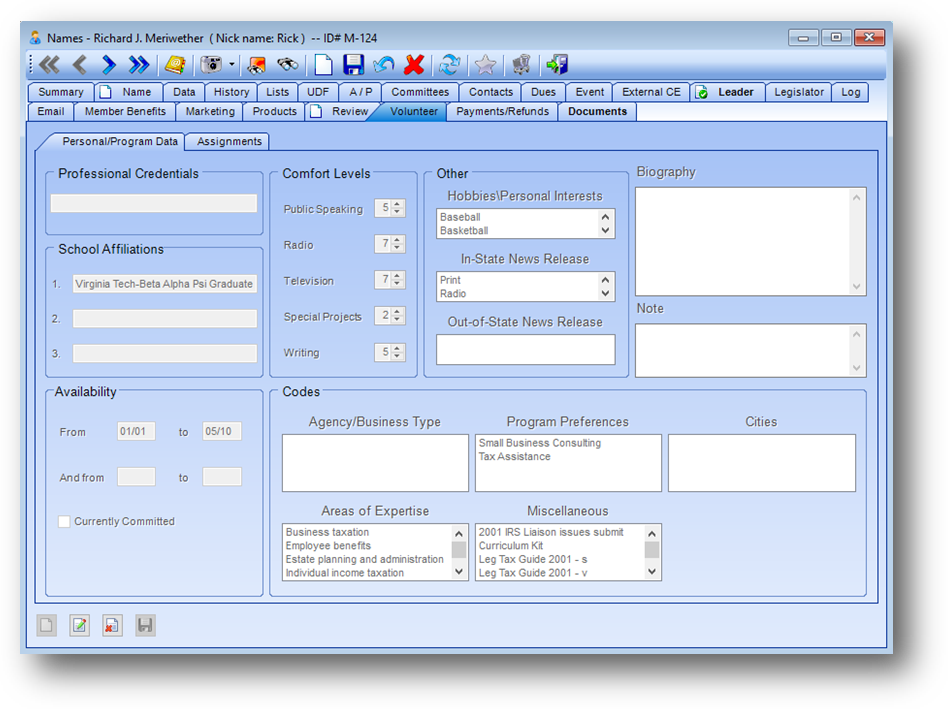
Personal/Program Data
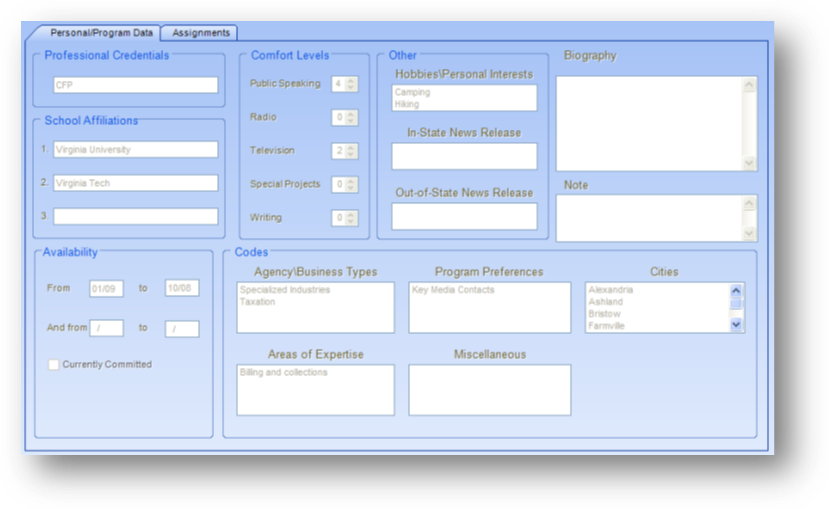
The fields on the Personal/Program Data tab are controlled by the in-place buttons in the lower left of the window.
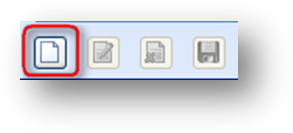
If there is no existing data on the tab you will need to use the in-place Add button to activate the record. This will enable the fields on the Personal/Program Data tab. Enter the needed information and click the in-place Save button.
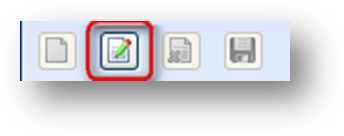
To edit click the in-place Edit button. This will enable the fields on this tab. Make changes as needed and click the in-place Save button.
Professional Credentials: A person’s general professional credentials are stored on the Name tab. They are stored here as a separate data field in case the specific credentials pertinent to the person’s volunteer work are different from their general credentials.
School Affiliations: Up to 3 listings of Academic history (schools / degrees / years) can be tracked.
Comfort Levels: A ranking of the person’s comfort level or competence in various volunteer areas. Typically, a scale of 1-9 is used with 9 being the highest level. These levels are generally based on the association’s judgment rather than person’s own opinion, for obvious reasons.
Hobbies and Personal Interests: Provides a profile of the individual’s personal life, either for use in news releases or in making assignments. The list in this field is user-defined.
In-State & Out-of-State News Releases: These fields were more widely used before the Log tab was added to the system. Since the Log tab is more versatile for tracking these releases, these original fields are now seldom used. The list in this field is user-defined.
Biography: An unlimited-length free-form biography can be stored in this document-type field, for use primarily in press releases. If the person is also a CPE Leader, the biography is normally stored on the Leader tab and this field is left empty.
Note: An unlimited-length free-form note can be stored in this document-type field.
Availability: Most CPAs have limited availability during tax season. Some, such as “snowbirds,” may also be unavailable during extended vacations. To accommodate this, the system allows for tracking two separate periods of availability during each calendar year. This field specifically used for matching the person to appropriate volunteer assignments.
Currently Committed: A flag that can be used to indicate whether the person is currently committed to an assignment and therefore unavailable. This field specifically used for matching the person to appropriate volunteer assignments.
Agency/Business Types: The type of business or government agency with which the person is most comfortable working, or has the most experience. The list in this field is user-defined. This field specifically used for matching the person to appropriate volunteer assignments.
Program Preferences: The volunteer programs in which the person is interested in participating. The list in this field is user-defined. This field specifically used for matching the person to appropriate volunteer assignments.
Cities: The cities or areas to which the person is willing to travel for an assignment. The values in this drop-down match those in the City menu on the Data tab. The list in this field is user-defined. This field specifically used for matching the person to appropriate volunteer assignments.
Areas of Expertise: Similar to the same-named field on the Lists tab. A separate list is provided here because the person may wish to limit the areas of expertise considered in volunteer assignments to fewer than those listed on the Lists tab. The list in this field is user-defined. This field specifically used for matching the person to appropriate volunteer assignments.
Miscellaneous: Any other criteria the association may wish to use when considering volunteer assignments. The list in this field is user-defined. This field specifically used for matching the person to appropriate volunteer assignments.
Assignments
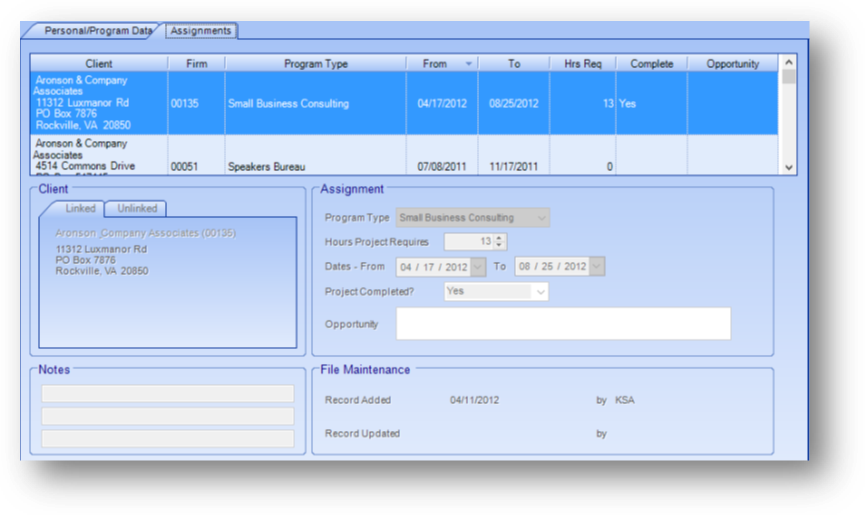
The Assignments tab shows a history of all assignments for which the member has been recruited, regardless of whether he/she completed the assignment.
The fields on the Assignment tab are controlled by the in-place buttons in the lower left of the window.
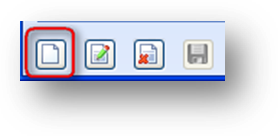
To add a volunteer assignment, click on the in-place Add button.
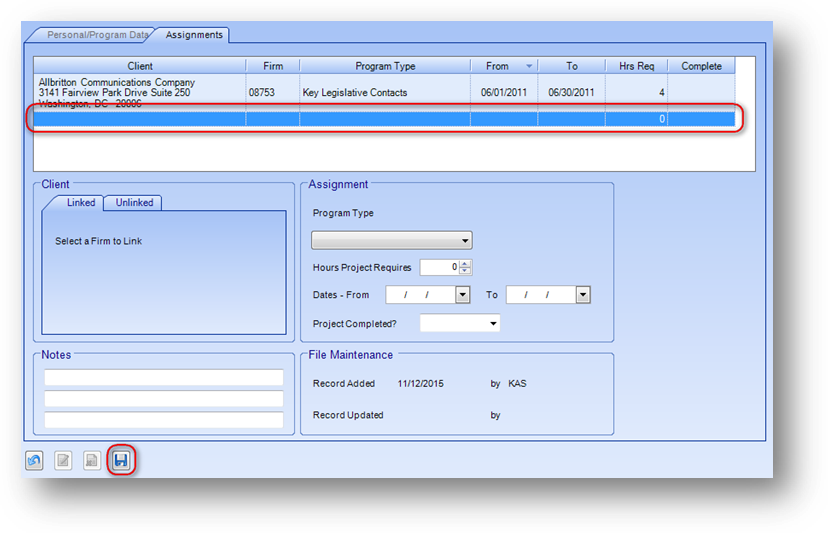
This will enable the fields in the Assignment Entry section and add a blank record in the Assignments grid. Add the assignment information and click the in-place Save button. On the save the data in the new blank row in the Assignments grid will be filled in.
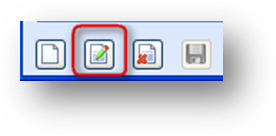
To edit first highlight the assignment record with which you want to work in the Assignment grid. Then click the in-place Edit button. This will enable the fields in this section. Make changes as needed and click the in-place Save button.
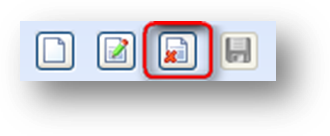
To delete an assignment record first highlight the assignment record to delete in the Assignment grid. Then click the in-place Delete button. When the in-place Delete button is clicked, the user will be asked to confirm deletion in the following pop-up window:
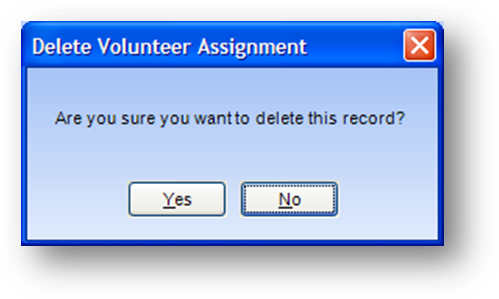
Client: The client associated with this assignment. If the client is a Firm already in your database use the Linked tab to link the assignment to a firm in the Firms table. If the client is not in your Firms table, and you do not wish to add a new firms record, then use the Unlinked tab to enter the client information. Note: When there is a linked firm, click the link text to open the Firms file maintenance record.
Program Type: A user-defined field showing the type of program the person is a volunteer for.
Hours Project Requires: The number of hours the assignment is projected to require.
Dates From - To: Date range of the assignment.
Project Completed ?: Denotes if the assignment has been completed.
Opportunity: Can track HigherLogic opportunities.
Notes: Additional note about the assignment.
Record Added: The date that the assignment record was added to the database.
Record Added by: The user initials of the person who added the assignment record to the database.
Record Updated: The date that the assignment record was last updated.
Record Updated by: The user initials of the person who last updated the assignment record.