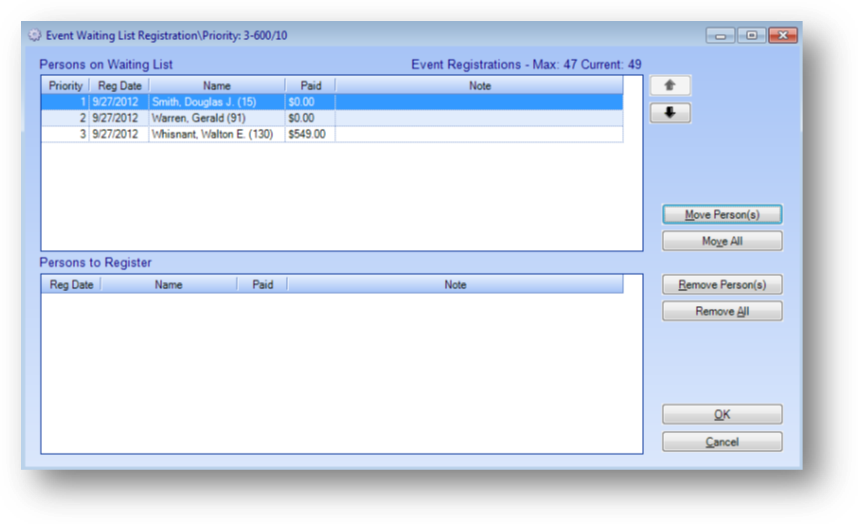
Purpose: To change the priority of a registrant on the waiting list, or move someone from the waiting list to a status of registered in an event.
Launch Point: This routine can be launched from the following location(s):
•Events → File Maintenance → Registrations Tab → Context Menu on Registrant Grid →
Example: When the routine is launched a window will open
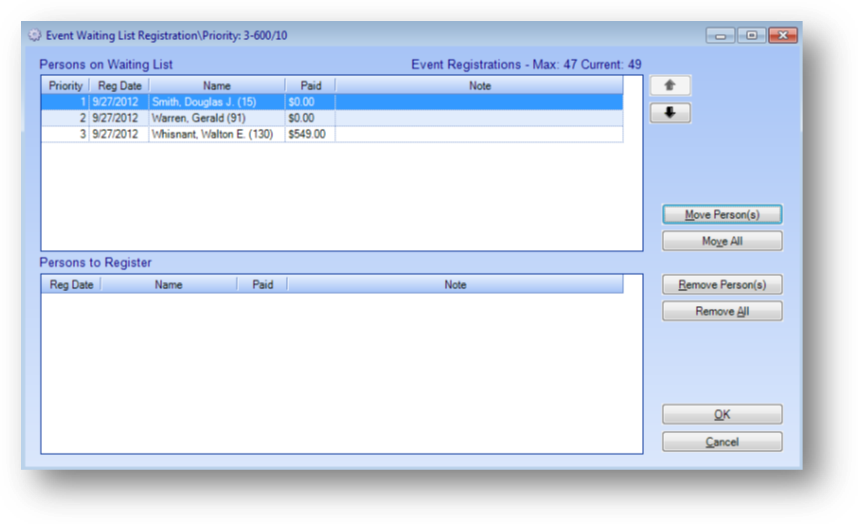
To change the priority rankings on the wait list, highlight a row in the Persons on Waiting List grid and use the down and up arrows to the right of the Persons on Waiting List grid to change the priority. You can also drag a row in the grid to the desired location.
When space becomes available in the event, move the desired records from the Persons on Waiting List grid to the Persons to Register grid by either dragging and dropping the row or highlighting and clicking the Move Person(s) button.
Click OK to post the changes to the registrations.