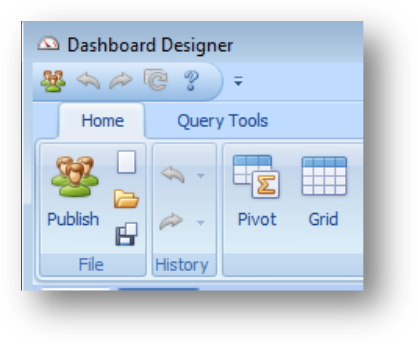
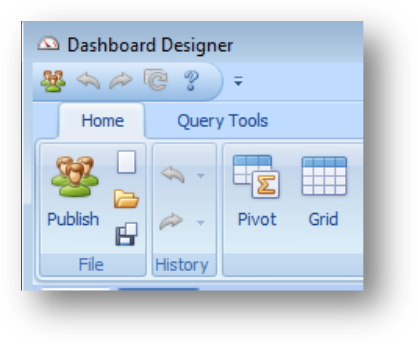
Publish (icon is of three people) opens the dashboard properties window. After you set the properties and click OK on the properties window, the dashboard will be published to the dashboard library. If you open an existing dashboard to edit it and then click Publish, you can alter the properties before you click OK.
New (icon is a blank page) blanks out the current dashboard design and completely resets the designer environment.
Import (icon is a file folder) opens a file browser window so that you can import a dashboard XML file from outside AM.NET.
Export (icon is a floppy disk) opens a file browser window so that you can save a dashboard XML file outside AM.NET.