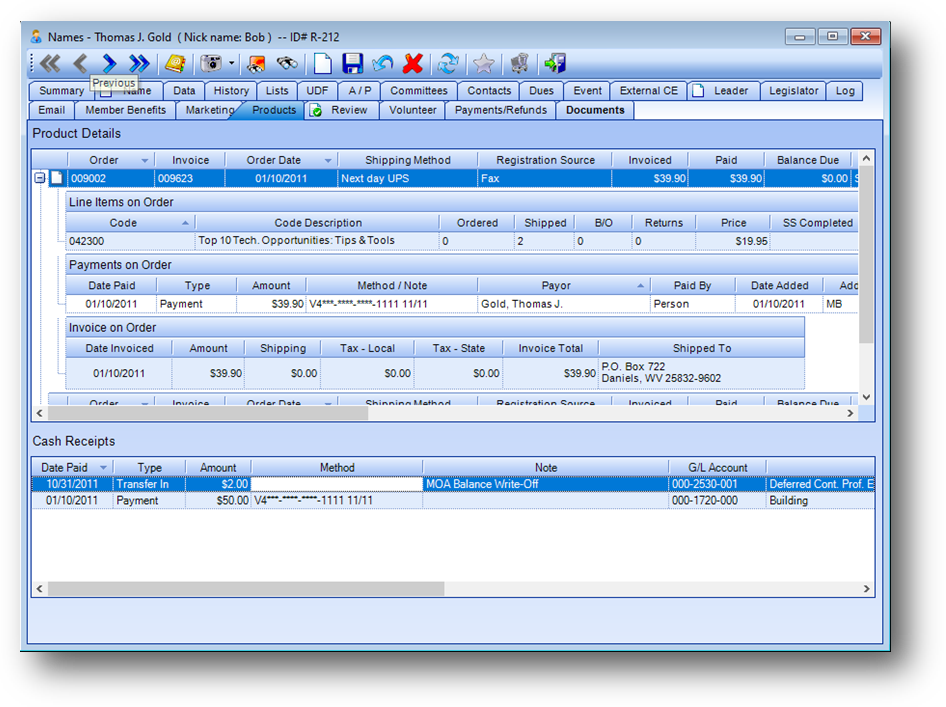
Purpose: No data entry is allowed on this tab, but it does provide a history of products purchased by the individual. The screen is broken into two sections as follows.
Launch Point: This tab can be launched from:
•Names → File Maintenance →
Example:
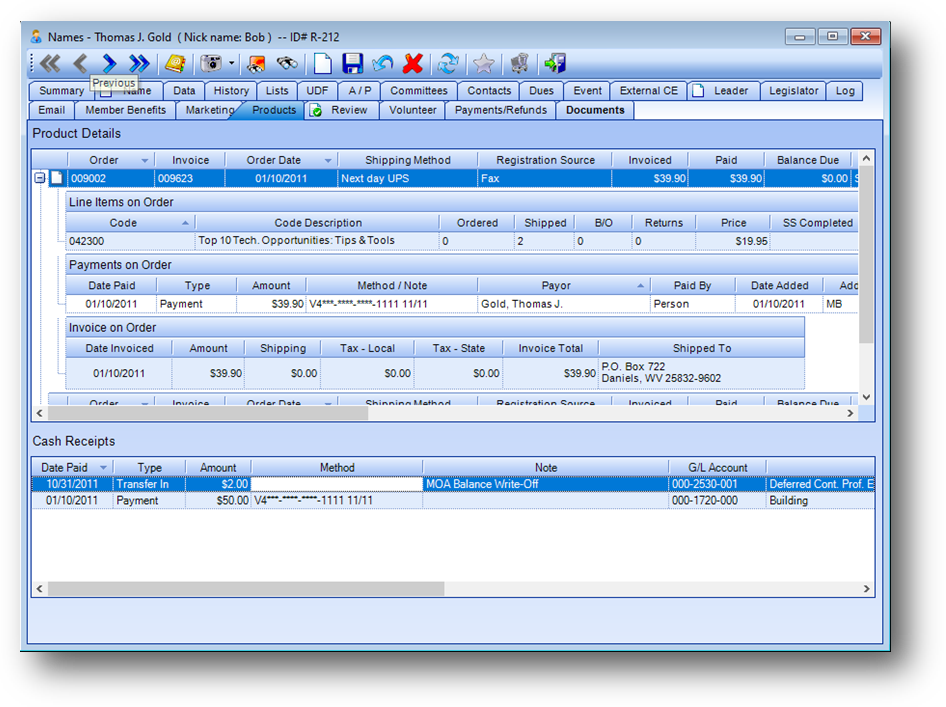
Product Details
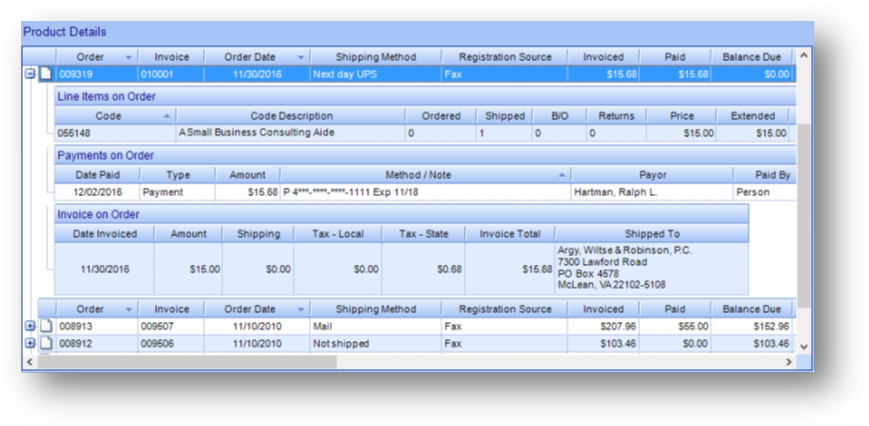
Note: The icon displayed in the far left in the Product Details grid relates to the Manage Documents routine.
The Product Details grid displays the product sales for the individual. The parent rows display a summary for each product sale. Click on the plus sign to the left of the sale row to see the child rows detailing the information for that sale.
There can be up to three child groups for each sale. Line Items on Order which shows the specific line items on the sale. Payments on Order which shows any payments, refunds, or transfers that pertain to the sale. Invoice on Order that shows the total invoiced amounts and the shipping address on the sale.
Cash Receipts
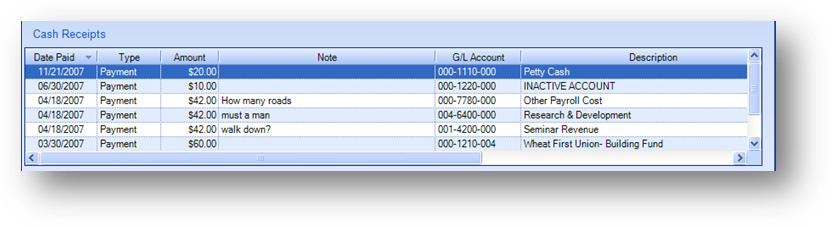
When a miscellaneous cash receipt is posted for an individual, it is displayed in the Cash Receipts grid.
Note: This grid is only shown on the record if there is at least one cash receipt transaction for the person.