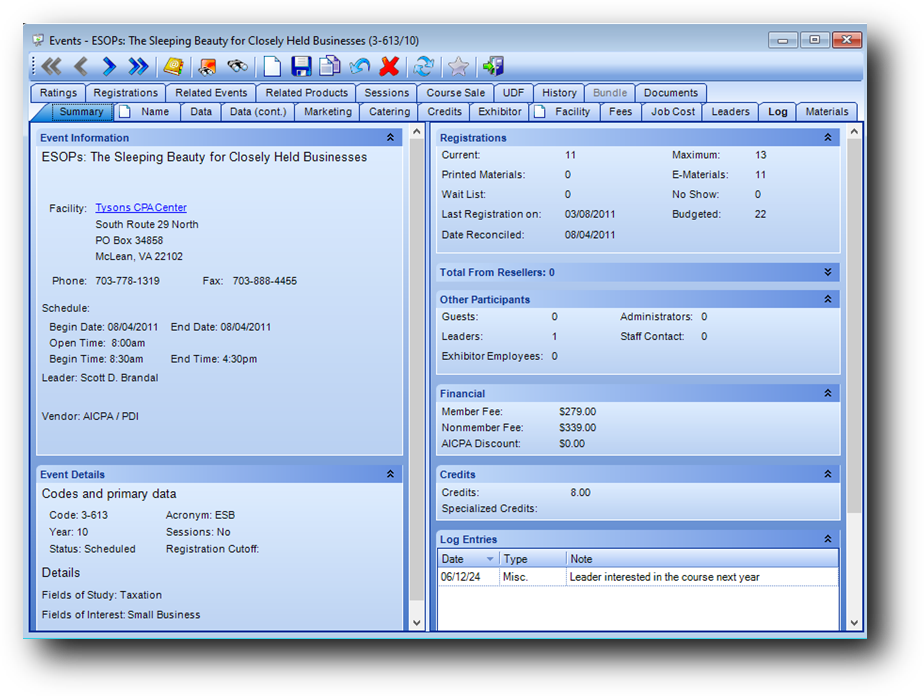
Purpose: The Summary tab contains a recap of information, for the event, found on various tabs in Events file maintenance. The tab is divided into seven sections described below.
Launch Point: This tab can be launched from:
•Events → File Maintenance →
Example:
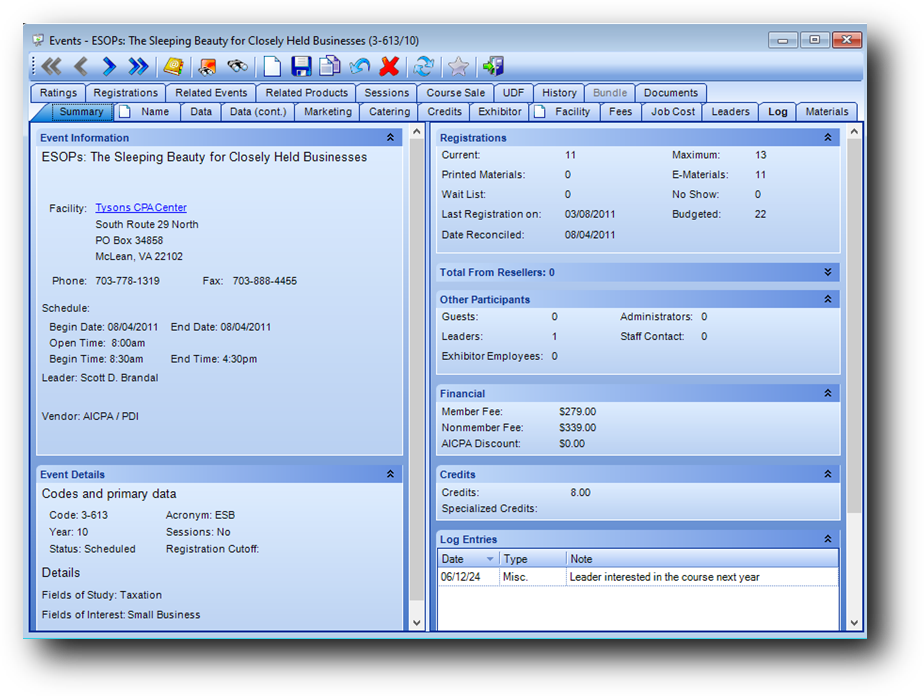
Note: This tab can be set as the default tab when Events file maintenance is launched. See the document on User Preferences.
Event Information
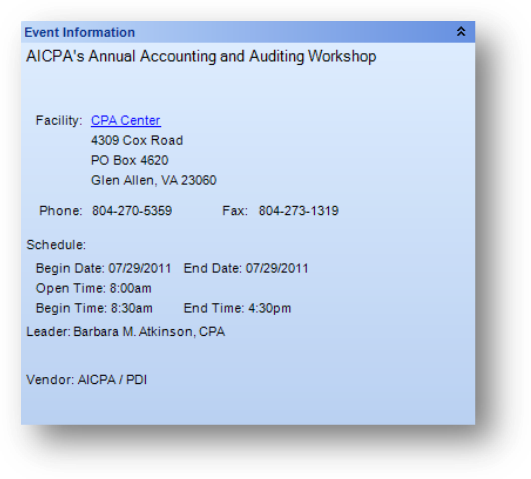
Event Name: Shows the Extended Event Title from the Name tab in Events file maintenance.
Facility: Shows the Facility from the Facility tab in Events file maintenance. Click the link text to open the facility Firms file maintenance record.
Begin Date: Shows the Begin Date on the Name tab of Events file maintenance.
End Date: Shows the End Date on the Name tab of Events file maintenance.
Open Time: Shows the Open Time on the Name tab of Events file maintenance.
Begin Time: Shows the Begin Time on the Name tab of Events file maintenance.
End Time: Shows the End Time on the Name tab of Events file maintenance.
Leader: Shows the leader(s) from the Leaders tab of Events file maintenance. Note: if there are more than two leaders assigned to the event the number of leaders assigned will be shown instead of listing all the names.
Vendor: Shows the vendor(s) on the Data tab of Events file maintenance.
Event Details
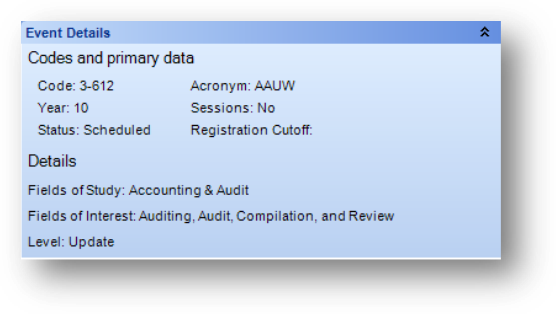
Code: Shows the Code on the Name tab of Events file maintenance.
Acronym: Shows the Acronym on the Name tab of Events file maintenance.
Year: Shows the Year on the Name tab of Events file maintenance.
Sessions: Shows the Sessions on the Name tab of Events file maintenance.
Status: Shows the Status on the Name tab of Events file maintenance.
Registration Cutoff: Shows the Registration Cutoff from the Name tab in Events file maintenance.
Fields of Study: Shows the Fields of Study from the Name tab in Events file maintenance.
Fields of Interest: Shows the Fields of Interest from the Name tab in Events file maintenance.
Level: Shows the Level on the Name tab of Events file maintenance.
Registrations
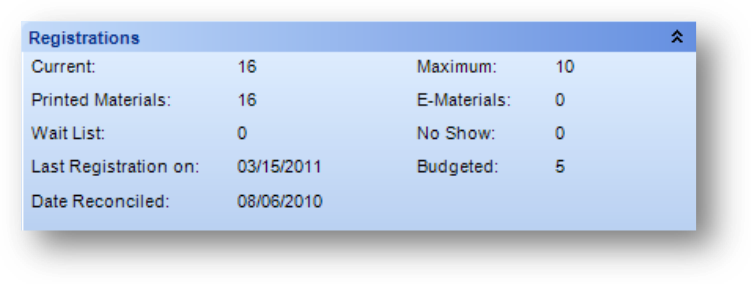
Current: Shows the Current registration count on the Name tab of Events file maintenance.
Maximum: Shows the Maximum count on the Name tab of Events file maintenance.
Printed Materials: Shows the Printed Materials count on the Registrations tab of Events file maintenance.
E-Materials: Shows the E-Materials count on the Registrations tab of Events file maintenance.
Wait List: Shows the Wait List count on the Name tab of Events file maintenance.
Manuals / No Show: Shows the Manuals or No-Show count on the Name tab of Events file maintenance. Note: If the event has not taken place yet, this label will be titled Manuals and will display the current on-hand inventory of course manuals. After the event has occurred, the label automatically changes to No Show and displays a count of current “No Show” registrations.
Last Registration on: Shows the Last Registration on date on the Name tab of Events file maintenance.
Budgeted: Shows the Budgeted count on the Name tab of Events file maintenance.
Date Reconciled: Shows the Date Reconciled on the Name tab of Events file maintenance.
Total From Resellers
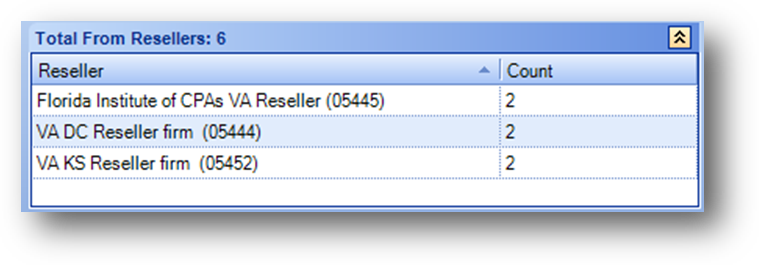
If there are registrations from resellers, lists the resellers. Title bar shows the total number of current registrations from resellers. Note: Group will be expanded by default when the total number of registrations is greater than zero.
Reseller: Firm name and ID of the reseller.
Count: Number of current registrations from that reseller.
Other Participants
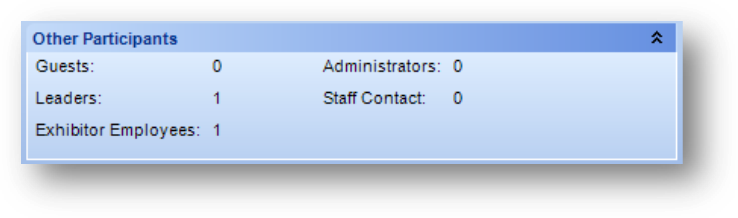
Guests: Shows the Guests registration count on the Name tab of Events file maintenance.
Administrators: Shows the count of Administrators linked on the Data tab of Events file maintenance.
Leaders: Shows the count of Leaders assigned on the Leaders tab of Events file maintenance.
Staff Contact: Shows the count of Staff Contact linked on the Data tab of Events file maintenance.
Exhibitor Employees: Shows the count of Exhibitor Employees linked on the Exhibitor tab of Events file maintenance.
Financial
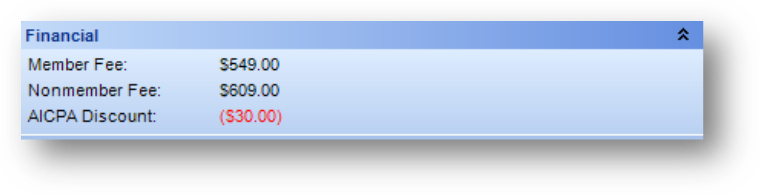
Member Fee: The member fee for this event from the Fees tab in Events file maintenance.
Nonmember Fee: The nonmember fee for this event from the Fees tab in Events file maintenance.
AICPA Discount: The AICPA discount fee for this event from the Fees tab in Events file maintenance.
Note: All fee amounts shown are determined by looking for specific fee codes set up on the event. Contact CDS if you are not seeing the correct fee amounts displayed.
Credits
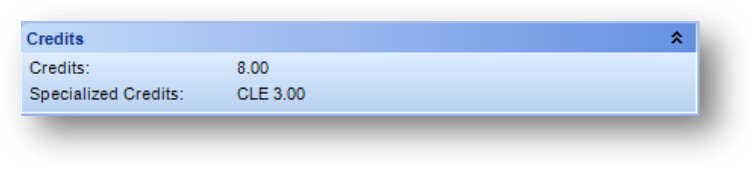
Credits: Shows the Credit Hours on the Name tab of Events file maintenance.
Specialized Credits: Shows any non-cpe credit categories and credit hours on the Credits tab of Events file maintenance.
Future Related Events
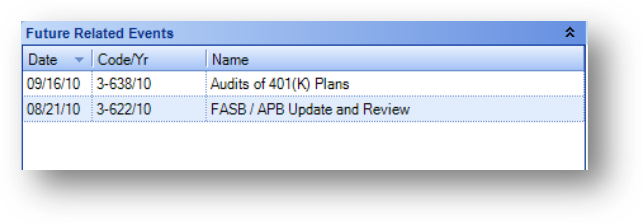
Related Events: Shows related events from the Related Events tab of Events file maintenance. Note: Only events with a begin date after the current calendar date will be shown.
Log Entries
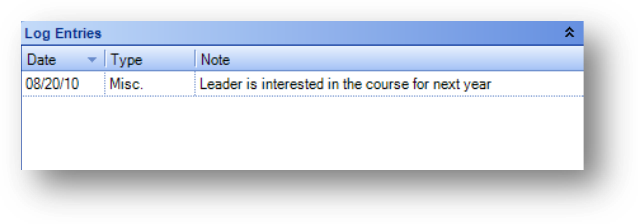
Log Entries: Shows log entries for this event from the Log tab in Events file maintenance.