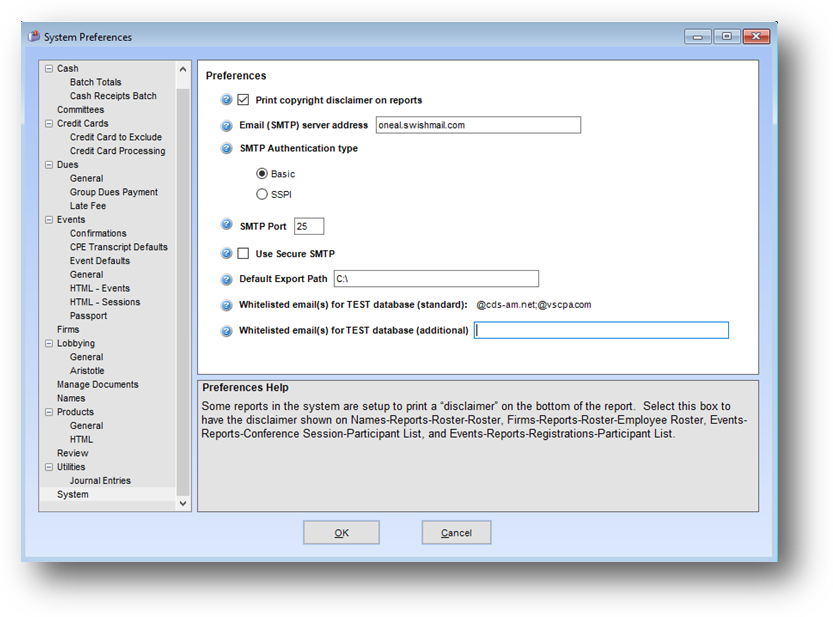
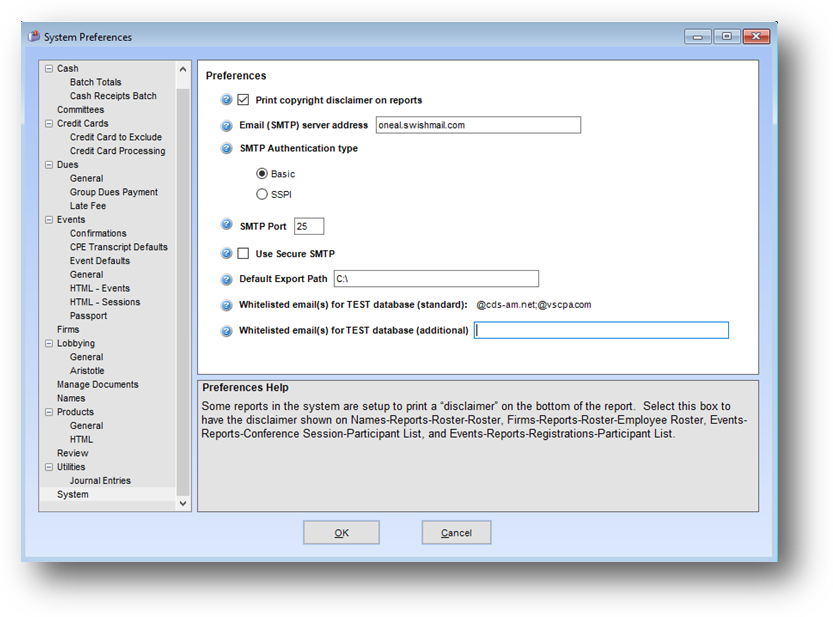
Print copyright disclaimer on reports: Some reports in the system are setup to print a “disclaimer” on the bottom of the report. Select this box to have the disclaimer shown on Names-Reports-Roster-Roster, Firms-Reports-Roster-Employee Roster, Events-Reports-Conference Session-Participant List, and Events-Reports-Registrations-Participant List.
Email (SMTP) server address: Specify the email (SMTP) server to be used for emailing reports out of the system. If you change the server address contact CDS for additional configuration changes that will need to be made.
SMTP authentication type: Specify the SMTP authentication type used on the email server.
SMTP port: Specify the SMTP port used on the email server.
Use secure SMTP: Specify if the SMTP email server is secure.
Default Export Path: Specify the default export path for all export routines, except for GL Journal Entries Export. For a network path, make sure all users have permissions to the location.
Whitelisted email(s) for TEST database (standard): In a TEST database the system only delivers email messages to these email addresses and domains (combined with those specified in the additional whitelist setting). For recipients that do not match the whitelist an email message is NOT sent but is still included in the sent counts and email log.
Whitelisted email(s) for TEST database (standard): Enter additional whitelisted email addresses or domains for email messages generated by the TEST database (to be combined with those specified in the standard whitelist setting). Multiple items should be separated with a comma or semi-colon. Domains should be prefixed with the @ symbol (ex: @domain.com,[email protected]).