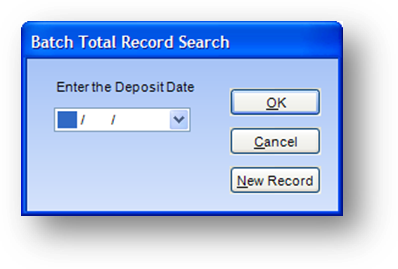
Purpose: To enter a control record for a cash batch. A system preference setting is required if you want an entry of a batch total to be required prior to the related cash batch entry.
Launch Point: This routine can be launched from the following location(s):
•Utilities → Routines → Cash Receipts →
Example: When the routine is launched a window will open
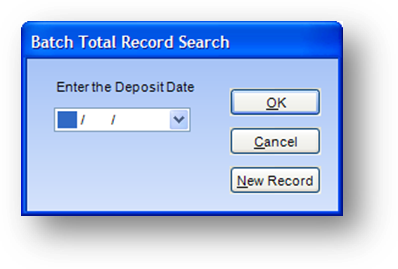
To add a new batch total, click the New Record button.
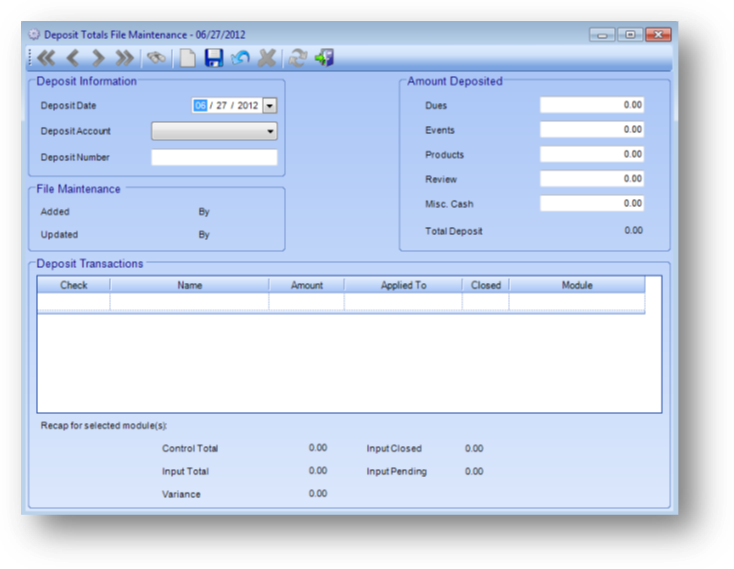
Enter the Deposit Date, Deposit Account, Deposit Number (this is a user-defined reference number for the batch), and the Amount Deposited in each module. If you just want to track the total amount in the batch, and do not need the exact breakdown for each module, you can just add the full amount of the batch in the Misc Cash field. When all the data is entered, click Save in the toolbar to save the batch total record.
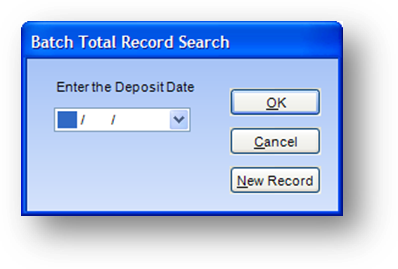
To open an existing batch total, enter the deposit date and click OK.
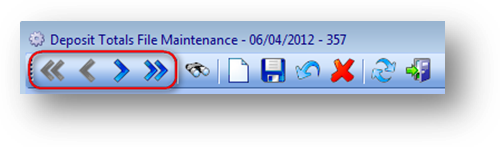
If there are multiple batch total records for that day, use the navigation buttons in the tool bar to navigate to the desired record.
Note: You can edit the amount deposited fields, but not the deposit information on an existing batch total record.
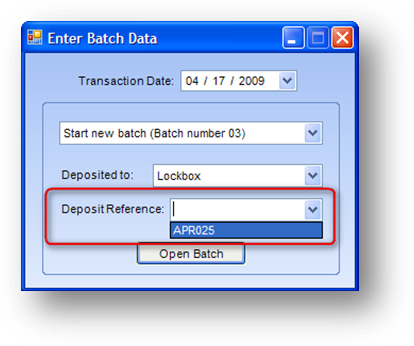
There are two system preferences that relate to this routine: Require deposit totals be entered in advance of batches and Require selection of deposit account.
When Require deposit totals be entered in advance of batches is turned on, the initial screen of Cash Receipts Batch Entry will only allow you to select a batch total from the Deposit Reference drop-down list. Otherwise the drop-down is populated with the batch totals, but the user can also input a Deposit Reference.

If Require selection of deposit account is turned on, then when you add the batch total, you will be required to select a Deposit Account. The initial screen of Cash Receipts Batch Entry will then have the Deposit to field disabled. When a Deposit Reference is selected, the Deposited to will be set to the Deposit Account value in that batch total.
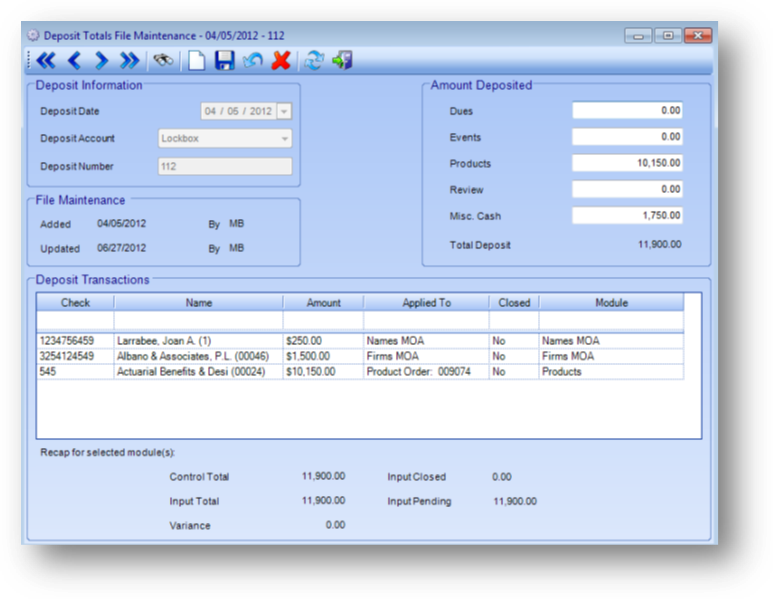
Once entries have been made into a cash batch linked to the batch total record, the information will be displayed in the Deposit Transactions grid. The bottom of the window shows the Control Total, Input Total, and Variance between the two amounts. While the batch is open, the Closed column in the grid will show “No” and the input total will show in the Input Pending field. Once the cash batch has been closed, the Closed column will show ”Yes” and the Input Total will be shown in the Input Closed field.
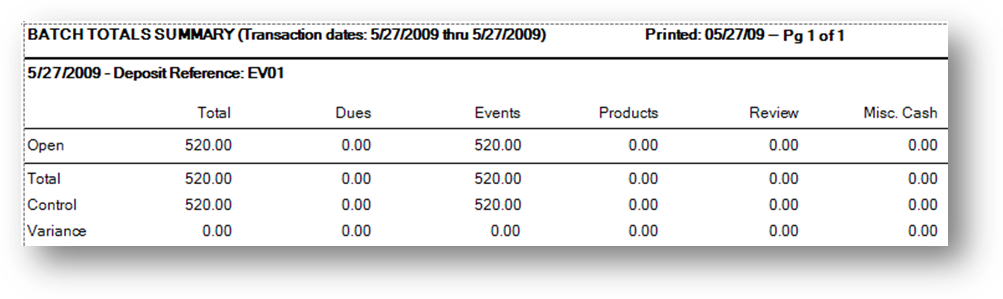
You can also view the information by running the summary of batch totals report in utilities → reports → cash receipts. The report shows the batch status (open/closed), total, control, and variance.
Note: If you want to use either Require deposit totals be entered in advance of batches, or Require selection of deposit account, go to file → system preferences. They are on the Cash/Credit Cards tab.
Watch the Add Edit Batch Totals video: