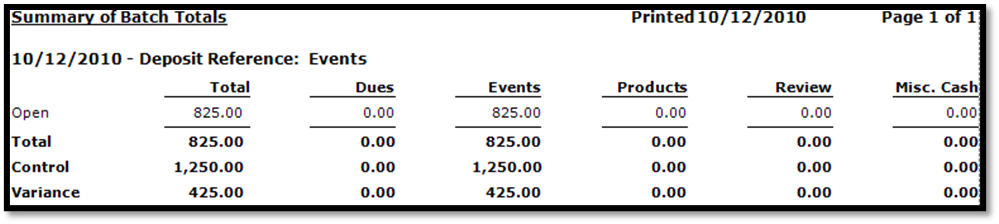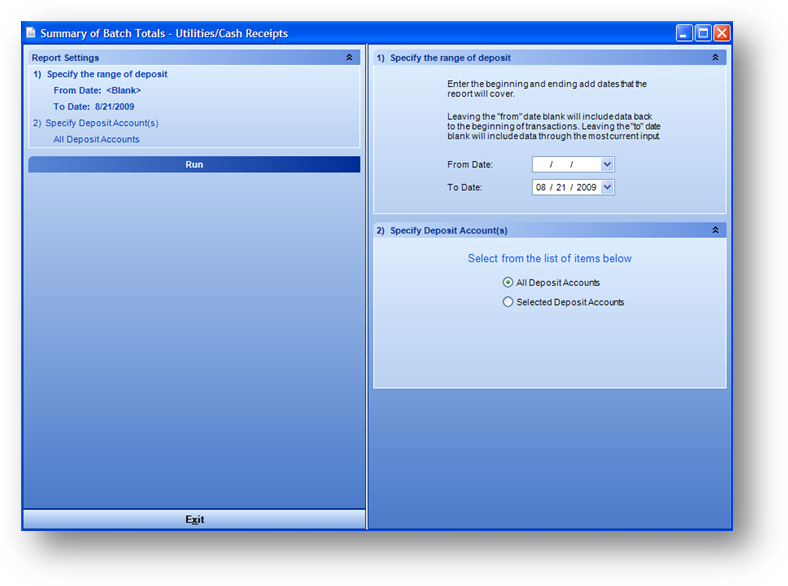
Purpose: This report displays any variance between the amounts actually entered into the system and those entered in the Add/Edit Batch Totals routine. The report should be run prior to running the Close Open Cash Receipts Batches routine. Once a cash batch is closed you can no longer edit the batch.
Launch Point: This report can be launched from the following location(s):
•Utilities → Reports → Cash Receipts →
Example: When the report is launched the report wizard will open
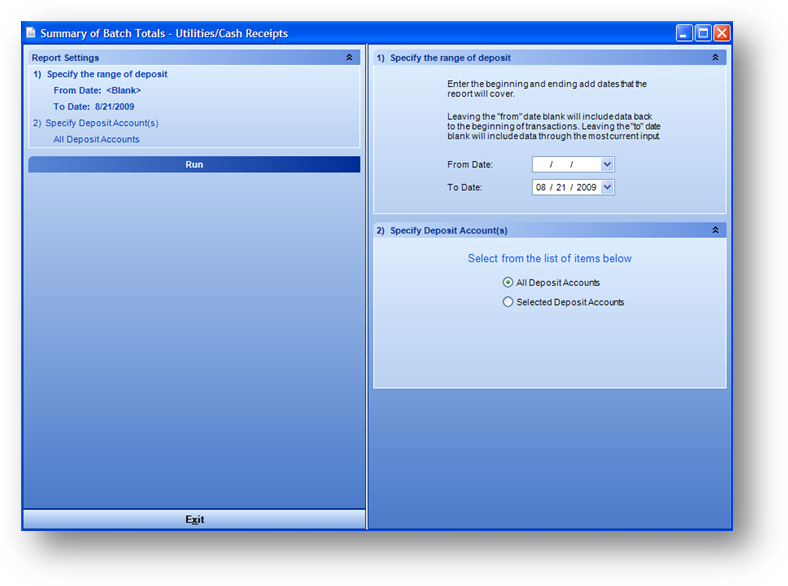
The report is grouped by batch and lists amounts for the batch entered (shown as either open or closed), control, and variance. This report is only applicable if you enter batch totals using the Add/Edit Batch Totals routine.