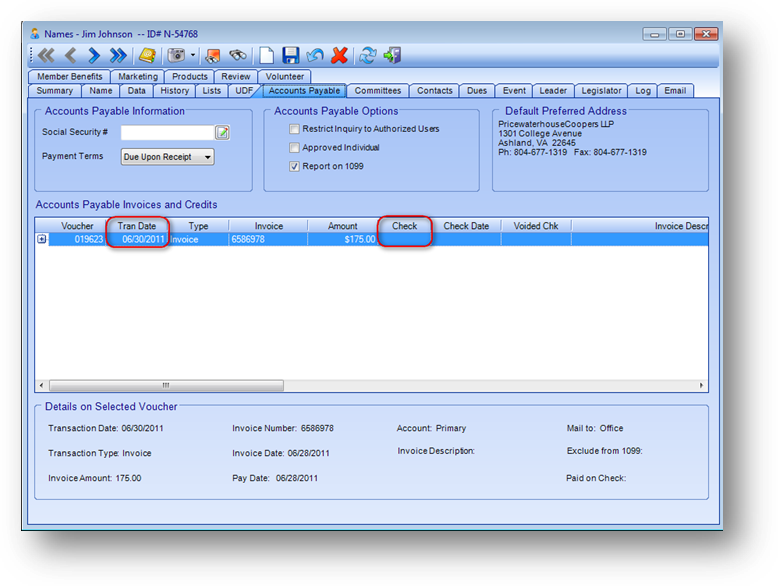
There are several ways to add a new event to the system.
Add Event: Allows you to add a new event.
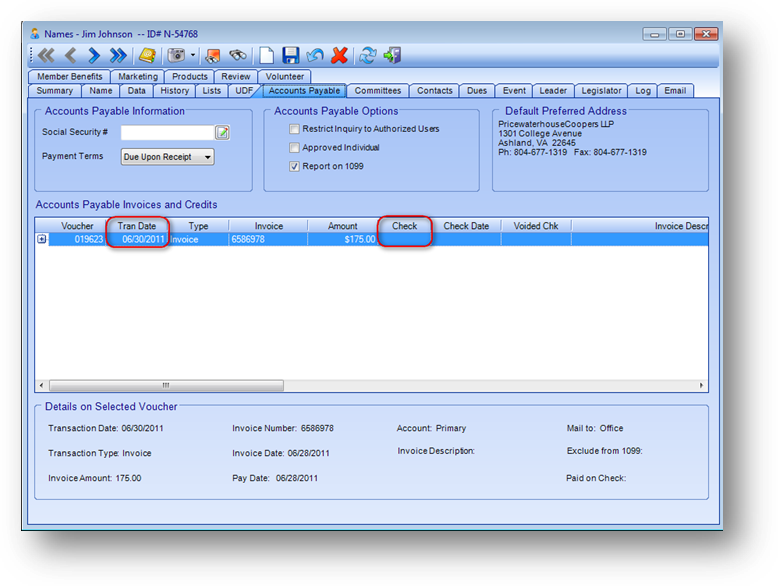
Open an Events file maintenance record and click the New icon in the file maintenance toolbar to add a new file maintenance record.
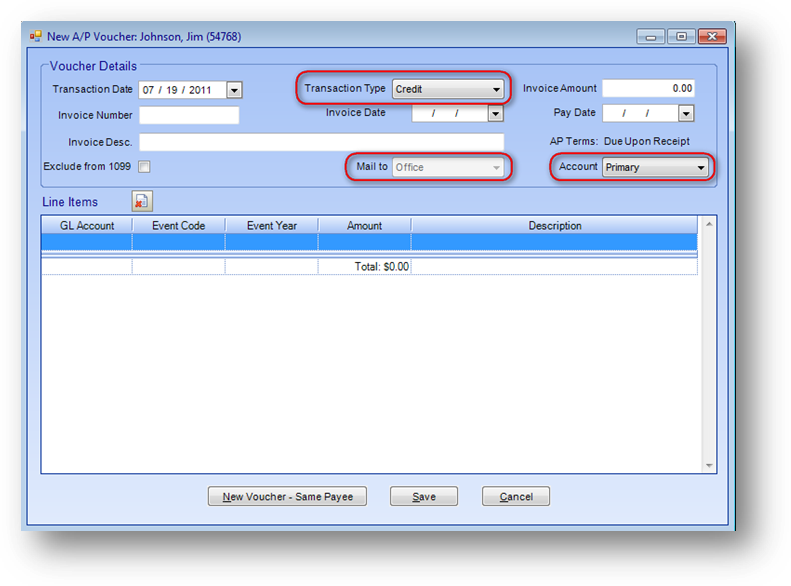
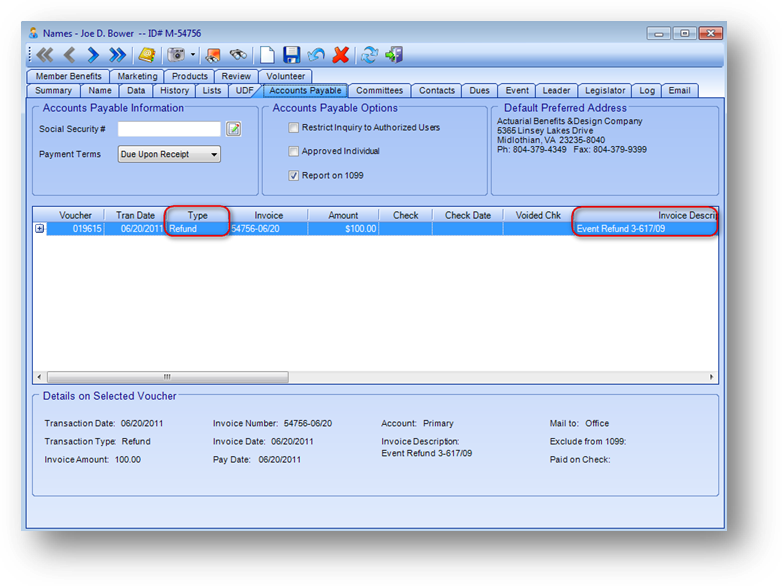
There are several fields where a default value is entered. Most of the fields are populated as soon as you go into add mode while other, like the Accounting Close Date, are not filled in until you save the new event record if they are left blank.
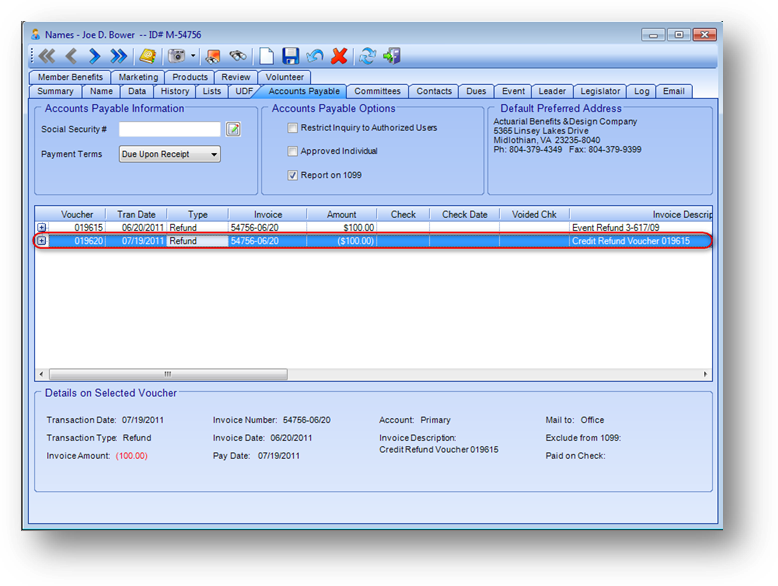
Some of the fields that default with a value can have that default value modified by going to File – System Preferences. Several are under Events – Event Defaults.
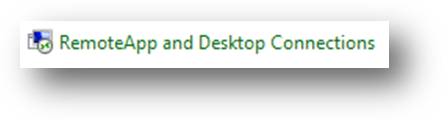
Under Events – General the settings in Current Event Year and Use event begin date as event closing date also affect the default values.
Copy Event to New Event: This routine allows you to copy information from an existing event to a new event. Using this routine saves time over using add event if the new event will have some of the same information found on an existing event (other than just the defaulted fields).
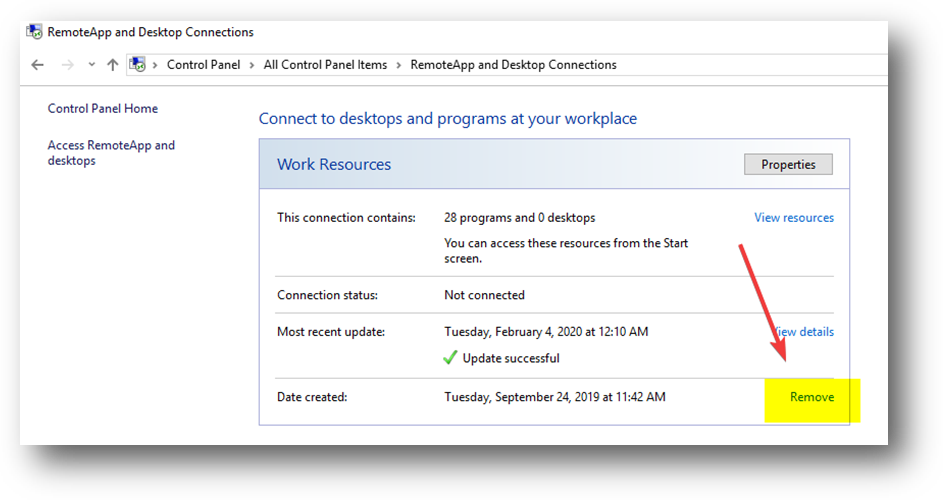
With the event to copy open go to Routines – Copy Event to New Event.
Note: If there are certain settings you always use, above those defaulted by the system, you can set up “template” events. Let’s say all your events with a company of “seminars” have the same facility and fees. You can set up a template event (put in a prior year so it does not show on reports) with the company, facility, fees, and any other field set how you want for events with a company of “seminars”. Then when you need to add a new event with a company of “seminars” open that seminar template event and go to Routines – Copy Event to New Event. The data on the template event can be updated as needed. Say you change the facility for these events or the fees. Just make that change on the template event.
Provide data for import: If you have a large number of events to be added at the same time, and you have the information for these events in a file, you can have CDS support import the events. We need to be provided with the data to be imported (usually sent in an excel or access file). The file must contain data in required fields like the year, event code, and begin date. Any other fields found in Events file maintenance can also be included for import.