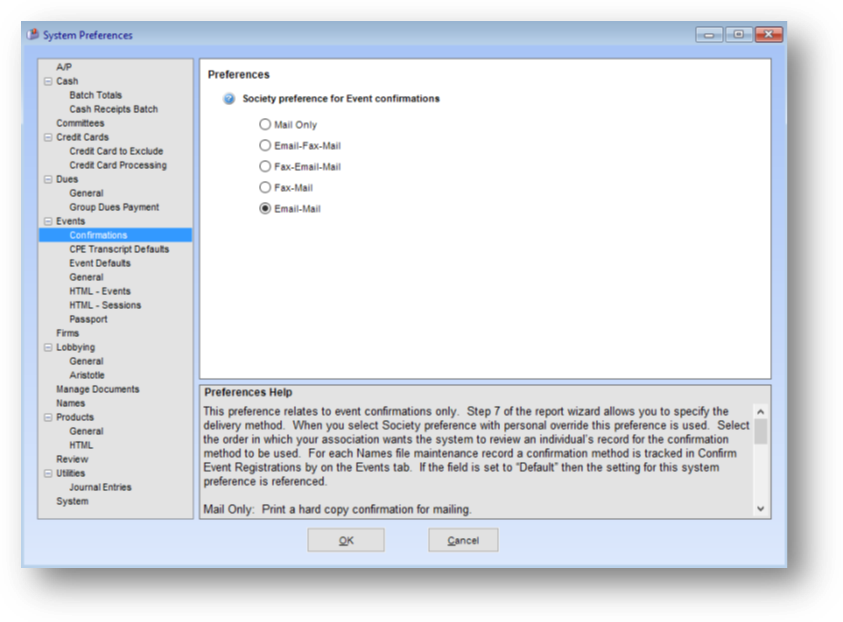
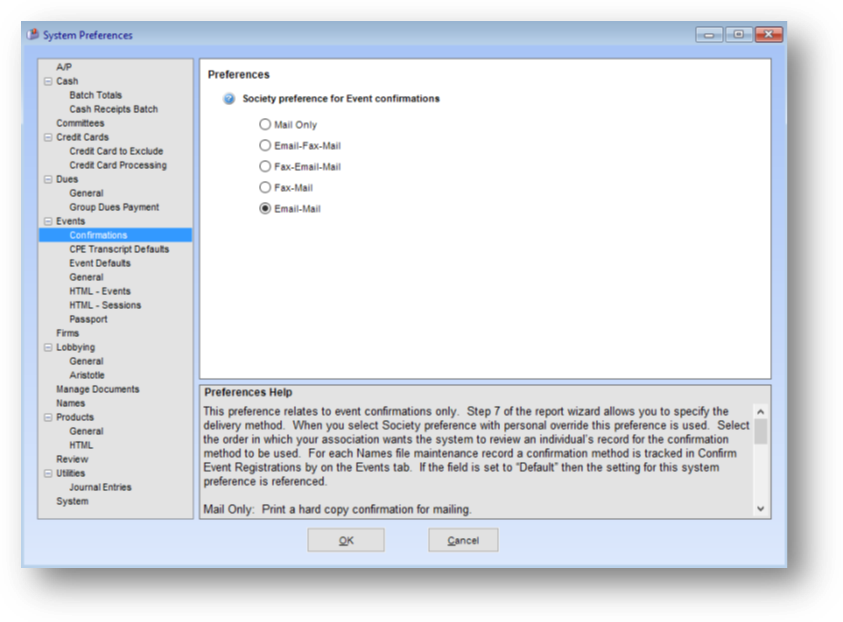
Society preference for Event Confirmations: This preference relates to event confirmations only. Step 7 of the report wizard allows you to specify the delivery method. When you select Society preference with personal override this preference is used. Select the order in which your association wants the system to review an individual’s record for the confirmation method to be used. For each Names file maintenance record a confirmation method is tracked in Confirm Event Registrations by on the Events tab. If the field is set to “Default” then the setting for this system preference is referenced.
Mail Only: Print a hard copy confirmation for mailing.
Email – Fax – Mail: Look on the Names file maintenance record for an email address first, if there is one then create an email confirmation. If there is no email on the record then look for a fax number. If there is a fax number create a fax confirmation. If there is no fax number on the record then print a hard copy confirmation for mailing.
Fax – Email – Mail: Look on the Names file maintenance record for a fax number first, if there is one then create a fax confirmation. If there is no fax number on the record then look for an email address. If there is an email address, create an email confirmation. If there is no email on the record then print a hard copy confirmation for mailing.
Fax – Mail: Look on the Names file maintenance record for a fax number first, if there is one then create a fax confirmation. If there is no fax number on the record then print a hard copy confirmation for mailing.
Email – Mail: Look on the Name file maintenance record for an email address first, if there is one then create an email confirmation. If there is no email on the record then print a hard copy confirmation for mailing.