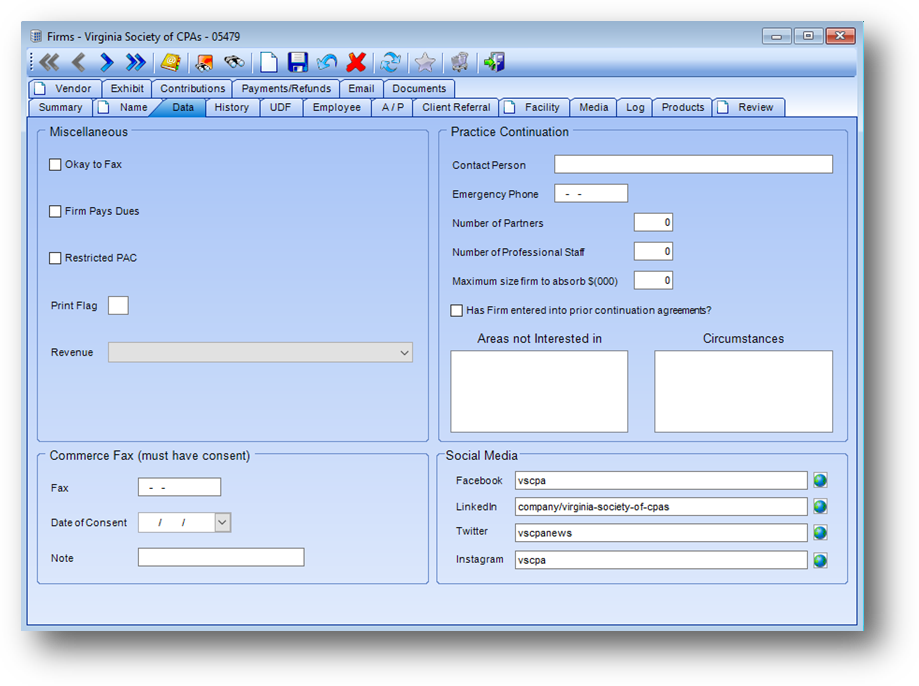
Purpose: The Data tab contains other miscellaneous information about a firm and is divided into three sections.
Launch Point: This tab can be launched from:
•Firms → File Maintenance →
Example:
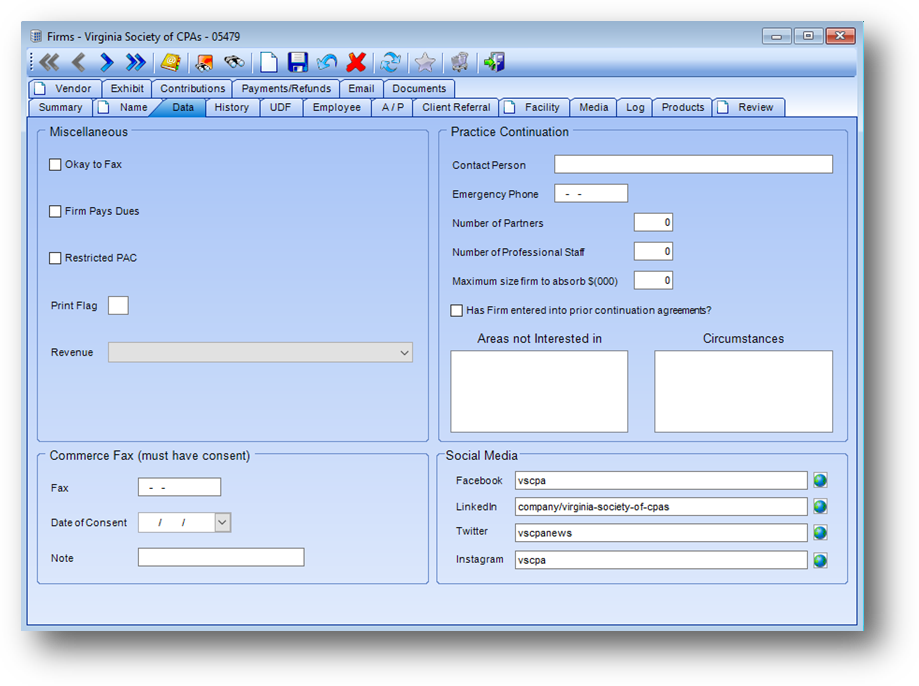
Miscellaneous
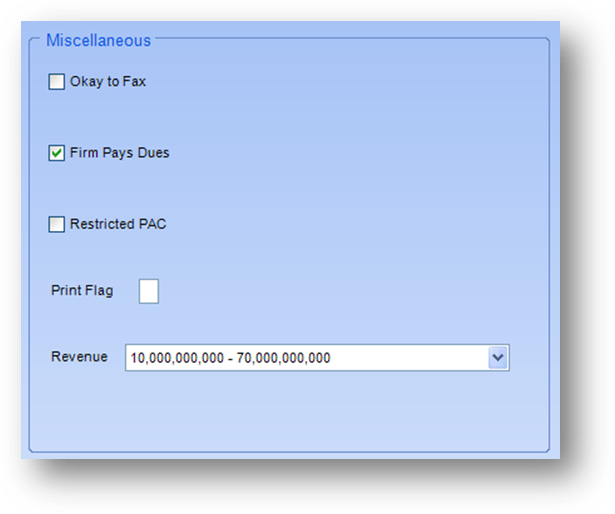
OK to Fax: Check if the firm has specified that it is ok to send them faxes.
Firm Pays Dues: Used to note if the firm pays for its member’s membership dues.
Restricted PAC: Used to note if a firm is restricted from giving a PAC contribution.
Print Flag: This is a useful tool for grouping otherwise-unrelated firms for inclusion on a report, in an export, or as part of a mailing label set. For example: If 10 firms were flagged with the common print flag “A,” the mailing label selection criteria could then be set to select only those firms who had this particular print flag. Each staff person is usually assigned a particular letter or set of letters for his/her personal use, which enables multiple staff to use the feature simultaneously as long as they are not trying to flag the same record. This feature is intended only for quick-and-dirty print jobs. Each print flag should be cleared as soon as the job is completed. A Remove Print Flags feature is available in Firms-Routines-Special Routines to facilitate this. If a group of firms needs to remain associated for more than a one-time report, export, or mailing, the mailing list feature on the Name tab should be used instead of the print flag.
Revenue: Shows a range of firm revenue that this firm falls into. The list in this field is user-defined.
Practice Continuation
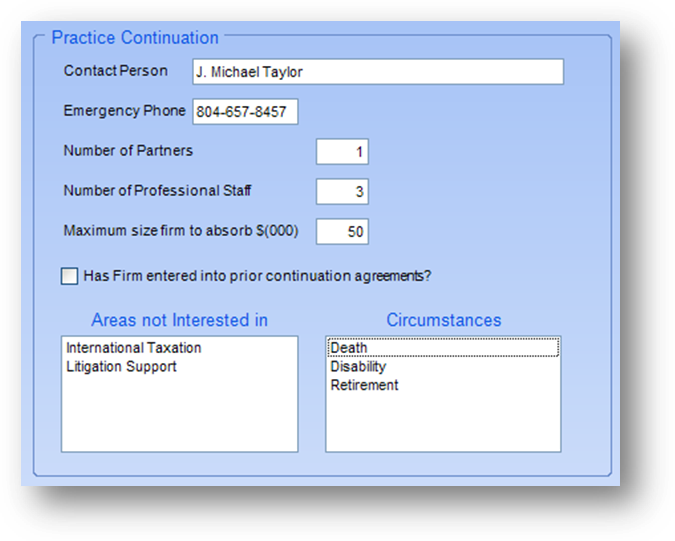
The Practice Continuation section tracks data on firms which are willing to take on clients from another firm when that firm is no longer able to provide services to its clients.
Contact Person: The name of the contact person at the firm.
Emergency Phone: Contact phone.
Number of Partners: The number of “partners” working at this firm.
Number of Professional Staff: The number of professional staff at this firm.
Maximum size firm to absorb $(000): The maximum annual income of a firm which this firm could add to its client list.
Has Firm entered into prior continuation agreements: Check if this firm has absorbed clients from another firm in the past.
Areas Not Interested In: A list of practice areas that this firm does not work with. The list in this field is user-defined.
Circumstances: There are many reasons that a firm may no longer be able to provide services for its clients. List those reasons for which this firm is willing to take on clients. The list in this field is user-defined.
Commerce Fax
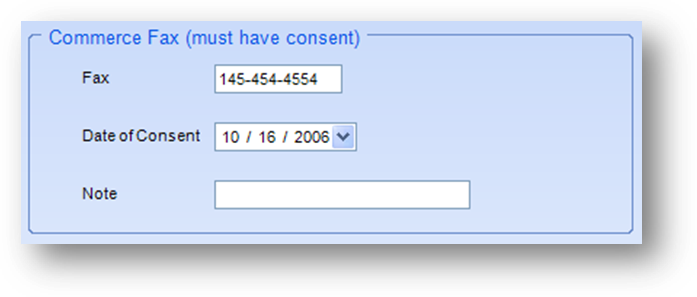
Fax: Fax number that the firm has given you consent to send commerce related faxes to.
Date of Consent: The date that you received consent to fax to the specified commerce fax number.
Note: Miscellaneous note related to the commerce fax number.
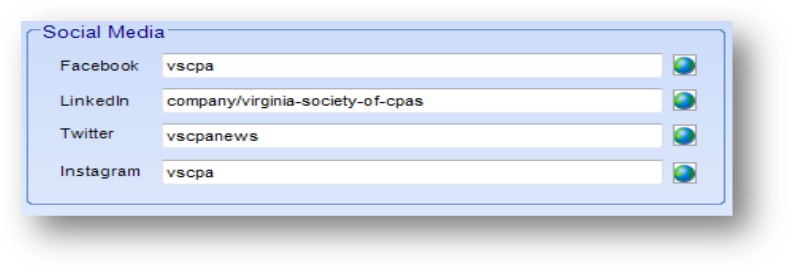
Facebook: Address for this firms facebook account. The domain portion of the address, http://www.facebook.com/, is not required.
Linkedin: Address for this firms linkedin account. The domain portion of the address, http://www.linkedin.com/, is not required.
Twitter: Address for this firms twitter account. The domain portion of the address, http://www.twiiter.com/, is not required.
Instagram: Address for this firms instagram account. The domain portion of the address, http://www.instagram.com/, is not required.