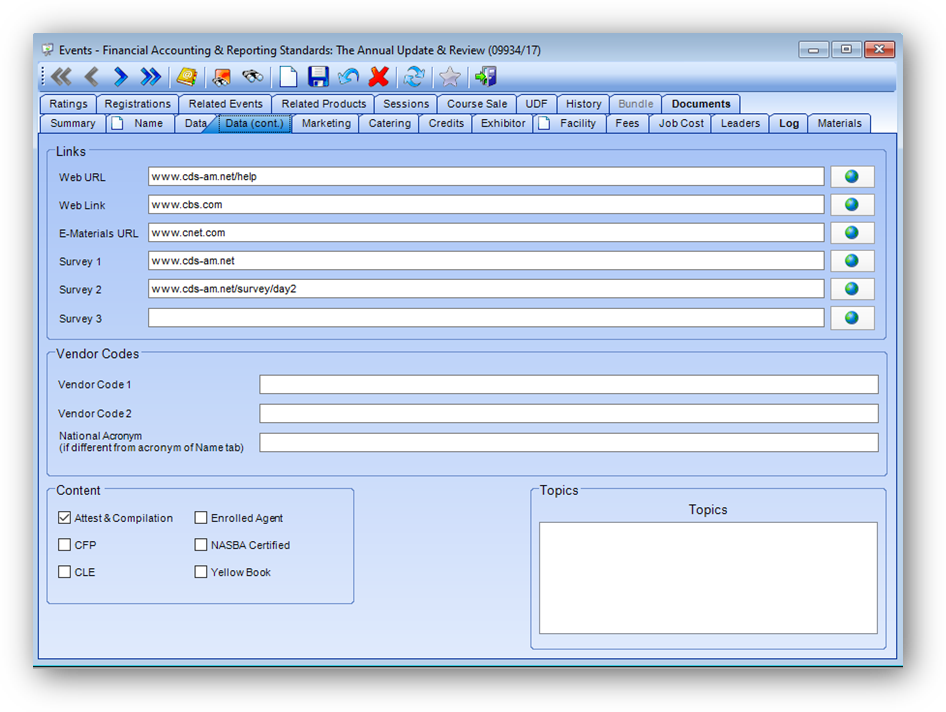
Purpose: The Data(cont.) tab contains additional information about an event and is divided into four sections described below.
Launch Point: This tab can be launched from:
•Events → File Maintenance →
Example:
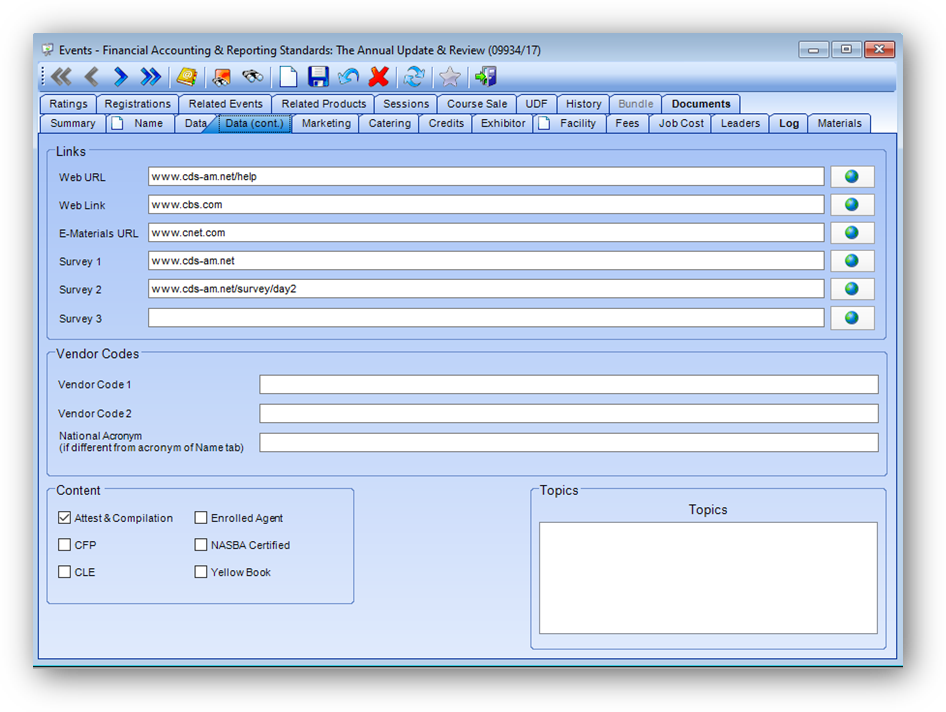
Links
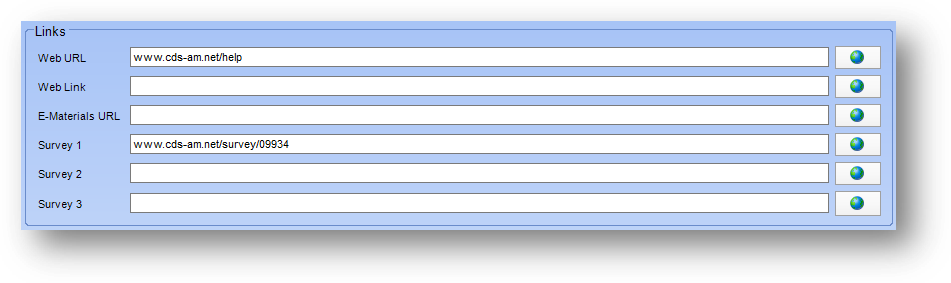
Web URL: If you want to reference a specific page in your association website that has more information on this event list the address here (ie..http://www.cpa.com/bfa).
Web Link: This field can be used to track additional links for the event such as the website for the vendor.
E-Materials URL: URL where the materials for this event are located.
Survey 1: URL where the survey for this event is located.
Survey 2: URL where the survey for this event is located.
Survey 3: URL where the survey for this event is located.
Vendor Codes
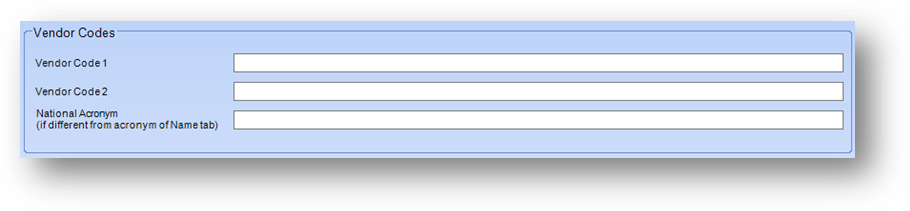
Vendor Code 1: Event code assigned by vendor.
Vendor Code 2: Second event code assigned by vendor, if applicable.
National Acronym (if different from acronym on Names tab): Acronym assigned by the vendor, if different than what is in the Acronym field on the Name tab.
Content
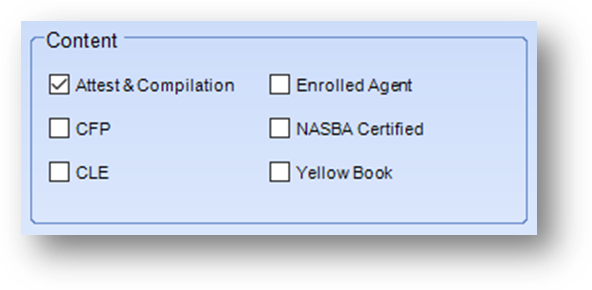
Attest & Compilation: Check this box if this event is an attest & compilation class.
CFP: Check this box if this event has Certified Financial Planner content.
CLE: Check this box if this event has CLE content.
Enrolled Agent: Check this box if this event applies to Enrolled Agents.
NASBA Certified: Check this box if this event is NASBA certified.
Yellow Book: Check this box if this event is a yellow book class.
Tax Rule
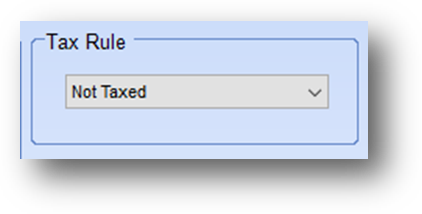
Tax Rule: Select the tax rule for this event.
Note: This field is only displayed if your system is setup to utilize the CPE sales tax functionality. Contact CDS to have the functionality setup on your system. See CPE Sales Tax Function.
Topics

Topics: Similar to the Key Words field described below, but works strictly off of a pre-defined list of entries. The list in this field is user-defined.