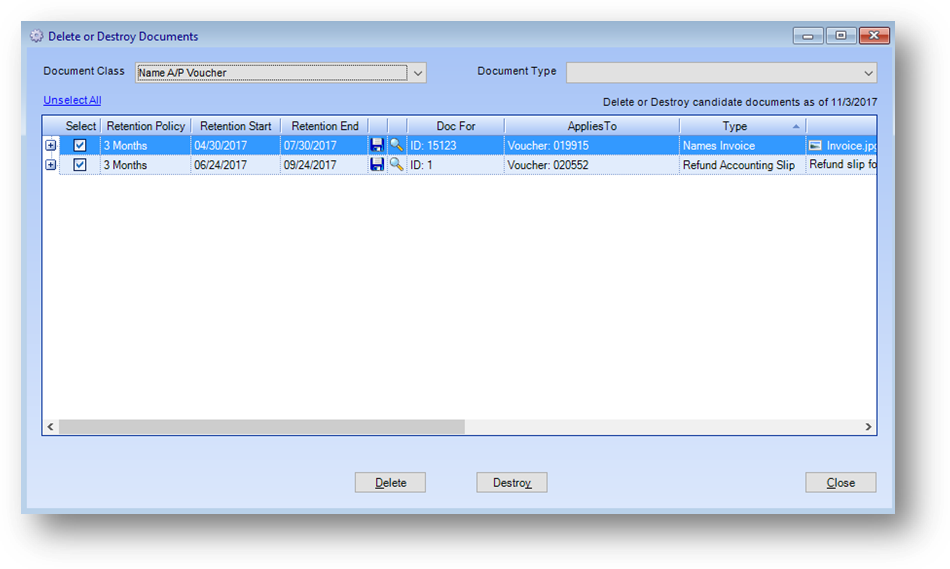
Purpose: Allows for deleting or destroying of documents uploaded into the system according to the documents retention setting. This routine references the retention end date on a document, which is set using Manage Documents, to determine if it is eligible to be deleted or destroyed.
Launch Point: This routine can be launched from the following location(s):
•Utilities à Routines à Supervisor Functions à
Example: When the routine is launched a window will open
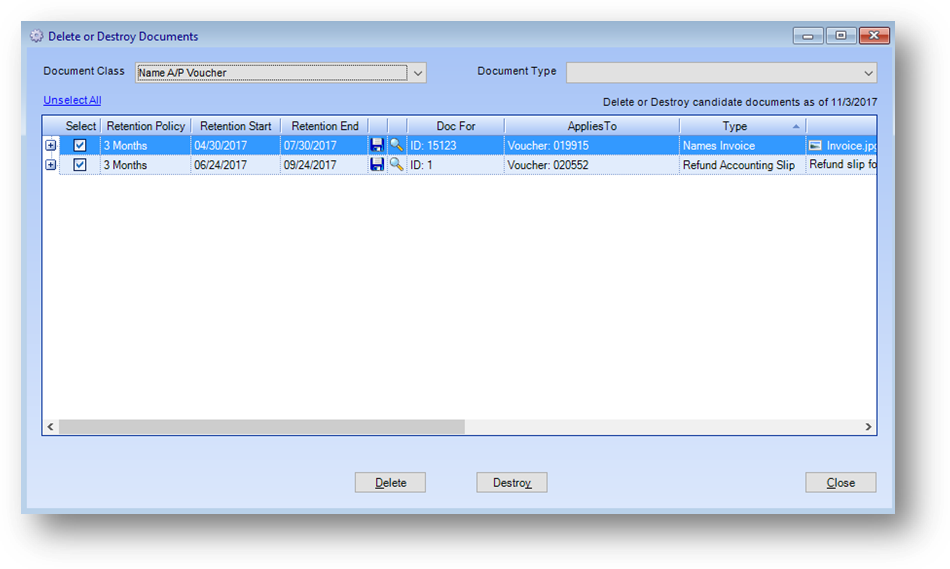
When the routine is launched the top document class in the drop-down list will be selected by default.
Note: Which document classes are available in the drop-down are controlled by the users rights. If the user has rights to either Delete or Destroy, for a particular document class, it will be available in the drop-down list.
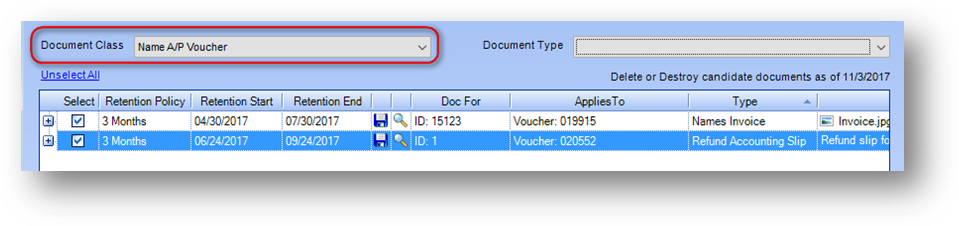
Select the Document Class to work with.
Once a document class is selected, the grid shows records that are eligible to be deleted or destroyed, for that class. This is determined by looking at the retention end date set on the document. Documents with a retention end date prior to or equal to today, are shown in the grid.
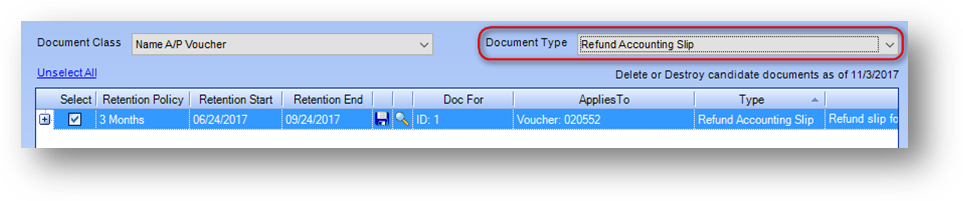
Since retention policies, which are set in Document Management Policy, are set at the document type level, the grid can be filtered by type using Document Type.
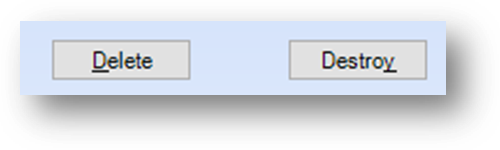
The Delete and Destroy buttons below the grid are also tied to the user’s rights. If the user does not have rights to delete the selected document class, Delete will be disabled. If the user does not have rights to destroy the selected document class, Destroy will be disabled.
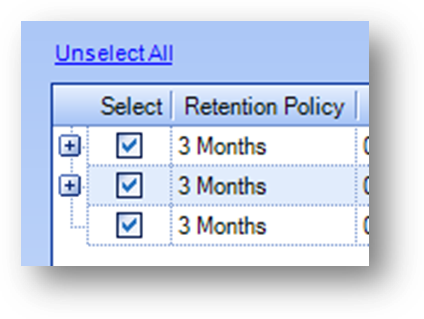
By default all documents in the grid are selected. If there are documents that should be retained, un-check Select for those documents.
Note: The Select All and Unselect All above the grid can be used to check or un-check all documents currently displayed in the grid.
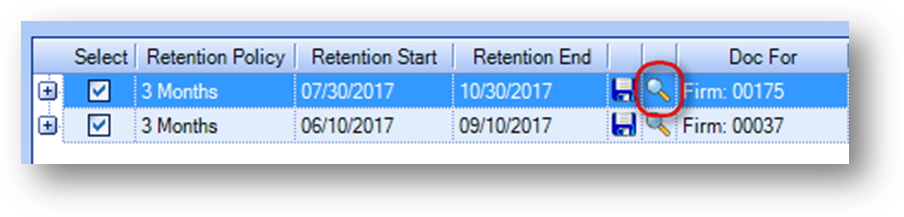
To view a document, click the View icon in the row.
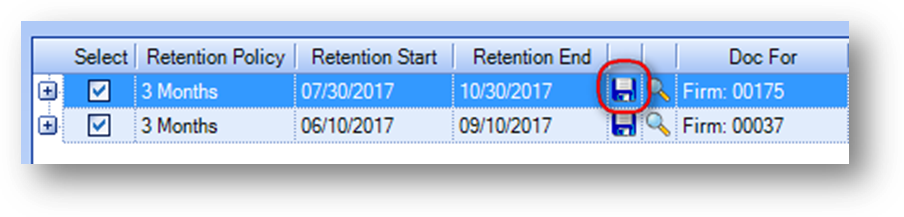
To save a document outside of the system, to a local or network drive, click the Save icon in the row.
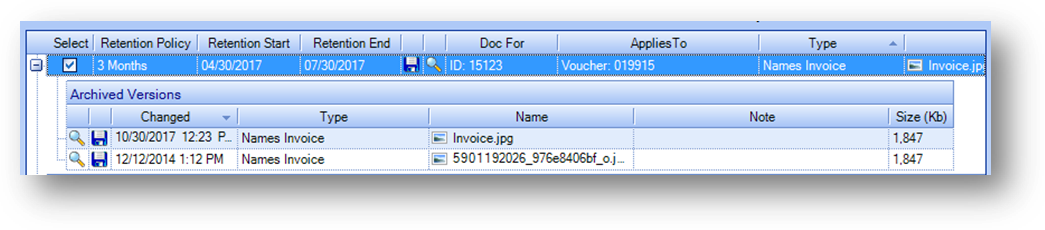
The grid is grouped by document. There is one parent row for each uploaded document. Click on the plus sign to the left of the document row to see child rows detailing changes made to the document record.
The View and Save icons to the left of a child row function in the same way they do on a parent row. Note: When you view a document from a child row the document name displayed will be appended with the date and time that child record was added to the system.
Note: When used on a child row you are viewing or seeing the uploaded document as it was at the time the child row was created which may not be the same as the current document on the parent row. To view or save the current document you must use the icons in the parent row.
Once just the documents to work with have been selected, click the appropriate button below the grid.
When Delete is clicked, the document is deleted from the documents table but will be retained in the documents archive table.
When deleting document(s) the user will be asked to confirm the deletion in the following pop-up window.
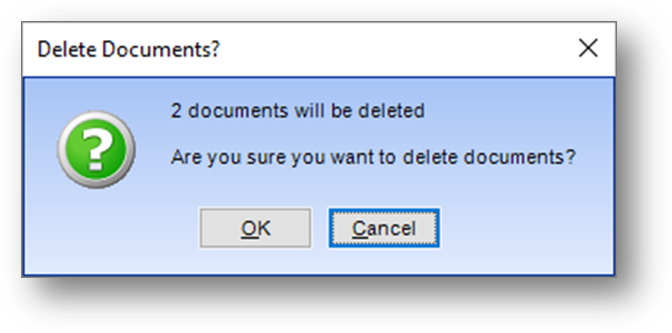
When Destroy is clicked, the document is deleted from both the documents and documents archive tables.
When destroying document(s) the user will be asked to confirm the destruction in the following pop-up window.
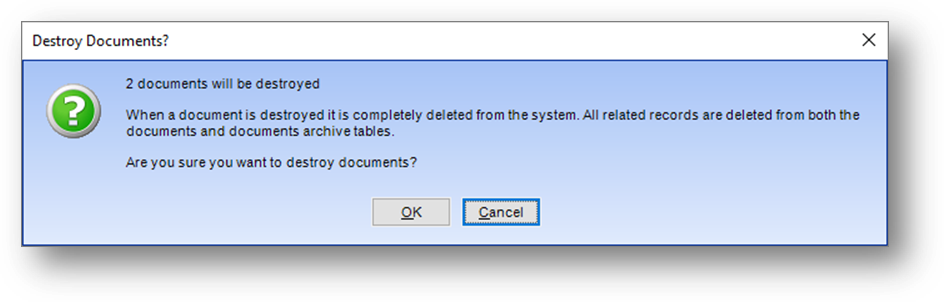
See also