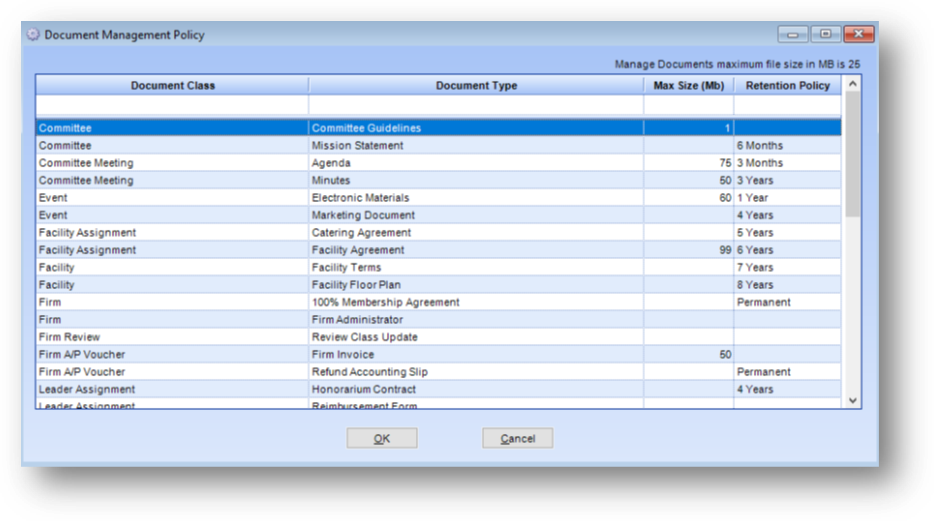
Purpose: To maintain the association’s retention policy for documents uploaded into the system. The information set here is referenced in Manage Documents.
Launch Point: This routine can be launched from the following location(s):
•Utilities à Routines à Supervisor Functions à
Example: When the routine is launched a window will open
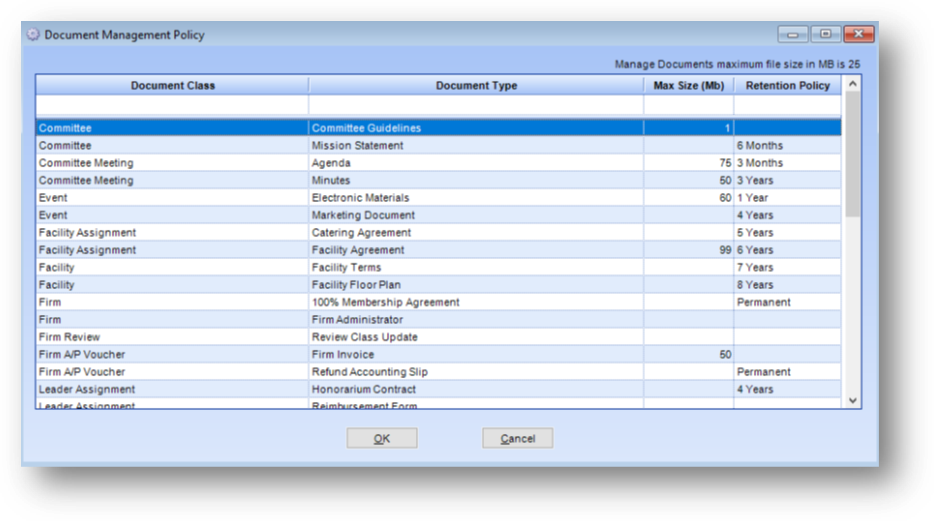
The grid shows a record for each document type in each document class.
Note: A retention policy is applied at the document type level. If no types have been setup for a particular document class, before a retention policy can be setup, document type(s) must be added using Manage Documents.
In System Preferences under Manage Documents there is a preference for Maximum file size in MB. This is the system default for documents. The setting for this system preference is shown above the grid on the right.

For any document type where the maximum size should be different than the system default set in system preferences, enter the Max Size (Mb) for that document type.
For each document type select the appropriate retention policy time frame in Retention Policy.
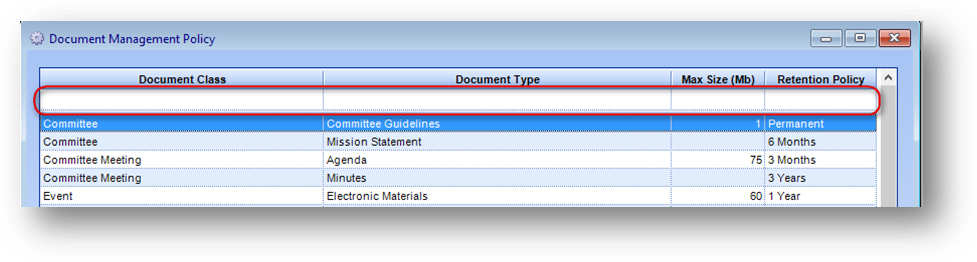
The top row of the grid is a filter row. This allows you to filter the display on any field in the grid.
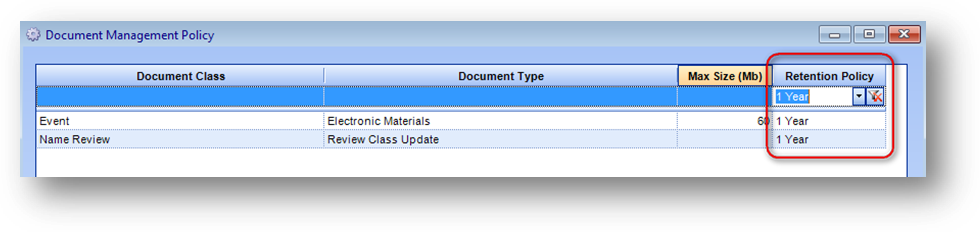
In the example above, “1 Year” was selected from the drop-down list. This limited the records already displayed in the grid, to those with a retention policy of “1 Year”.
For Document Class, Document Type, and Max Size (Mb), which do not work from a drop-down list, you can type text into the filter row. This will limit the records already displayed in the grid, to those which contain the text entered.
To clear the display filter, click the remove filter icon in the right of the field in the filter row.
See also