
The system can be configured to allow for dues invoices to be sent to a firm for its member employees instead of sending each employee a dues invoice. This process is to be used when a firm pays dues for all of its member employees.

To configure the system to use this process go to File – System Preferences. On the left side of the window highlight Dues. In the preferences window check the listing for Display option to exclude persons whose firm pays dues in print original invoices.

For each firm that pays dues for all of its member employees and you want to send a firm dues invoice, open the Firms file maintenance record and go to the Data tab. Check the Firm Pays Dues box.
Note: All of the firms need to be flagged prior to dues being posted.
Note: There is no change in how dues are posted to a member of a firm that is flagged as paying dues. The only difference is that a dues invoice is not sent to the individual. Instead the firm gets a firm dues invoice.
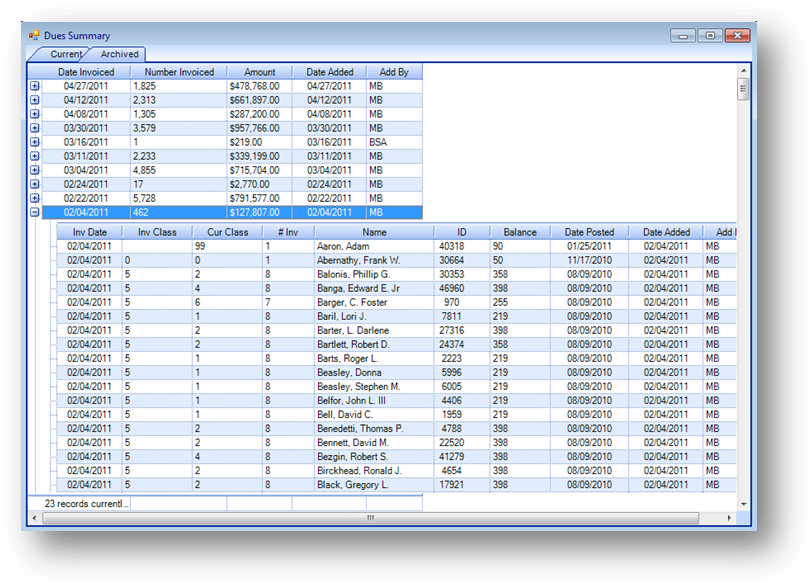
When you run Dues – Routines – Invoice Process – Step 2 Print Original Invoices From Print File you will see a check box for Exclude persons whose firm pays dues in step 1 of the report wizard. Check this box. Any person in the print file who is linked to a firm with the Firm Pays Dues box checked will be excluded from the records sent to be printed/emailed/exported.
To generate dues invoices for the firms go to Dues – Routines – Invoicing Routines – Firm Invoices. This report only works with firms that have the Firm Pays Dues box checked on the Firms Data tab. The report will list the member employees of the firm and the amount of dues billed for each.
If you want to solicit contributions from members who did not receive a dues invoice because the firm was sent a dues firm invoice, you can use the report found at Dues – Routines – Invoicing Routines – Contributions Invoices for firm billings/life members.