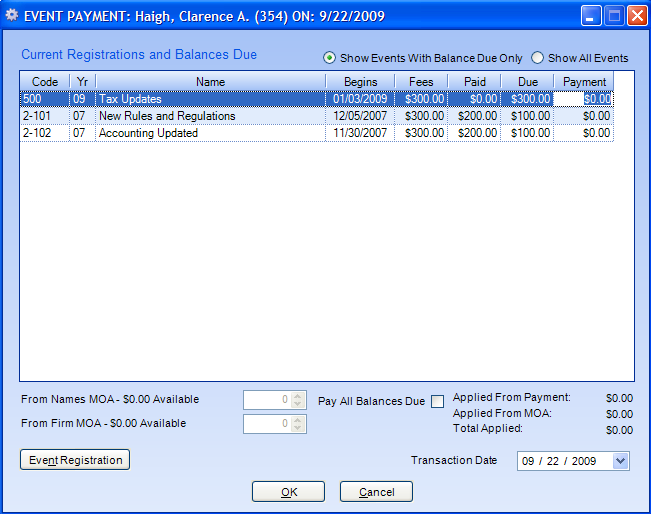
Purpose: To enter an event registration payment.
Launch Point: This routine can be launched from the following location(s):
•Names → File Maintenance → Routines Drop-Down Menu →
•Names → File Maintenance → Event Tab → Context Menu on Registrations Grid →
•Events → File Maintenance → Registrations Tab → Context Menu on Registrant Grid →
•Utilities → Routines → Cash Receipts → Cash Receipts Batch Entry
Example: When the routine is launched a window will open
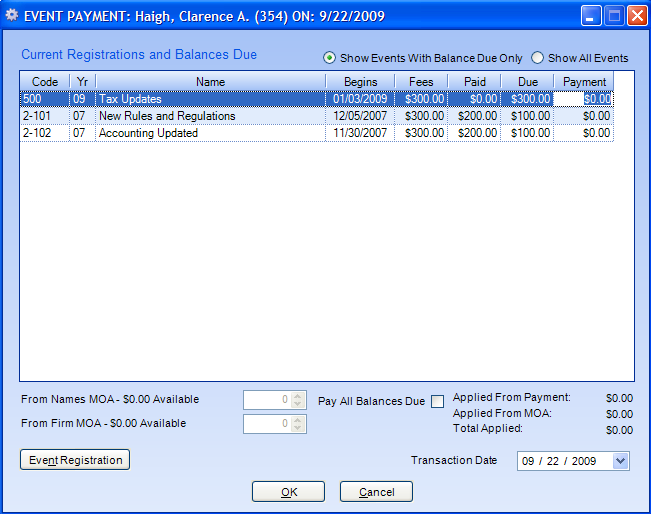
By default, only those registrations with a balance due will be displayed. If you wish to view all of the events that this person is registered for regardless of the amount due, select the Show All Events radio button in the upper right hand corner.
In the Payment column enter the amount to be paid, for all events being paid at this time. If any of the payment is to be made by using Money on Account, enter that amount in the appropriate field on the left under the grid.
Note: the amount of available Money on Account will be shown. You can not enter an amount that exceeds either the available MOA amount, or the total amount to be paid on the registrations.
Note: if the registration has not been entered into the system yet, it can be added from this window by clicking the Event Registration button in the lower left of the window.
When all the payment(s) have been added, click OK to continue.
If the routine is launched from Names File Maintenance, then you will be required to enter a credit card for the payment unless the full amount to be paid was applied from Money on Account.
Watch the Event Payment video:
See also