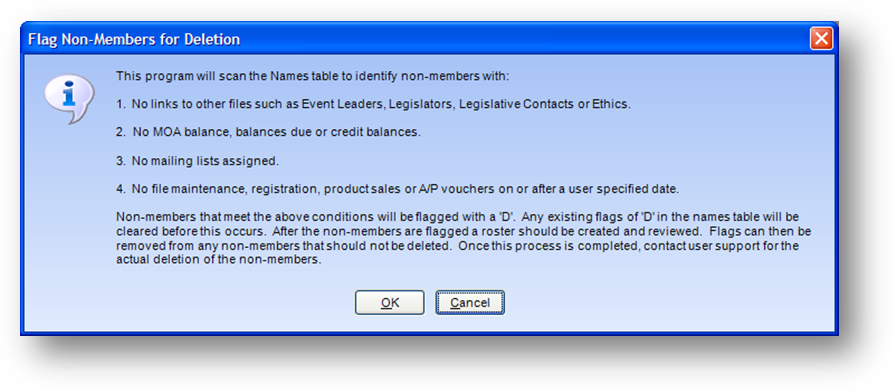
Purpose: To flag Names records you want deleted from the database.
Launch Point: This routine can be launched from the following location(s):
•Names → Routines → Special Routines →
Example: When the routine is launched a confirmation message will appear
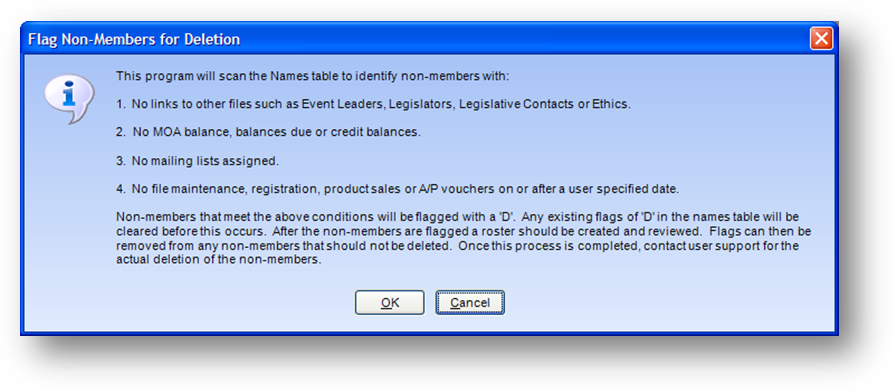
This message gives a brief outline of the steps for the process. Click OK to continue.
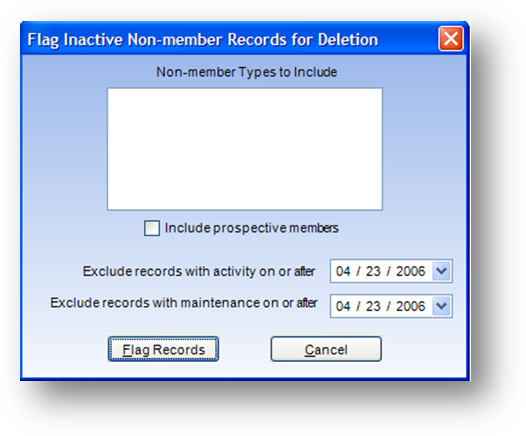
Click in the Non-member Types to include box and select the types to work with. If you also want to flag prospective members check the Include prospective members check box.
This routine will identify inactive nonmembers in the system and flag the records with a “D” in the Names print flag. The records that are flagged should be reviewed, in case you do not want all of them deleted from the system. You can run names → reports → roster → roster to review those records with a print flag of “D”. If there is a name flagged that you don’t want deleted just change or clear the print flag on that name record. Once only those records that you do want deleted are remaining with the “D” print flag on them, contact CDS to handle the actual deletion of the records.