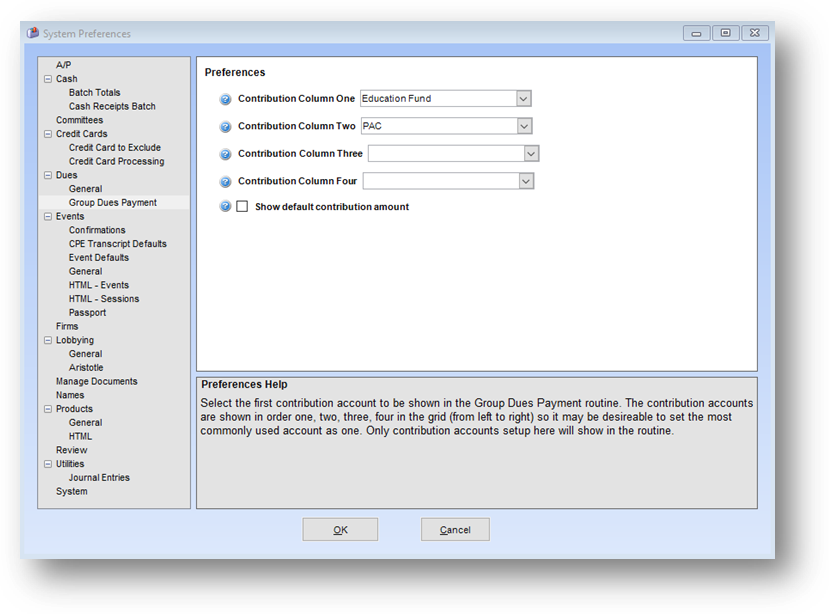
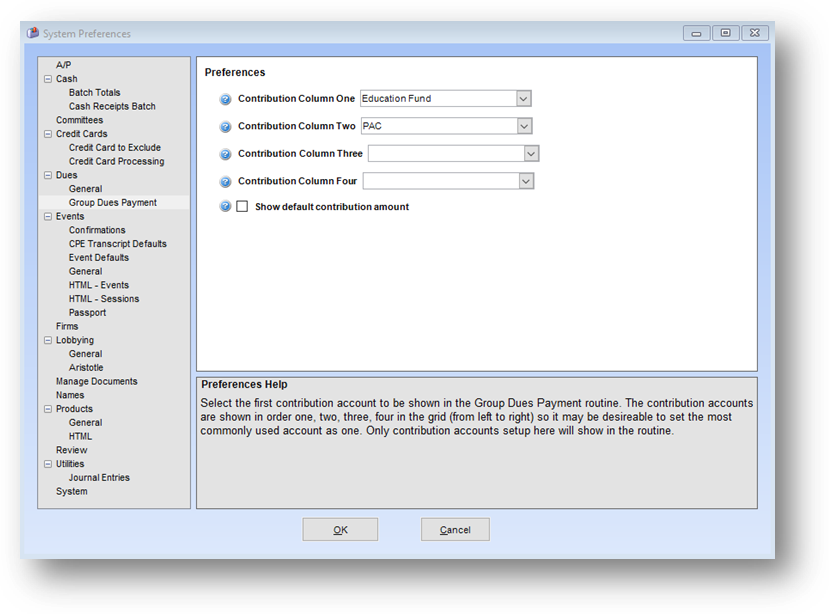
Contribution Column One: Select the first contribution account to be shown in the Group Dues Payment routine. The contribution accounts are shown in order one, two, three, four in the grid (from left to right) so it may be desirable to set the most commonly used account as one. Only contribution accounts setup here will show in the routine.
Contribution Column Two: Select the second contribution account to be shown in the Group Dues Payment routine. The contribution accounts are shown in order one, two, three, four in the grid (from left to right) so it may be desirable to set the most commonly used account as one. Only contribution accounts setup here will show in the routine.
Contribution Column Three: Select the third contribution account to be shown in the Group Dues Payment routine. The contribution accounts are shown in order one, two, three, four in the grid (from left to right) so it may be desirable to set the most commonly used account as one. Only contribution accounts setup here will show in the routine.
Contribution Column Four: Select the fourth contribution account to be shown in the Group Dues Payment routine. The contribution accounts are shown in order one, two, three, four in the grid (from left to right) so it may be desirable to set the most commonly used account as one. Only contribution accounts setup here will show in the routine.
Show default contribution amount: When this preference is checked the Group Dues Payment routine will populate default amounts from the dues rates table for the contributions shown.