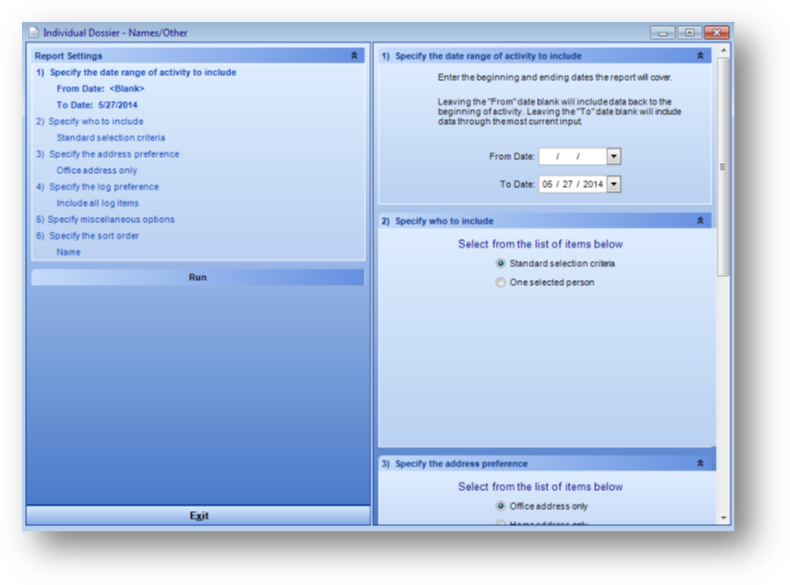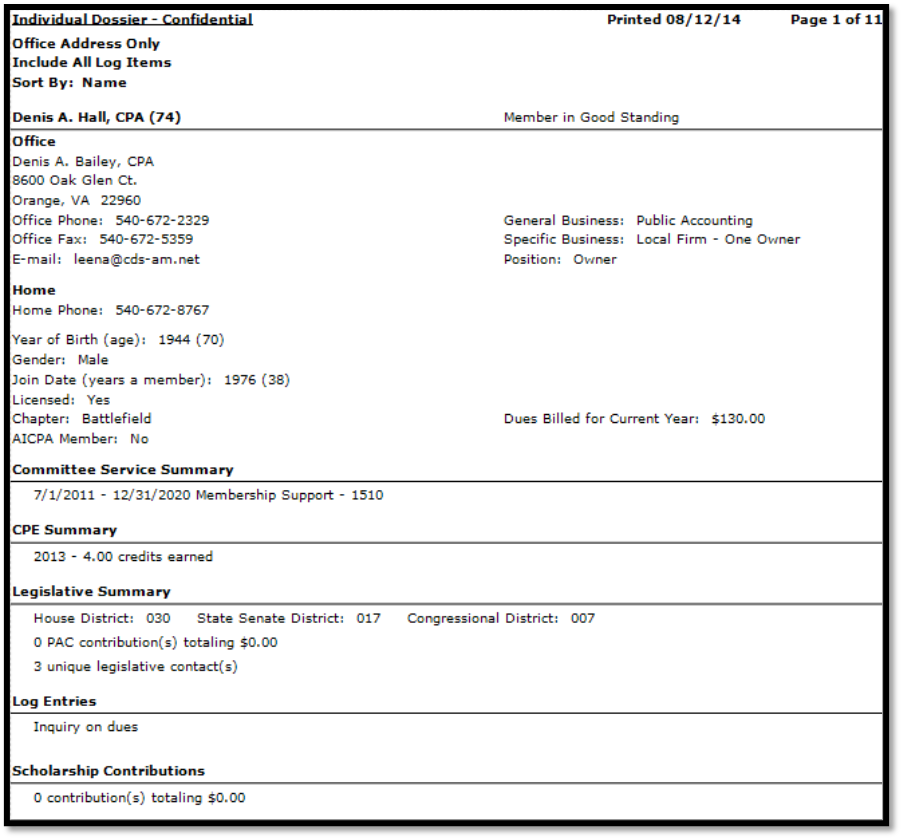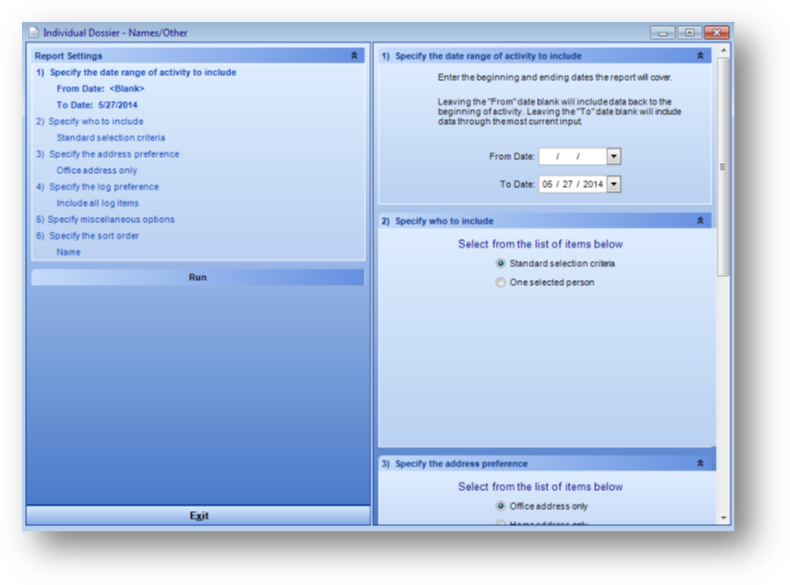
Purpose: This report can be run using the selection criteria, allowing the user to specify which individuals to include, or specify one person. For the date range specified the report shows a summary of key information for the individual.
Launch Point: This report can be launched from the following location(s):
•Names → Reports → Other →
•Names → File Maintenance → Reports Drop-Down Menu →
Note: When run from the reports drop-down menu step 2 will be set to One Selected Person and the active record will be selected. So you need to have the Names file maintenance record to work with open prior to launching the report.
Example: When the report is launched the report wizard will open