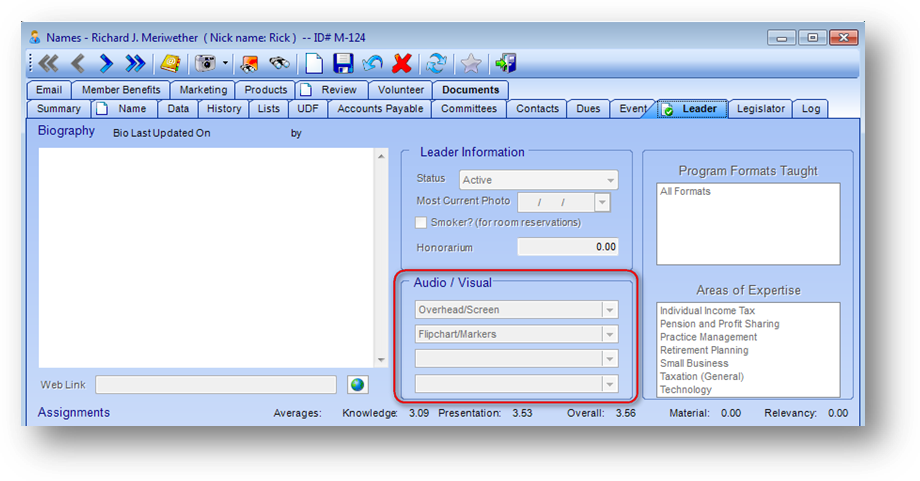
Audio visual equipment can be listed both on the leader’s Names file maintenance record and the Events file maintenance record.
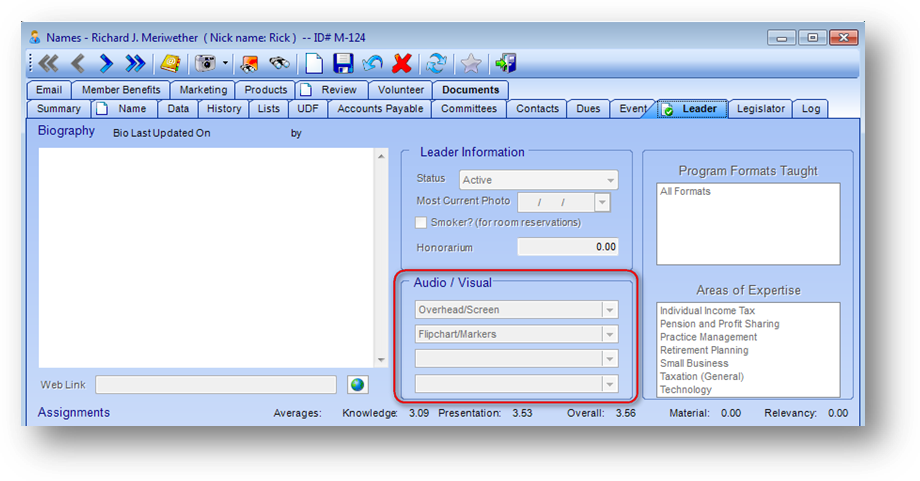
The audio visual fields on the Names Leader tab should be used for audio visual items that this leader normally requests.
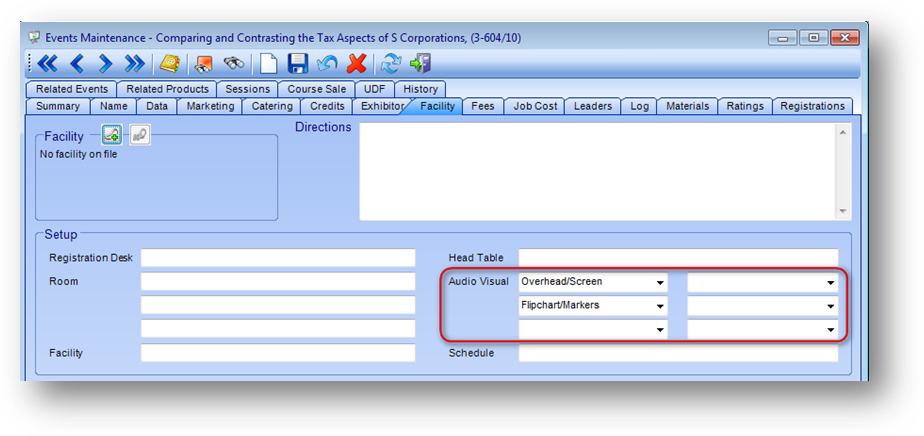
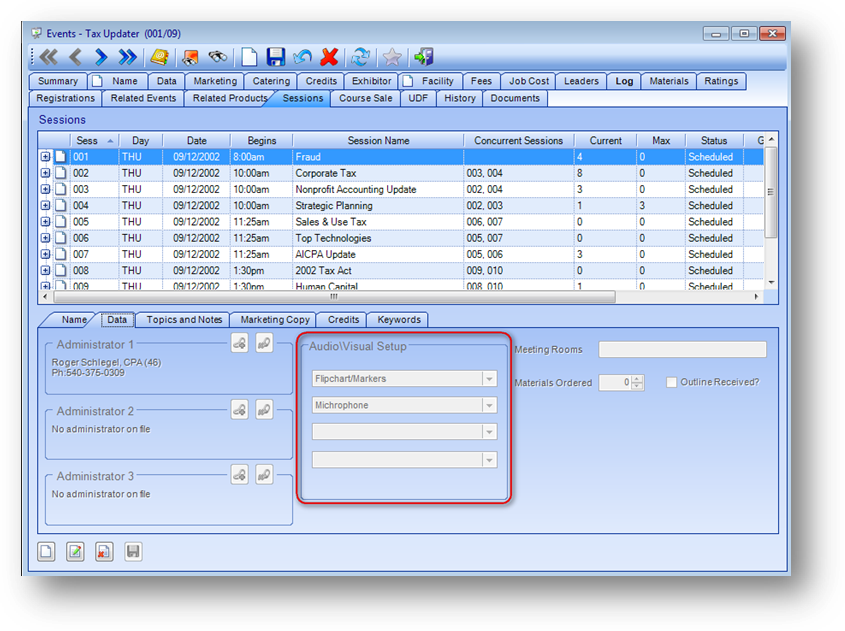
The audio visual fields on the Events Facility tab or Data tab of the Sessions tab are for the specific audio visual equipment needed for that event and/or session.
When a leader is assigned to an event, audio visual listings from the Names Leader tab may be copied to the event. The audio visual listings on the event still need to be reviewed once leaders have been assigned.
When a leader is assigned to an event there are checks done which may prohibit some or all of the audio visual listings from the leader being copied to the event.
If the leader is assigned to the entire event then the audio visual fields on the Events Facility tab are used. If the leader is assigned to a session then it is the audio visual fields on the Events Data tab of the Sessions tab that are used (for the specified session).
When a leader is assigned there is a check to see if the leader has any audio visual listings. If so, then the event is checked to see if there are any available audio visual fields that data can be copied into. If the event already has all of the audio visual fields filled in then nothing is copied from the leader’s Names file maintenance record to the event.
If there are available audio visual space(s) on the event, then a check is done to compare any existing listings on the event to the listings on the leader’s Names file maintenance record. If the leader has an audio visual listing of “overhead” and the event already has “overhead” as one of the audio visual listings then that listing is not copied from the name to the event. Any audio visual listings on the names record that do not already exist on the event can be copied as long as there are available fields on the event.
If the leader has two audio visual listings, neither of which already exist on the event, and there is only one available field on the event then only one of the listings from the leader’s Names file maintenance record will be copied to the event. It is up to the user to check the audio visual fields on the event to make any necessary changes after the leaders have been assigned.
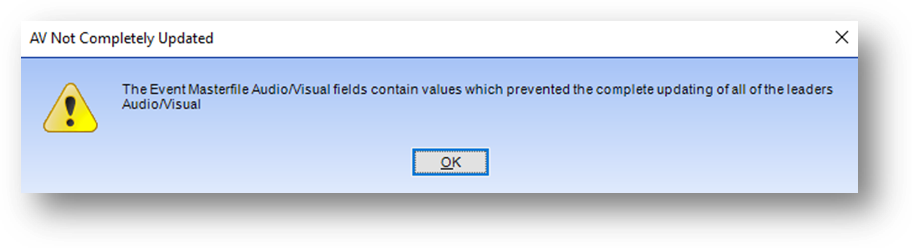
This message is shown when not all of the audio visual listings from the leader’s Names file maintenance record are copied to the event.
Note: In order for audio visual listings from the Names Leader tab to be copied into an event the audio visual listings must be on the leader’s Names file maintenance record prior to the leader being assigned to the event. If the person is already assigned as a leader to an event and you then go to their Names file maintenance record and add/edit the audio visual information there is no change made to the existing audio visual listings on the event.
Note: When a leader is deleted there is no change made to the existing audio visual listings on the event.