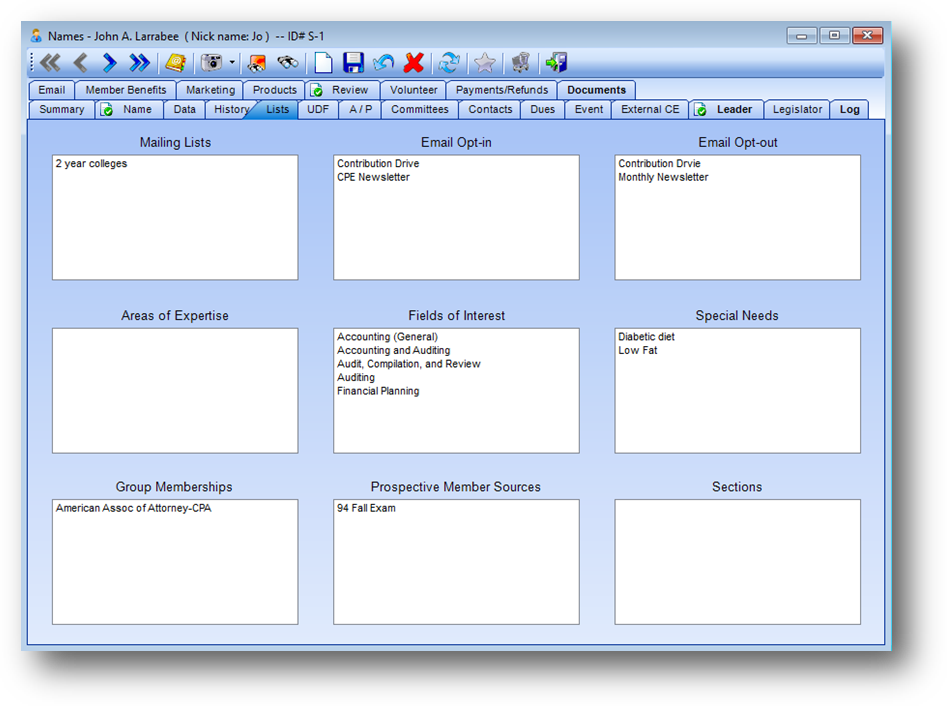
Purpose: The various fields displayed on the Lists tab are used primarily to group otherwise-unrelated individuals for purposes of target marketing, general mailings, and demographic analyses.
Launch Point: This tab can be launched from:
•Names → File Maintenance →
Example:
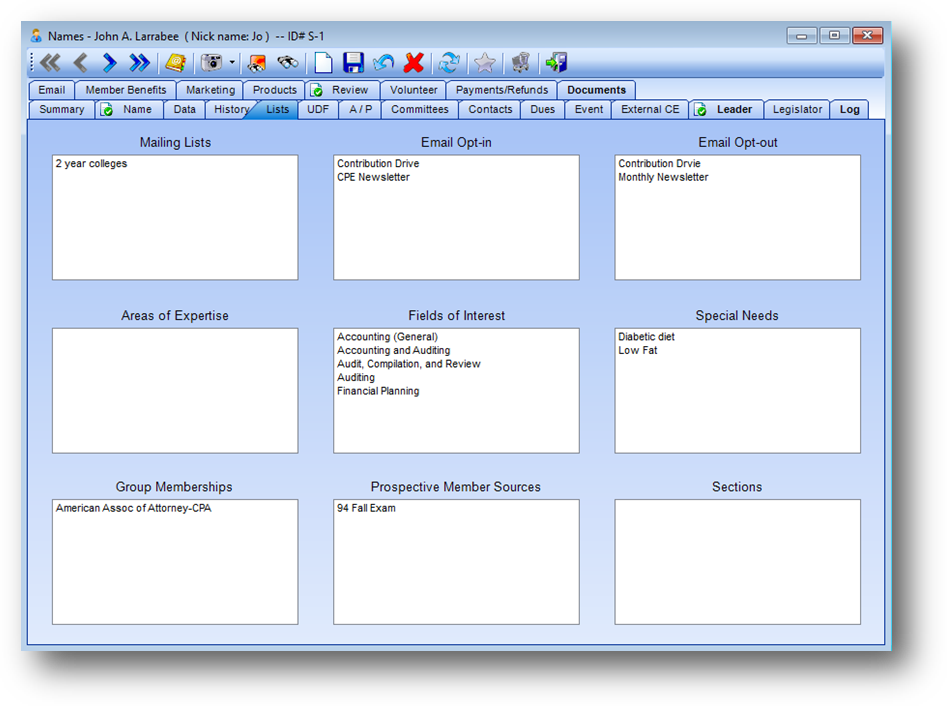
 Tip: Right-click in any user-defined drop-down
menu to access the “Add System Codes” maintenance window for that field
(system security restrictions
apply).
Tip: Right-click in any user-defined drop-down
menu to access the “Add System Codes” maintenance window for that field
(system security restrictions
apply).
Unlike the ephemeral groups set up via the Print Flag on the Data tab, the lists on this tab are intended to be reasonably long-lived. Having said that, it should be noted that it is also perfectly legitimate to create a list item for a one-time mailing, and then delete it via the Delete, Consolidate or Modify System Codes feature available under Options-Utilities- Supervisor Functions. Deleting the list code from the system codes control file in this fashion also automatically removes everyone from the list.
All fields on the Lists tab are user-defined.
Mailing Lists: General mailing lists for various purposes.
Email Opt-in: Email list group this person wants to receive.
Email Opt-out: Email list group this person does not want to receive.
Areas of Expertise: Specific employment areas in which the person has expertise, regardless of whether their current employment position relates to this expertise. These are often used in relation to both CPE and the volunteer program.
Fields of Interest: Area of CPE study in which this individual has expressed a particular interest. This data is usually derived from Member Update Forms rather than actual registrations. The two sources (expressed interests + registration history) can be combined when generating a CPE targeted mailing. Note: these fields of interest are usually more specific than the general areas of study (Audit, Tax, etc.).
Special Needs: Special dietary requirements or physical limitations. This list is tied to the CPE registrations routine so that any special needs for a registrant are automatically tracked in the registration reports and processes.
Group Memberships: Other associations or organizations to which the individual belongs.
Prospective Mbr Sources: Sources from which a new member was recruited, as reported by the member. Used for tracking the effectiveness of various recruitment methods / programs.
Sections: Sections are similar to Areas of Expertise, but are more organized, with meetings and newsletters. Additional dues may also be charged for membership in a section.