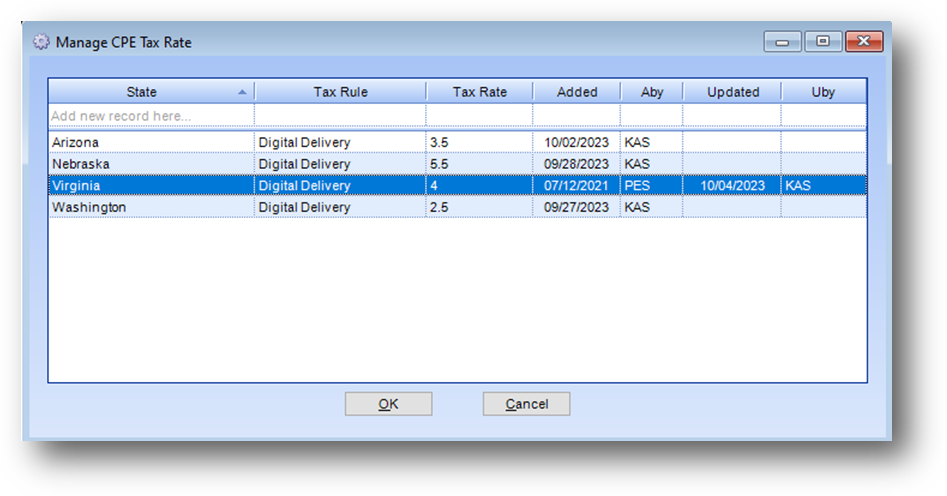
Purpose: This routine is used to maintain the CPE sales tax table. This table is referenced in Events Registrations and Group Registrations (with fees) if your system is setup to utilize the CPE sales tax functionality. Contact CDS to have the functionality setup on your system.
Launch Point: This routine can be launched from the following location(s):
•Utilities à Routines à Supervisor Functions à
Example: When the routine is launched a window will open
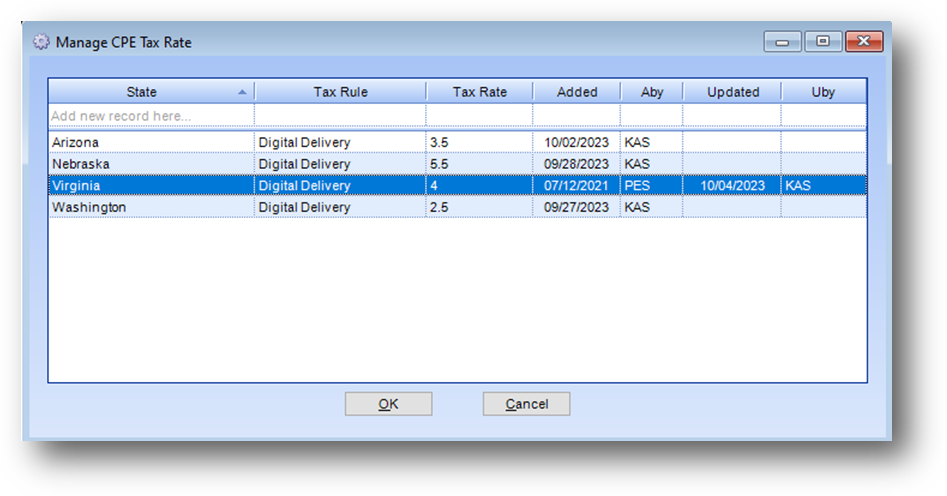
The window will show the CPE sales tax records currently set in the system.
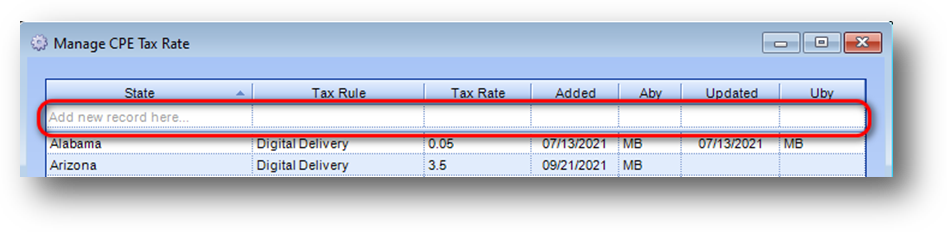
To add a new sales tax record, use the add row which is at the top of the grid. Enter the State, Tax Rule, and Tax Rate.
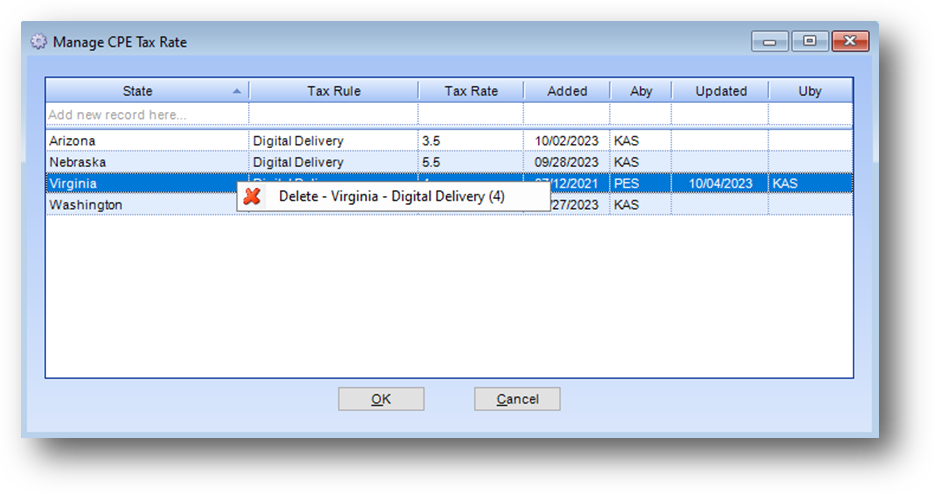
To delete a record, right click on the row to open the context menu and select “X Delete - {state} - {tax rule} ({tax rate})” from the context menu.
To save changes click the OK button.
Note: There can only be one row per state with the same tax rule and effective date.
See also