
Purpose: The Media tab holds information about firms that are part of your media relations program.
Launch Point: This tab can be launched from:
•Firms → File Maintenance →
Example:

Media Details

The fields on the Media Details tab are controlled by the in-place buttons in the lower left of the window.
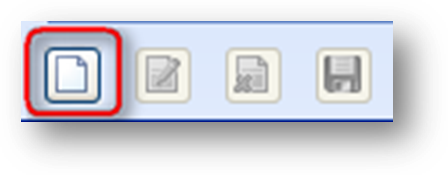
If there is no existing data on the tab you will need to use the in-place Add button to activate the record. This will enable the fields on the tab. Enter the needed information and click the in-place Save button.
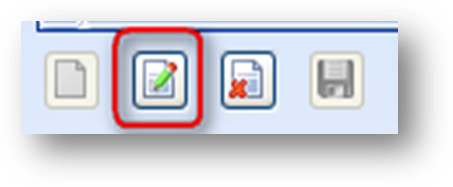
Once there is data on the tab, to edit click the in-place Edit button. This will enable the fields on this tab. Make changes as needed and click the in-place Save button.
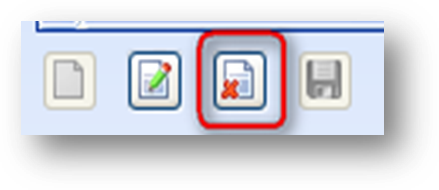
To delete a firm as a media firm click the in-place Delete button. When the in-place Delete button is clicked, the user will be asked to confirm deletion in the following pop-up window:

Publication Data
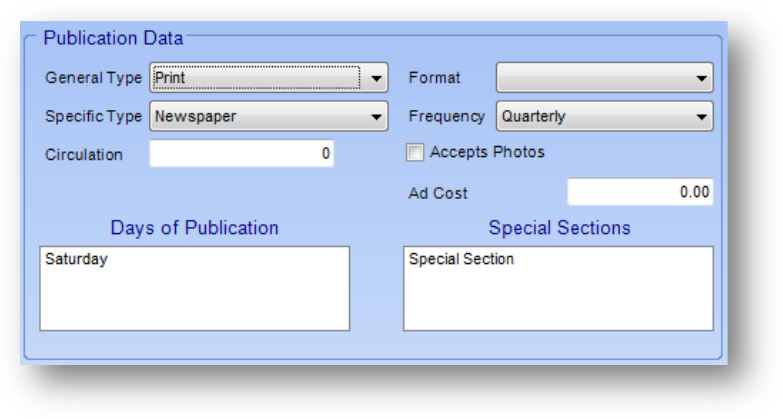
General Type: A general grouping of the media type the firm works in. The list in this field is user-defined.
Specific Type: A sub-group of the general type giving more specifics on the type of media the firm works in. The list in this field is user-defined.
Format: The format that the firm works within. The list in this field is user-defined.
Frequency: The frequency of the publication. The list in this field is user-defined.
Circulation: The approximate circulation number of the publication.
Accepts Photos: Does the firm accept photos.
Ad Cost: Cost of ad for this firm.
Days of Publication: List of days the publication is put out on. The list in this field is user-defined.
Special Sections: List of special sections the firm publishes in. The list in this field is user-defined.
Market and Cities
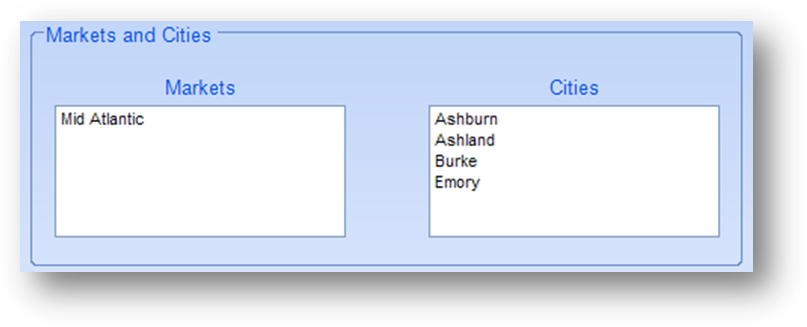
Markets: List of markets or geographical areas that the firm works in. The list in this field is user-defined.
Cities: List of cities the firm works in. The list of available cities is the same list that is accessed from the Firms table Name tab and Names table Data tab. The list in this field is user-defined.
Note

Note: For any miscellaneous note needed.
Deadlines

Deadlines 1-3: Deadline dates and or notes.
Contacts

Contacts 1-3: Name of contact people at this firm in regards to media relations.
Main Office
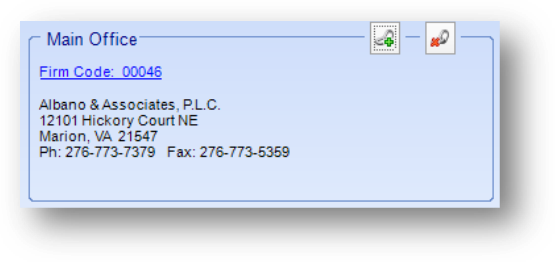
Main Office: Allows for another firm to be linked.
Press Releases
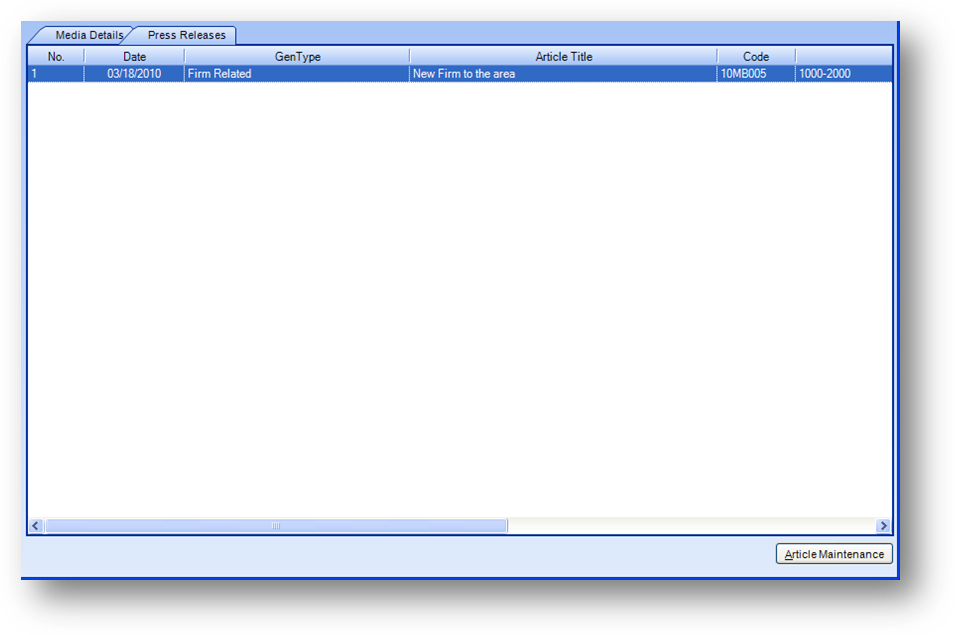
The Press Releases tab displays press release articles that are linked to this media firm.
Article Maintenance button: Click on this button to launch Media Article file maintenance.