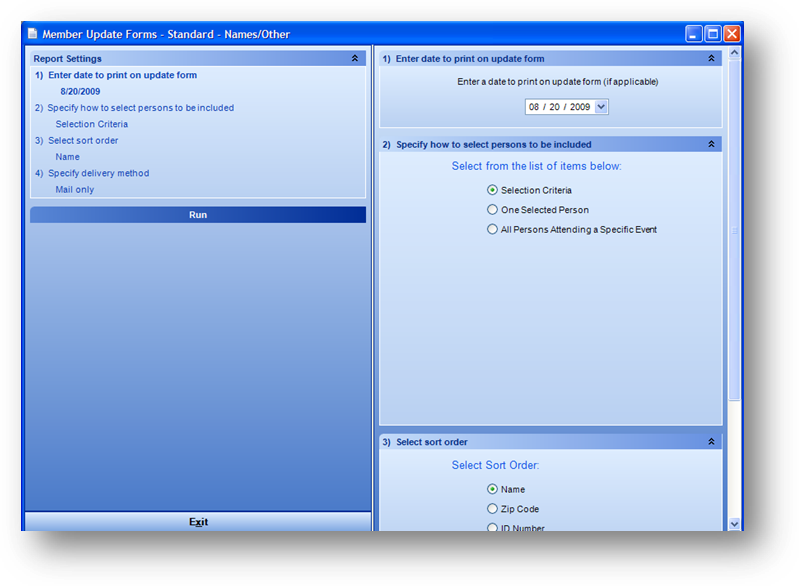
Purpose: This report’s layout is customized for each association. Usually the primary information stored for each individual is listed and sent to all members periodically to ensure that their data is kept current. Some associations also send them to selected non-members who have frequent contact with the association, such as event leaders. The selection criteria is used allowing the user to specify which individuals to include.
Launch Point: This report can be launched from the following location(s):
•Names → Reports → Other →
•Names → File Maintenance → Reports Drop-Down Menu →
Note: When run from the reports drop-down menu step 2 will be set to One Selected Person and the active record will be selected. So you need to have the Names file maintenance record to work with open prior to launching the report.
Example: When the report is launched the report wizard will open
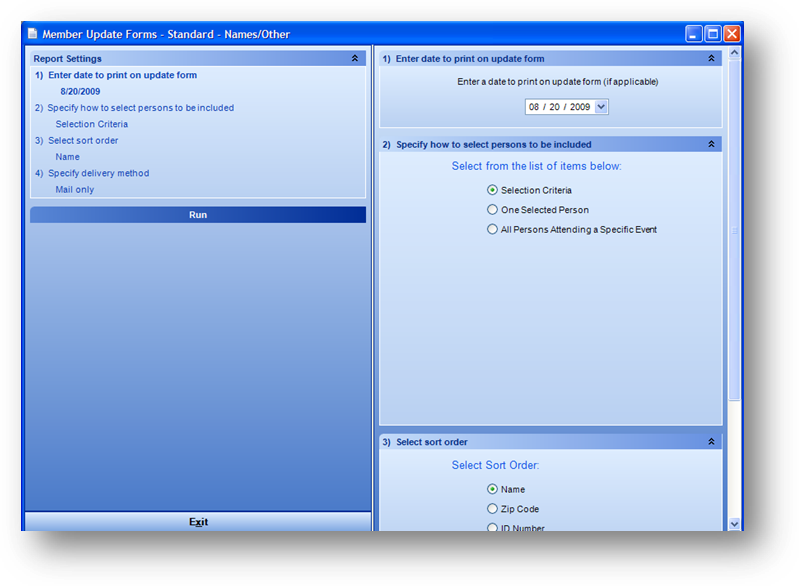
Note: The customized format used here is the same as the format used for Member Update Forms – Based on Dues Adjustment Date Range.