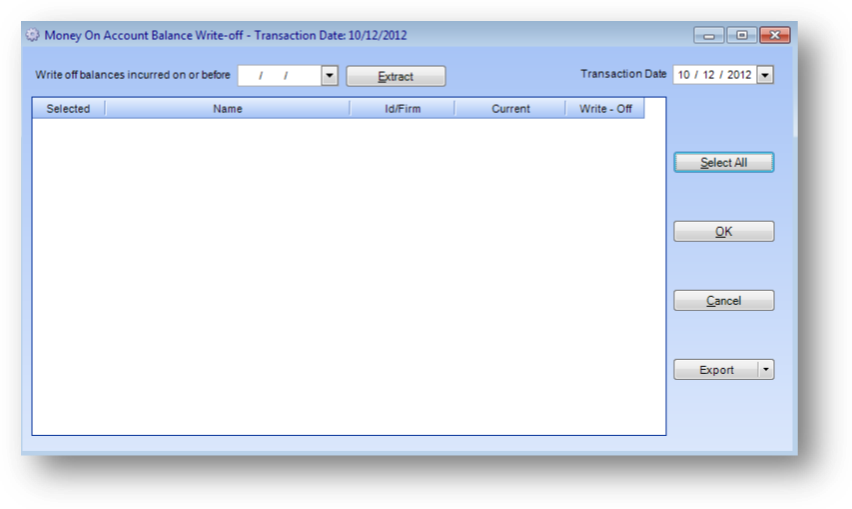
Purpose: To write-off Money on Account balances on name or firm records.
Launch Point: This routine can be launched from the following location(s):
•Utilities à Routines à General Ledger Journal Entries à
Example: When the routine is launched a window will open
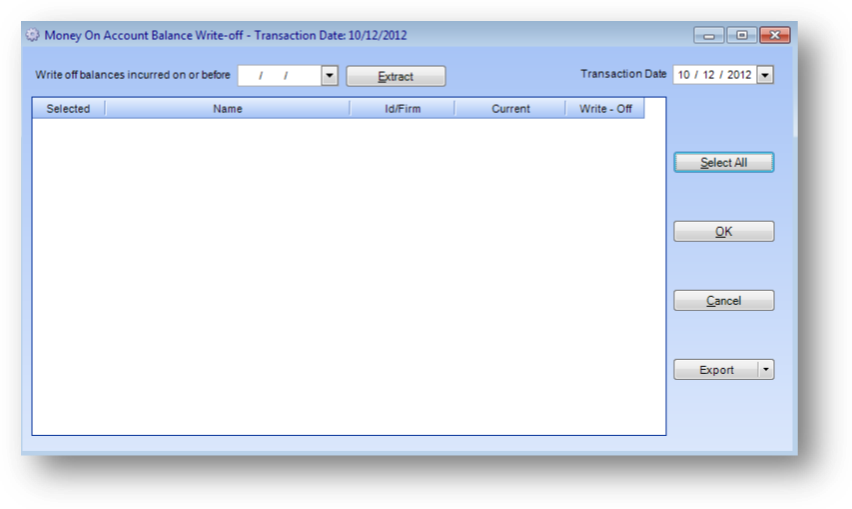
Enter the Write off balances incurred on or before date then click the Extract button.
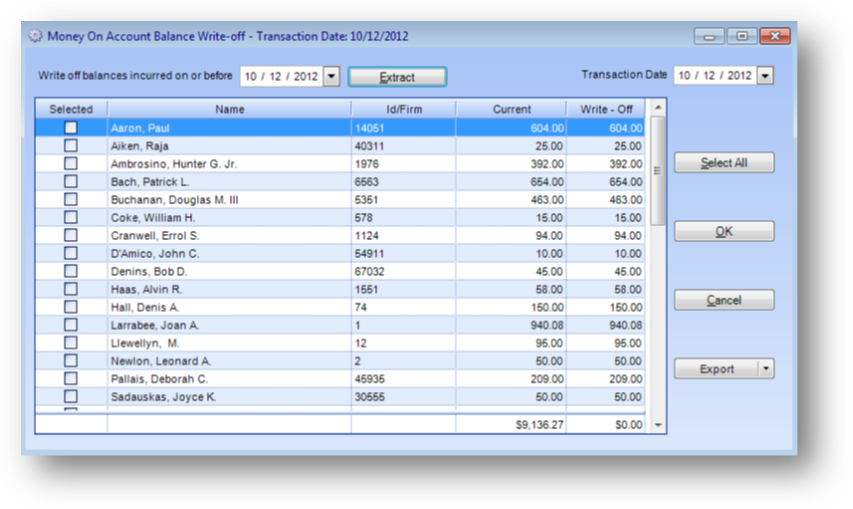
The money on account (MOA) balances for the specified date will be displayed in the grid.
Note: You can export the data in the grid to excel by using the Export button.
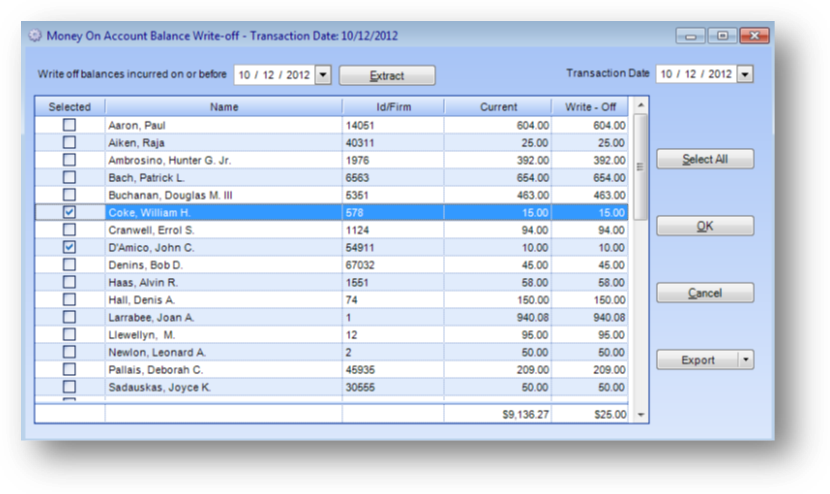
Check the Selected check box for those MOA balances you want to write-off. Click the OK button to write-off the selected balances.
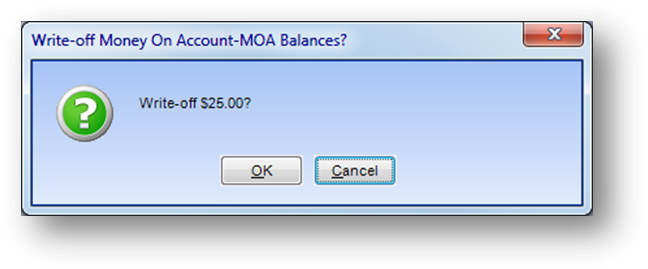
A message will be shown with the total amount of MOA to be written off. Click the OK button to continue with the write-off.
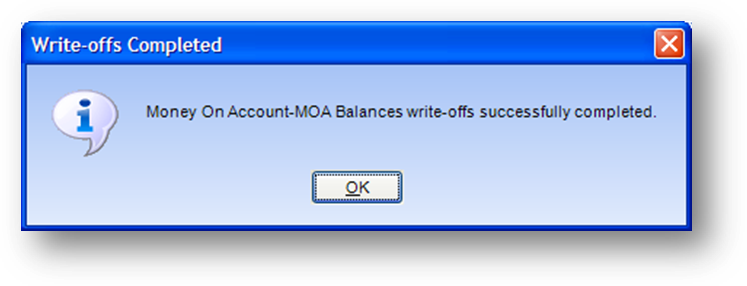
A message will show when the MOA write-offs are complete.
Note: The write-off is entered as a miscellaneous cash transaction to the general ledger account assigned to MOA Write-offs in the Assign General Ledger Accounts to System Functions routine. Miscellaneous cash receipts are displayed in the Cash Receipts grid on the Products tab of the Name or Firm who had the MOA balance.