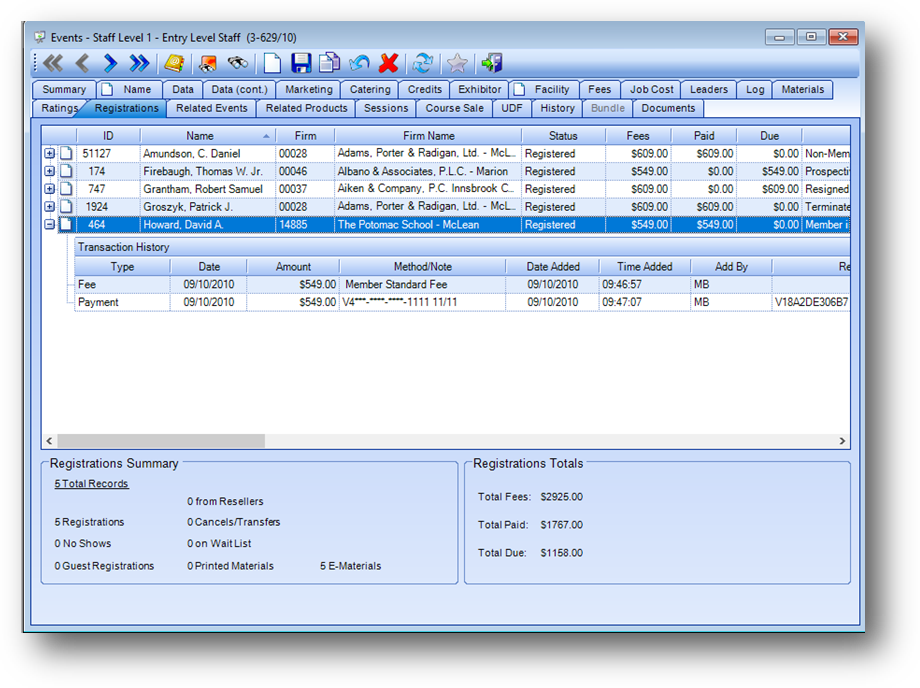
Purpose: The Registrations tab holds information about everyone who has registered for an event regardless of their current registration status. Summary information for the event is also shown. This tab is divided into three sections described below.
Launch Point: This tab can be launched from:
•Events → File Maintenance →
Example:
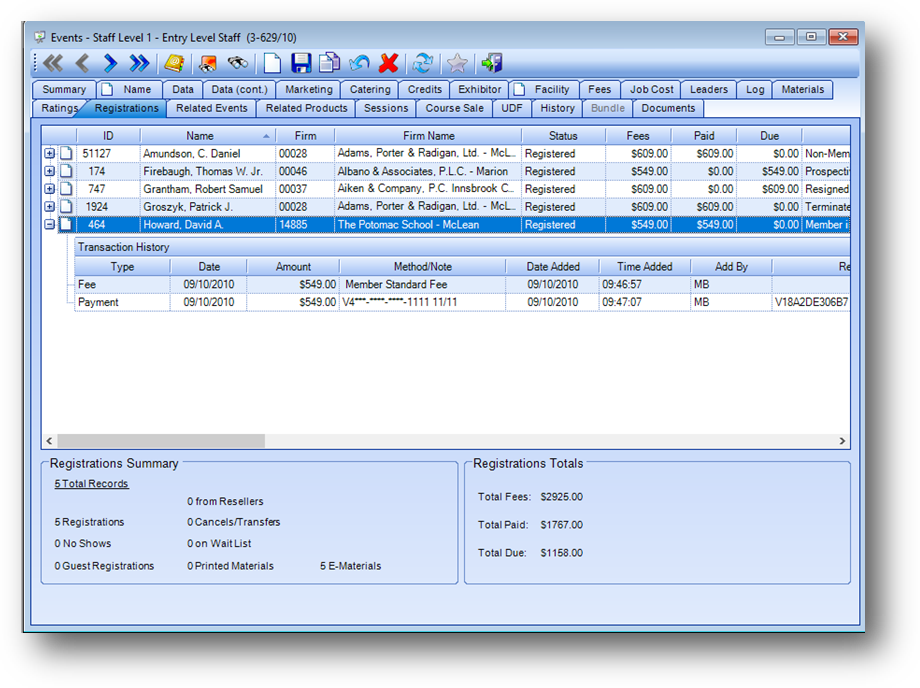
Registrations Grid
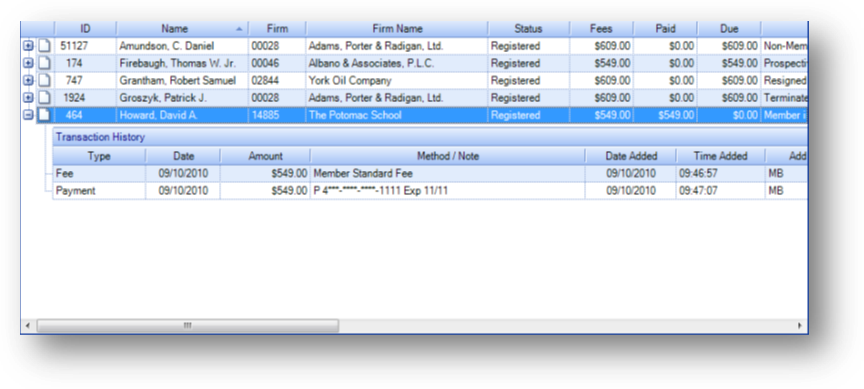
The Registrations grid is grouped by registrant. The parent rows display a summary for each registration. Click on the plus sign to the left of the registration row to see the child rows detailing the transactions for that registration. In the Transaction History child grid, there is one child row for each fee, adjustment, payment, refund, transfer in, or transfer out. Not all registrations, of course, will have every possible type of transaction. Only those that apply will display. The six Type values are described below.
Fee – An amount charged to the registrant.
Adjustment – Can be a positive or negative amount added to the fees charged to the registrant.
Payment – An amount received by the association to pay the overall fees charged to the registrant.
Refund – Amount of the payment returned to the registrant.
Transfer In – Money received that was applied elsewhere and subsequently moved to this registration.
Transfer Out – Money applied to this registration and subsequently moved elsewhere.
Note: The icon displayed in the far left of a parent row in the Registrations grid relates to the Manage Documents routine.
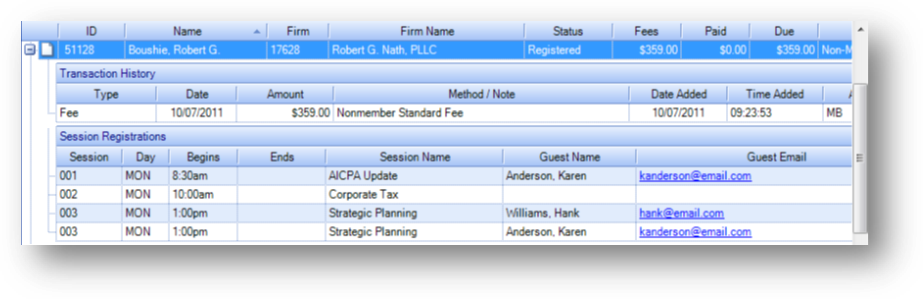
When the event
is a conference, and the registrant has at least one session registration, there
will also be a Session Registrations child grid with rows for each
session registration. Any guest registrations under this person will also be
displayed.
The default display in the grid is by registrant name regardless of registration status. As described in the Grids section of the Getting Started document, you can modify the display in the grid.
Several of the fields in the grid are also set as hotlinks. Clicking anywhere in either the ID or Name field will open that registrants Names record. Clicking anywhere in either the Firm or Firm Name field will open the Firms record linked to the registrant.
As in any grid in the system that has an e-mail address listed, clicking anywhere in the E-mail Address field will open a new e-mail message window and place the e-mail address in the To field.
Note: While on the Registrations tab, you can pull in all available e-mail addresses for the current registrants to a new e-mail message, by clicking on the Name and Addresses icon in the file maintenance toolbar.
Registrations Summary
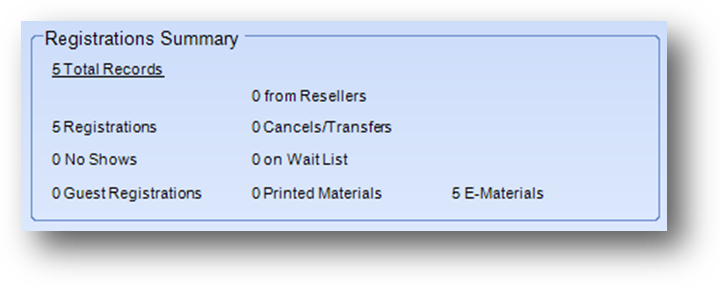
Total Records: The total number of records in the registrations grid.
Registrations: Current count of “registrants / attendees”.
No Shows: Current count of no show registrants.
Guest Registrations: Current count of guest registrants (guests can only be registered for a session).
From Resellers: Current count of registrants from a reseller.
Cancel / Transfers: Current count of cancelled or transferred registrants.
On Wait List: Current count of registrants on the wait list.
Printed Materials: Current count of registrants who want printed materials.
E-Materials: Current count of registrants who want e-materials.
Registrations Totals
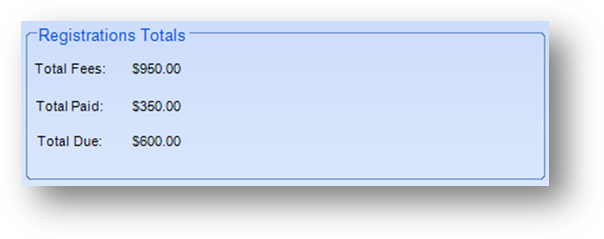
Total Fees: Total amount of fees charged for all registrants.
Total Paid: Total amount paid by all registrants.
Total Due: Total amount due for all registrants.