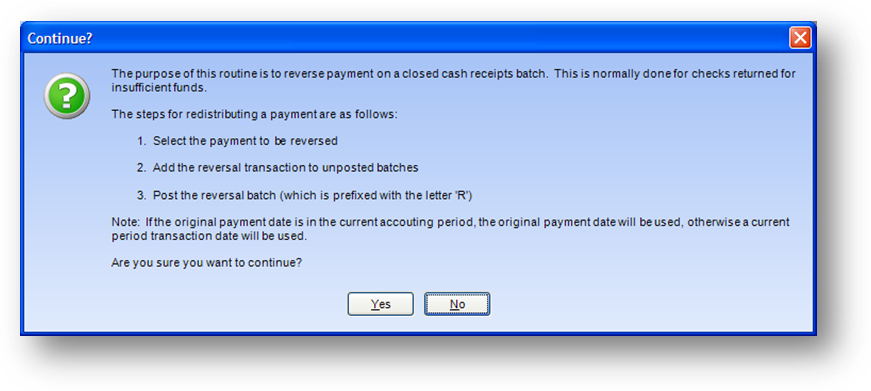
Purpose: To reverse a payment already posted in a cash batch. This is normally done for checks returned for insufficient funds.
Launch Point: This routine can be launched from the following location(s):
•Names or Firms → File Maintenance → Routines Drop-Down Menu →
Note: The routine must be launched from the file maintenance record of the payor. For example, if a payment was made by a firm for a person’s dues, the payment is displayed on the Names record showing the firm name as the payor. The payment though will only be accesible in this routine from the payor’s Firms record.
Example: When the routine is launched a confirmation message will appear
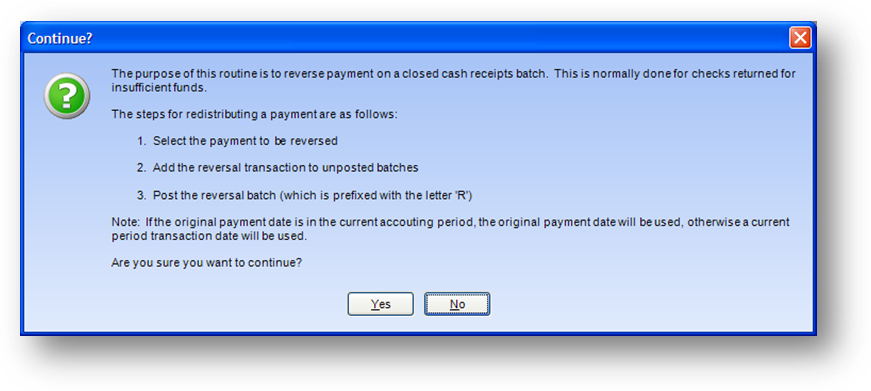
The message gives a description of all the steps required to fully reverse a payment. Note: step 3 is not an integrated part of this routine. You have to separately go to utilities à routines à cash receipts à close open cash receipts batches to complete that step. Click Yes to continue.
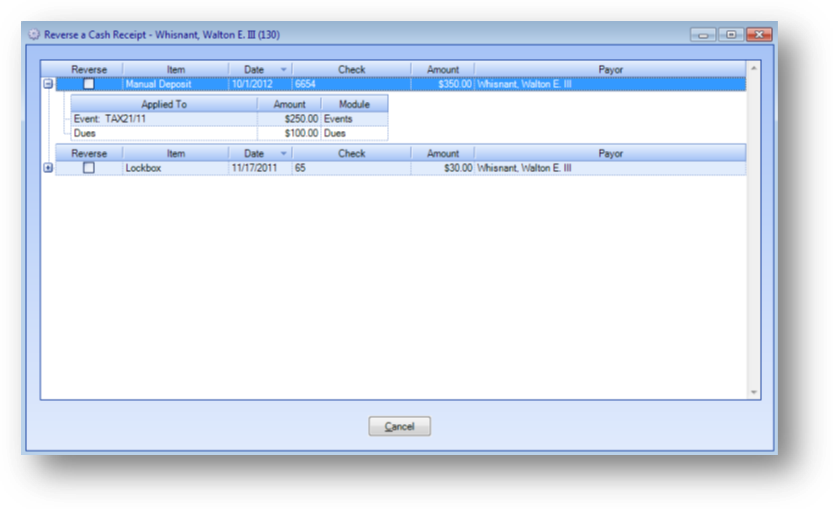
The grid will show all payments that can be reversed. To see how this payment was disbursed, click on the plus sign to expand the detail rows. Check the Reverse box on the parent row of the payment to reverse.
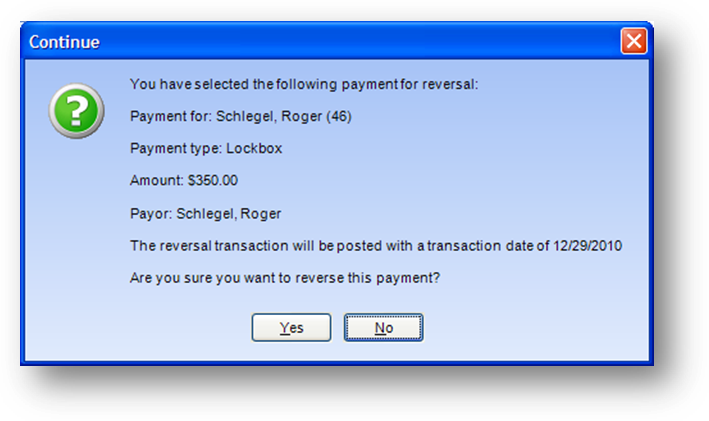
A recap message will be shown. Click Yes to continue with the reversal.
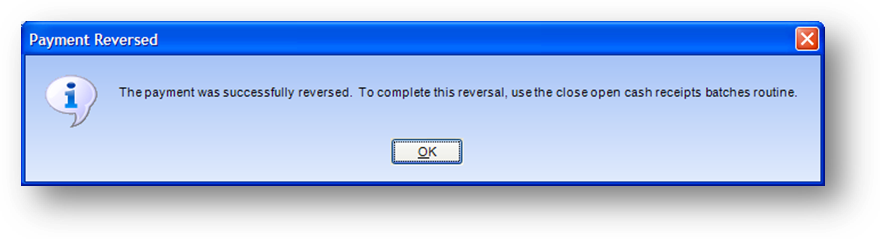
A cash receipts batch is created for the reversal.
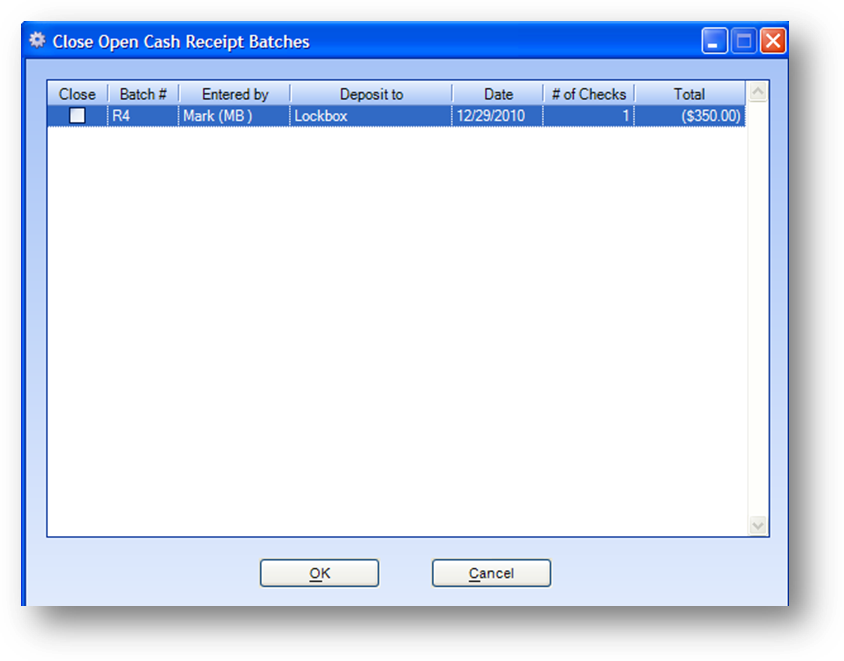
When the routine is completed, as noted above, you still need to close the cash batch that was created. Go to utilities à routines à cash receipts à close open cash receipts batches. Reversed batches start with the letter ‘R’ and have a negative total. Check the Close box and click OK.
Watch the Reversing a Cash Receipt video: