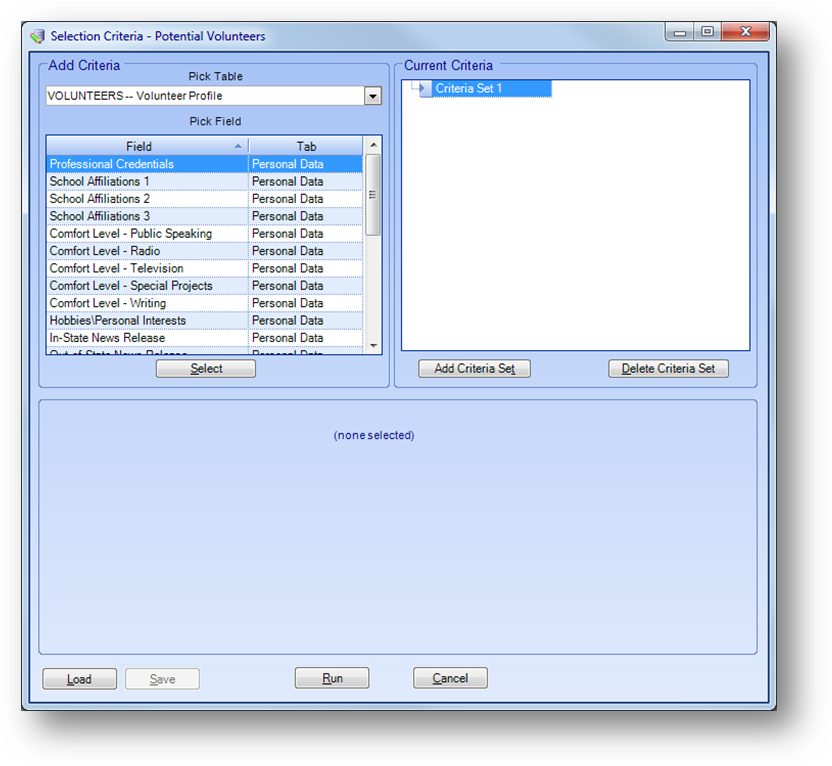
Purpose: To locate volunteers who match the specified criteria.
Launch Point: This routine can be launched from the following location(s):
•Volunteer → Routines → Special Routines →
Example: When the routine is launched a window will open
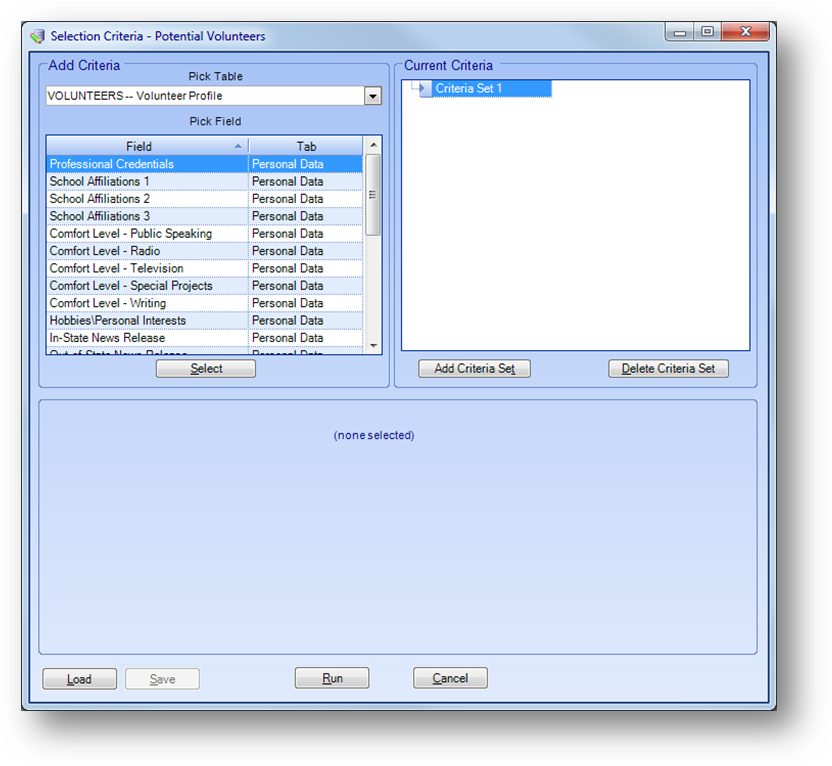
Enter criteria for the volunteer looking for. See the document on selection criteria for help with how to work with the selection criteria screen. Click the Run button to pull the selected volunteers.
Note: By default the selection criteria looks for the person to be setup as a volunteer. For example if you were to leave the selection criteria blank the selection criteria would only pull those people setup as a volunteer vs all names in the database.
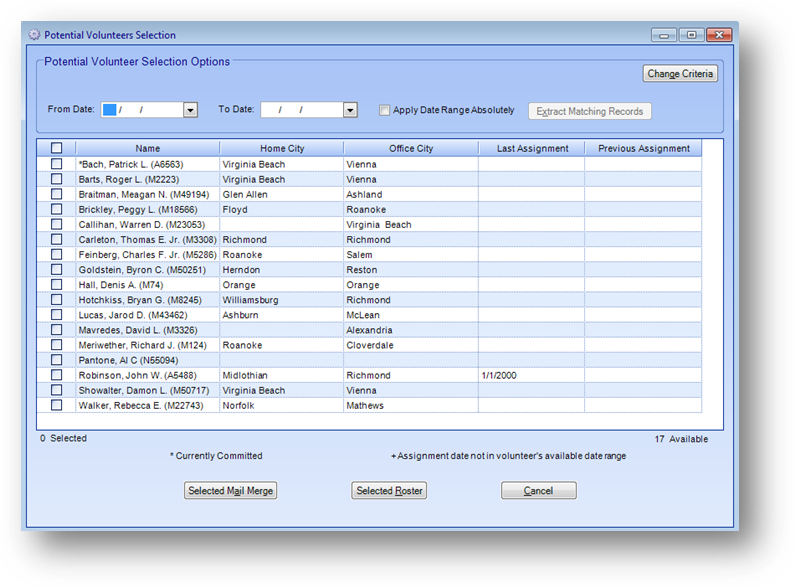
Volunteers who meet the specified criteria will be displayed. If they are currently committed an “*” will be shown to the left of the volunteers name in the grid.
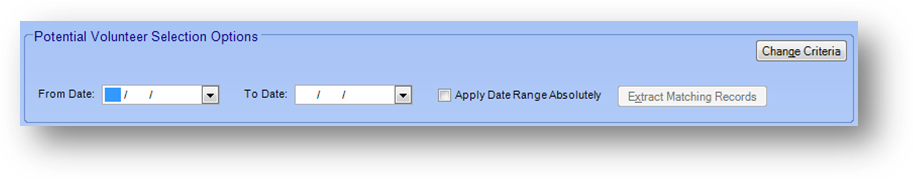
To further narrow down the list of potential volunteers by availability dates, enter available from and to dates. Click the Extract Matching Records button to update the records displayed in the grid. Volunteers whose assignment dates do not fall within the assignment dates entered will now show with a “+” to the left of their name in the grid.
To only see those volunteers whose assignment dates fall within the date range entered check the Apply Date Range Absolutely box and then click the Extract Matching Records button.
If you want to change the criteria the volunteers must meet click the Change Criteria button to return to the selection criteria screen. Modify the criteria as needed and click the Run button.
Note: The name field in the grid is a hotlink to Names file maintenance. Double click in the field and Names file maintenance will open for that person.
There are two reports that can be run from the routine for selected potential volunteers. To select a volunteer check the box to the left of the name in the grid. To select all records shown in the grid check the box in the header row. Once all of the desired volunteers have been selected, click either the Selected Mail Merge or Selected Roster button to generate a report of the selected volunteers.