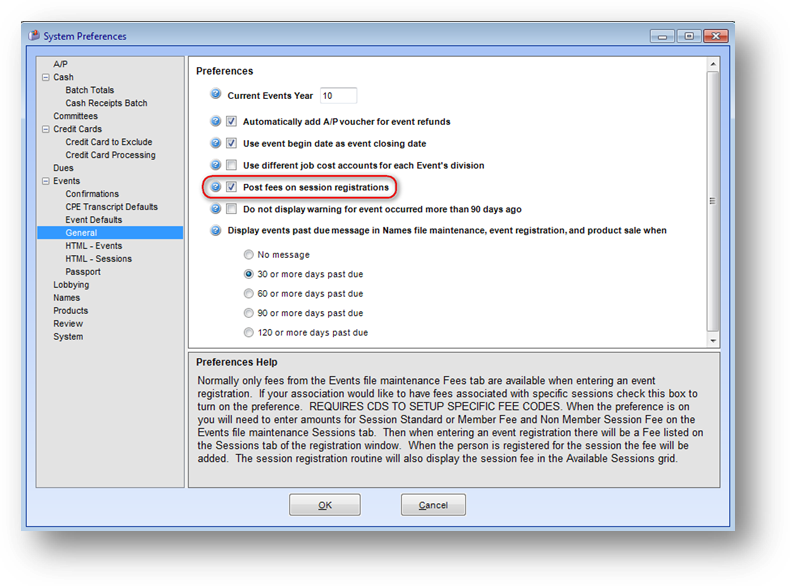
The system can be configured to charge fees on session registrations. Go to File – System Preferences.
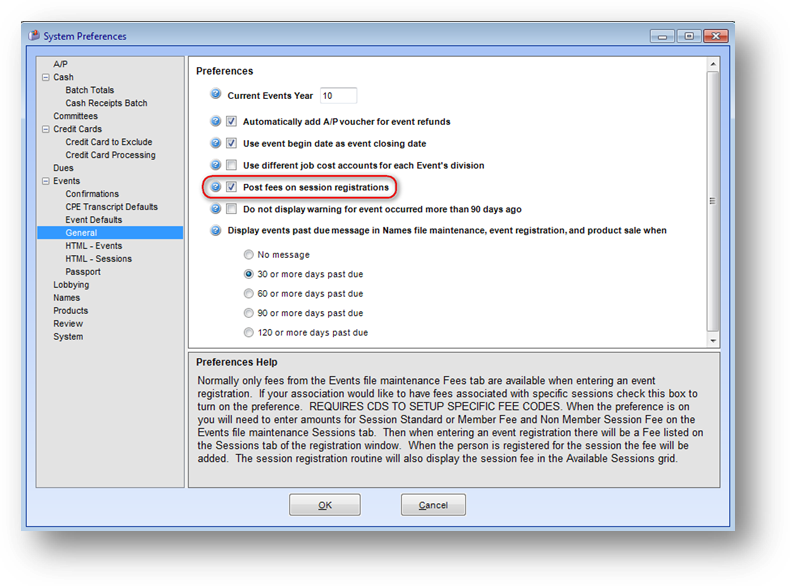
Under Events – General check the box for Post fees on session registrations.
Note: As noted in the preferences help description in system preferences turning this preference on requires that you contact CDS support to setup a specific fee code on your system.
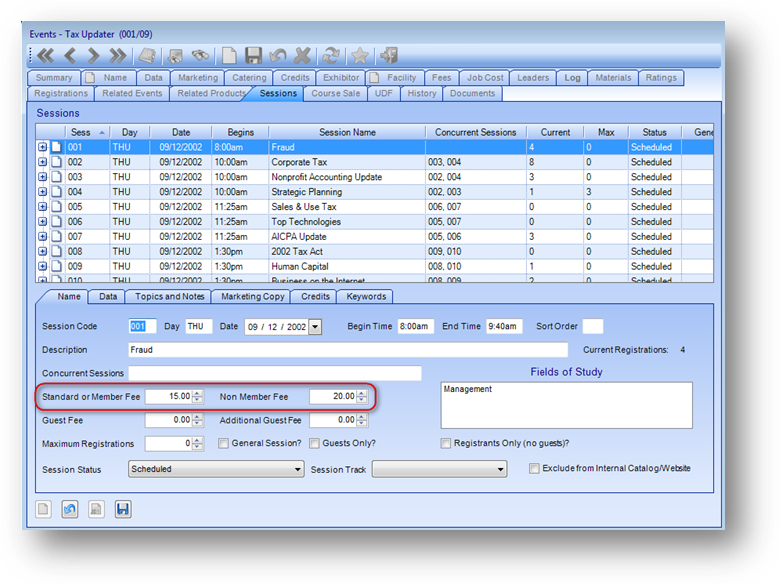
When setting up the event, on the Events file maintenance Sessions tab enter the appropriate Session Standard or Member Fee and Non Member Session Fee for each session that has a charge.
Note: If members and nonmembers are charged the same fee you only need to enter the Session Standard or Member Fee amount. When the Non Member Session Fee is zero the Session Standard or Member Fee amount is used for all session registrations in that session.
Note: Do not set up a session fee on the Events file maintenance Fees tab. The registration routine will automatically add a session fee with a pre-defined fee code for any session registrations.

In Event Registration, the Sessions tab will display an additional Fee column in the grid.
When a session is selected in this grid a separate fee row will be added to the Selected Fees grid for the session fees. There will be just one fee added no matter how many sessions are selected. The fee amount displayed will be the sum of the session fees on the selected sessions.
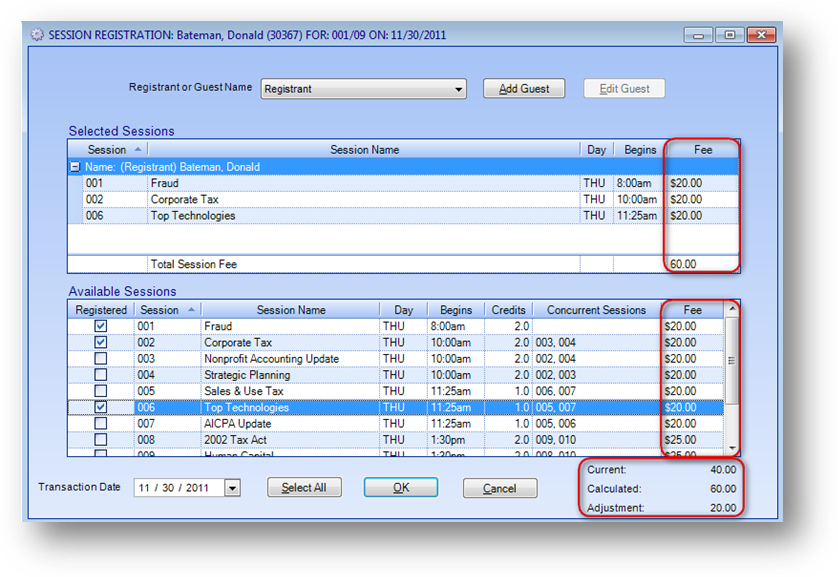
In Session Registration there is an additional Fee column displayed in both the Selected Sessions and Available Sessions grids. The lower right of the screen displays the Current, Calculated, and Adjustment amounts for the session fees.
The current amount is the sum of existing session fees on the registration using the pre-defined fee code. The calculated amount is the sum of the session fees shown in the Selected Session grid. The adjustment amount is the difference between the current and calculated amounts. In the example above there were two existing session registrations with a total fee of $40. A third session registration was added for an additional $20.
If the adjustment amount is something other than zero when the session registrations are posted a new event journal transaction will be added for session fees using the adjustment amount. This amount can be either positive or negative depending on previous session registrations and the edits made to session registrations.