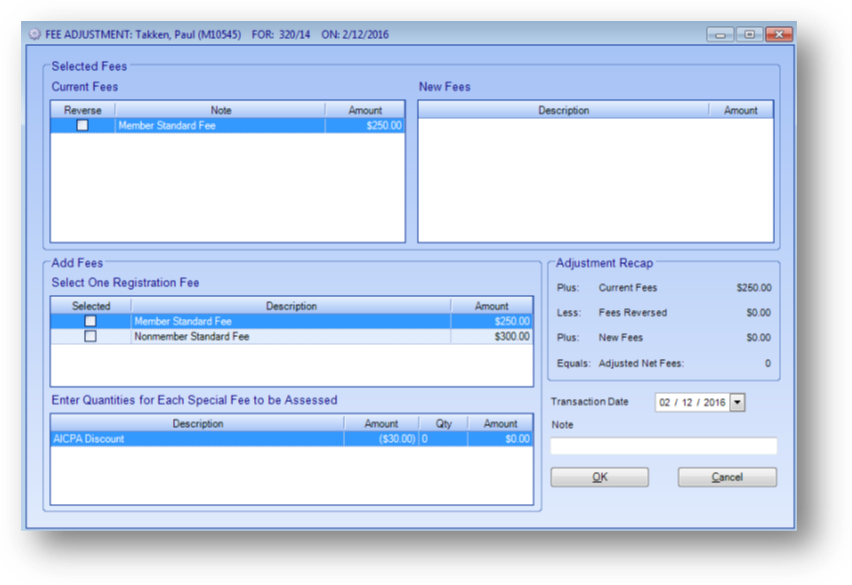
Purpose: To reverse an existing fee and/or add new fee(s) to an existing registration.
Note: Fee adjustments on a registration in a bundle event or an event that was entered as part of a registration in a bundle event are not allowed. After the registration into a bundle event has been entered, fee adjustments and cancellation of registrations in the events in the bundle are not allowed. Only cancellation of the registration in the bundle event can be processed.
Launch Point: This routine can be launched from the following location(s):
•Names → File Maintenance → Event Tab → Context Menu on Registrations Grid →
•Events → File Maintenance → Registrations Tab → Context Menu on Registrant Grid →
Note: The relevant registration needs to be highlighted in the grid before you right-click to bring up the context menu
Example: When the routine is launched a window will open
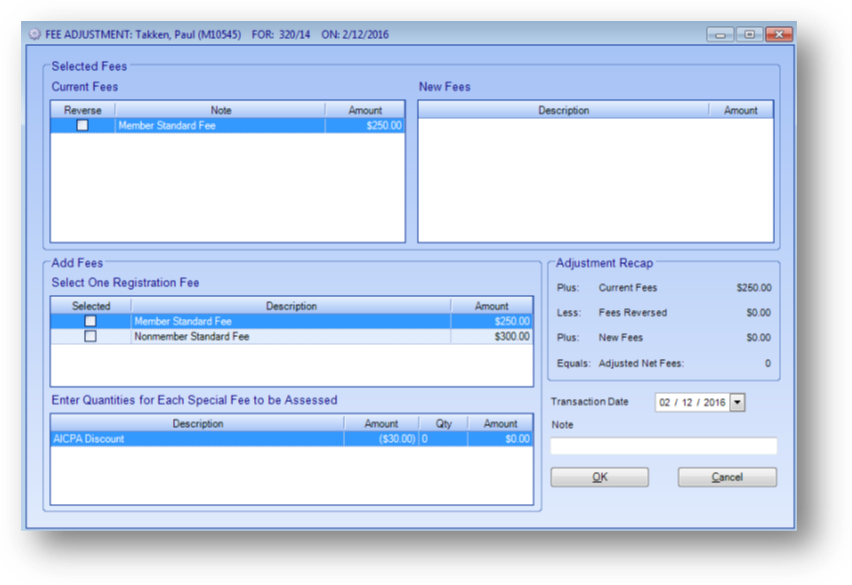
The window is divided into three main groups: Selected Fees, Add Fees, and Adjustment Recap.
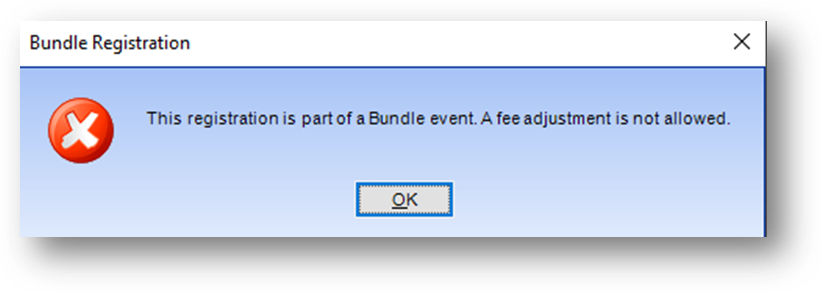
This message is shown if the event registration was entered as part of a registration in a bundle event. Fee adjustments are not allowed for these registrations.
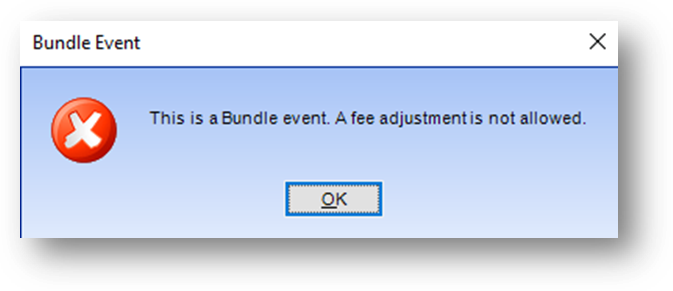
This message is shown if the event registration is for a bundle event. Fee adjustments are not allowed for these registrations.
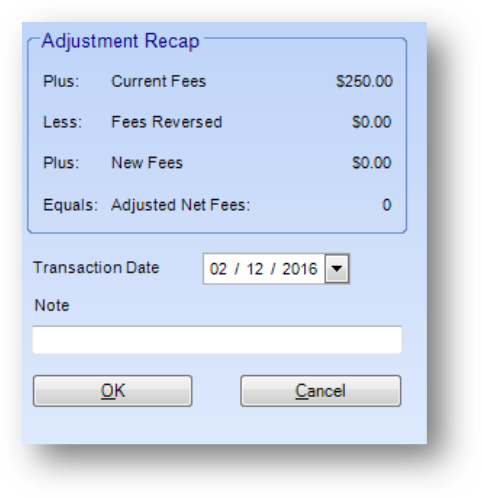
To reverse an existing fee, check the Reverse box to the left of the fee in the Current Fees grid.
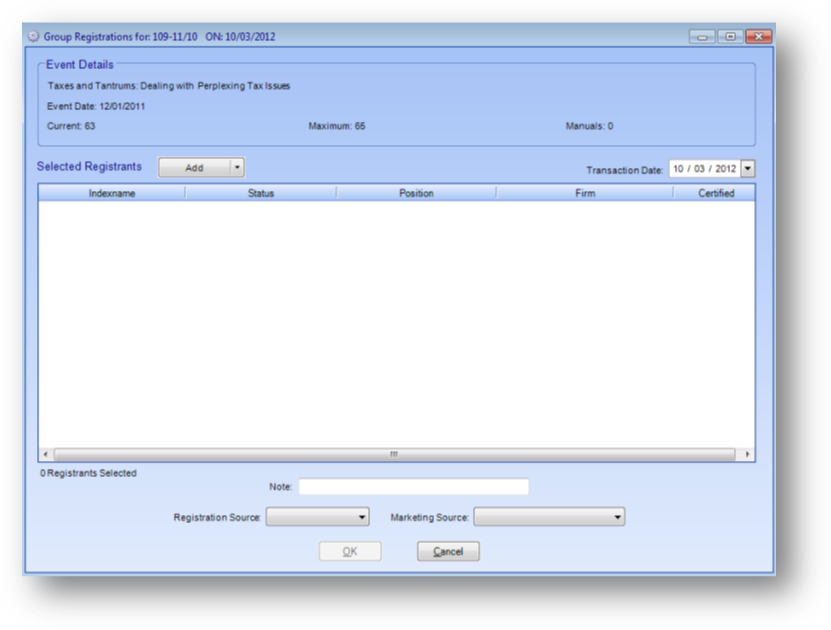
To add new fee(s), check the Selected box to the left of the fee in the Select One Registration Fee grid and/or enter a number in the Qty field in the Enter Quantities for Each Special Fee to be Assessed grid.
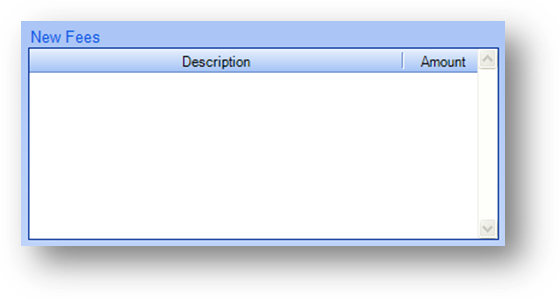
When new registration and/or special fees are added, they will be displayed in the New Fees grid.
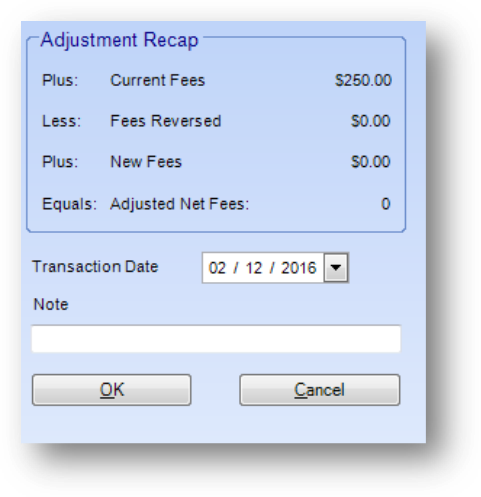
The Adjustment Recap group recaps the changes to be made. Click OK to post the fee adjustment.
Watch the Fee Adjustment video:
See also
Group Registration (With Fees)