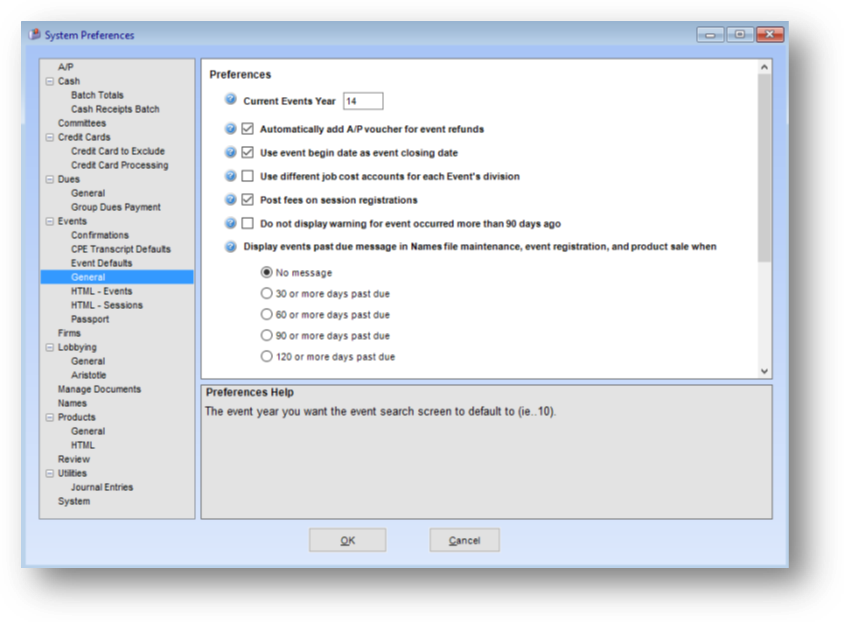
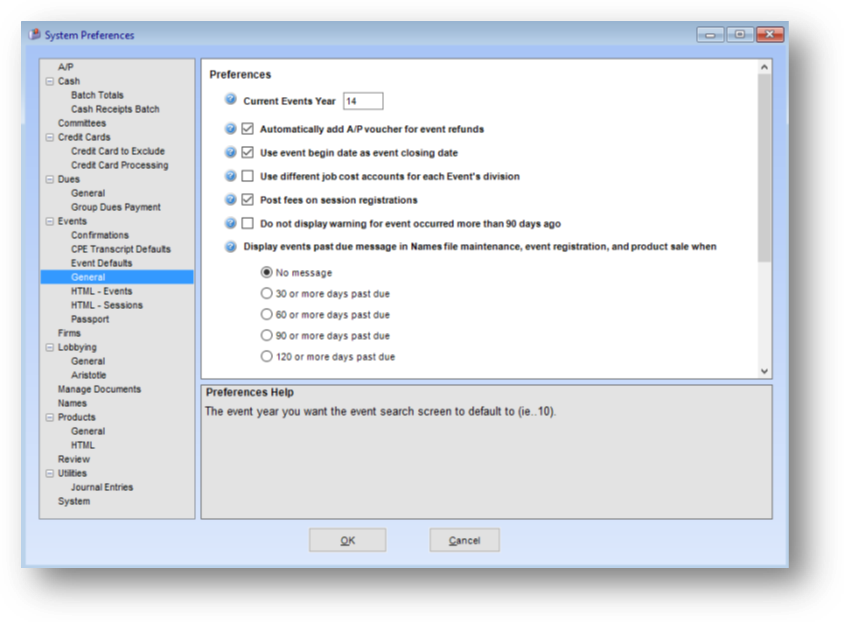
Current Events Year: The event year you want the event search screen to default to (ie..10).
Automatically add A/P voucher for event refunds: For associations that use the A/P functions in the system. When checked the system automatically adds a refund voucher, as part of Events-Routines-Special Routines-Refund Credit Balances, if the refund type of check is selected.
Use event begin date as event closing date: This preference tells the system which date to look at on the Name tab of Events file maintenance when calculating deferred event income. Check this box if you want the system to look at the Begin Date for the date of deferral. If the box is un-checked the Accounting Close Date will be used for calculating deferrals.
Use different job cost accounts for each Event’s division: Check this box if you want to have a different list of job cost accounts to appear on the Events file maintenance Job Cost tab dependant on what Division the event is assigned to on the Name tab. Example: if event 001 is assigned to the seminar division it would show accounts A, B, and C on the Job Cost tab and if event 002 is assigned to the conference division it would show accounts G, H, and I on the Job Cost tab.
Post fees on session registrations: Normally only fees from the Events file maintenance Fees tab are available when entering an event registration. If your association would like to have fees associated with specific sessions check this box to turn on the preference. REQUIRES CDS TO SETUP SPECIFIC FEE CODES. When the preference is on you will need to enter amounts for Session Standard or Member Fee and Non Member Session Fee on the Events file maintenance Sessions tab. Then when entering an event registration there will be a Fee listed on the Sessions tab of the registration window. When the person is registered for the session the fee will be added. The session registration routine will also display the session fee in the Available Sessions grid.
Do not display warning for event occurred more than 90 days ago: The system will display a message if the event selected occurred more than 90 days ago when entering an event registration or cancellation. Check the box to not have the message displayed.
Display events past due message in Names file maintenance, event registration, and product sale when: Specify when you would like the system to display a message showing the number of days and balance due amount for events. Select if you want the message or at how many days past due for the message to appear.
Require email for session guests: Check this box if you want to require the entry of an email address when a guest session registration is added.
Minimum incremental search character count: Set to the minimum number of characters required before the events incremental search results are displayed. Must be set between 1 and 4. Setting this to 1 may have a detrimental impact on the system performance if you have more then 2,000 records in this module. 2 is the recommended setting.
Require marketing source selection in event registration: This preference determines if when using the Event Registration routine, if a Marketing Source is required.
Default materials setting: This preference is referenced in event registration routines where a Materials field is displayed. Select the associations default material option for events. When a Materials field is displayed during a registration the field will default to the setting selected.