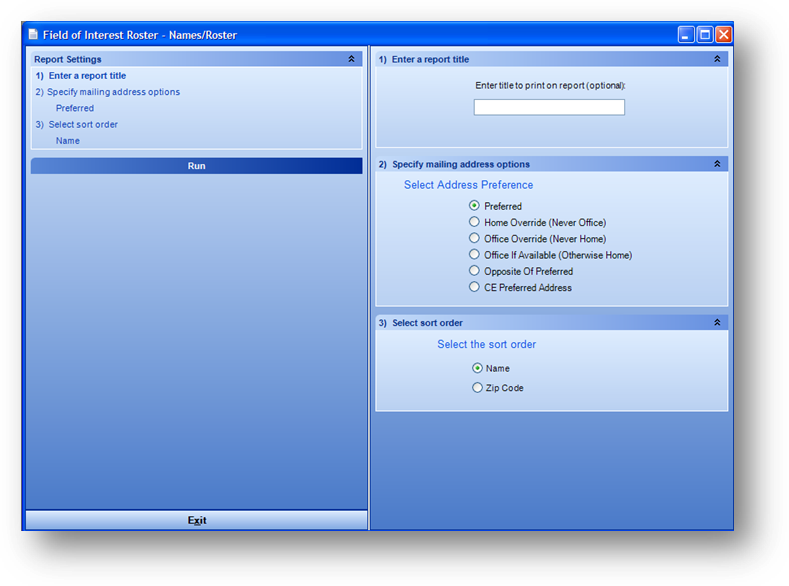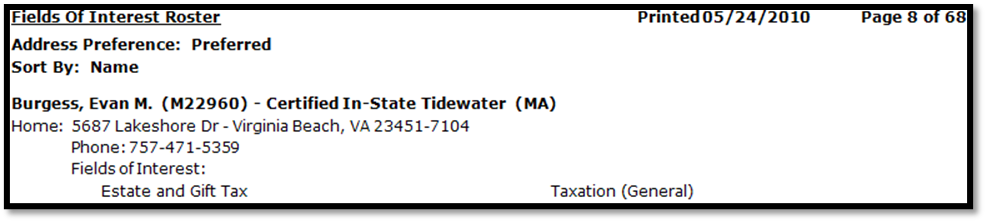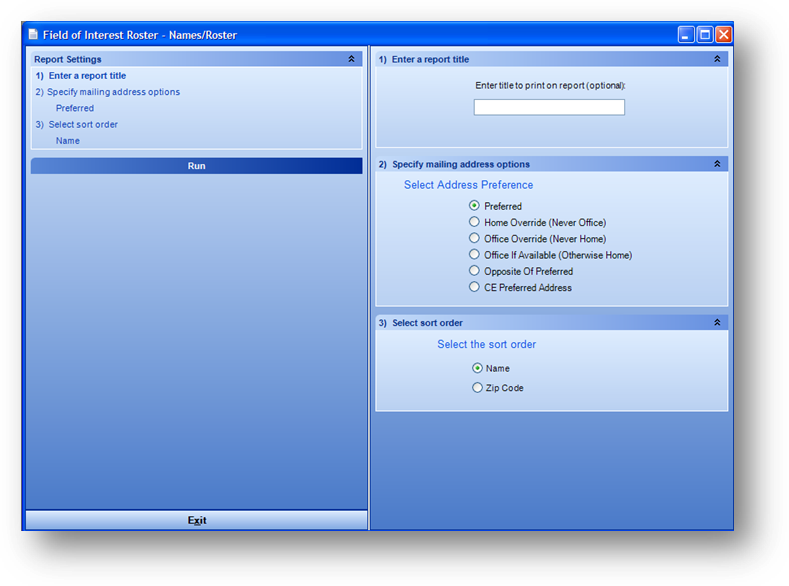
Purpose: This report uses the selection criteria allowing the user to specify the persons to report on and includes the person’s field of interest listings. The Field of Interest, on the Lists tab in Names file maintenance can be populated in two ways. First, by manually adding listings on a Names record, usually gathered from the individual as areas they have interest. Second, by using the Update Names File Field of Interest Codes using Event Codes routine. The later updates the Field of Interest in Names file maintenance with listings from the Events masterfile for those events the person has registered for.
Launch Point: This report can be launched from the following location(s):
•Names → Reports → Roster →
Example: When the report is launched the report wizard will open