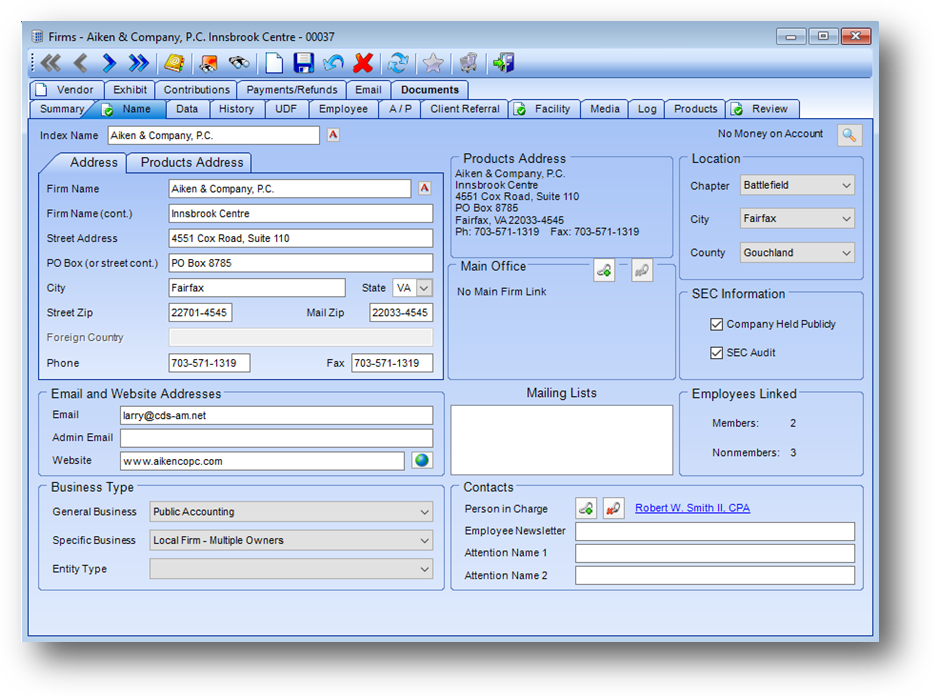
Purpose: The Name tab contains the primary name and addresses information about a firm and is divided into nine sections detailed below.
Launch Point: This tab can be launched from:
•Firms → File Maintenance →
Example:
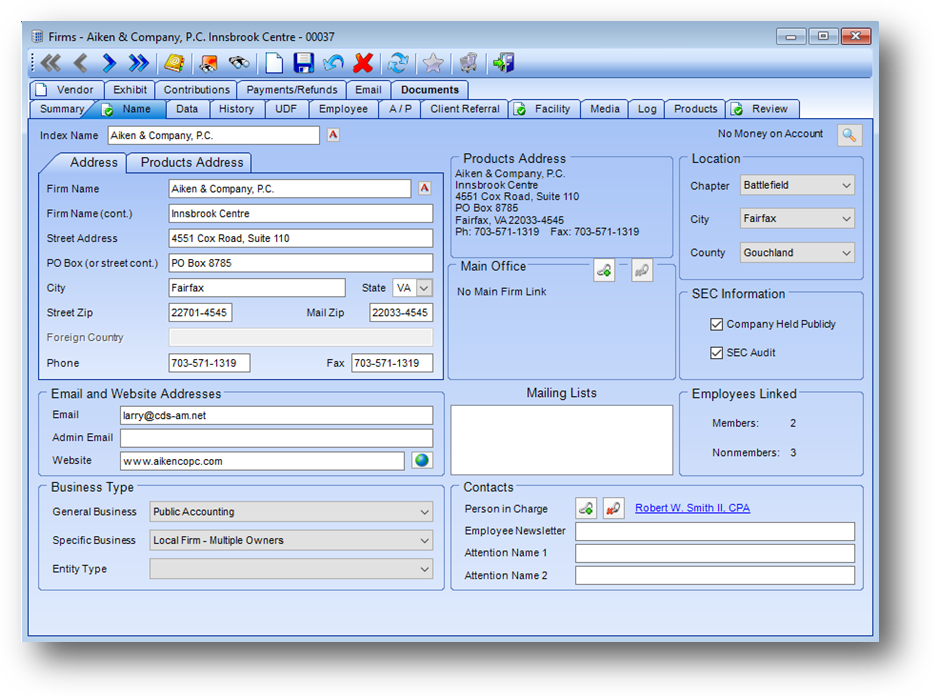
Note: The icon displayed on the Name tab relates to the Manage Documents routine.
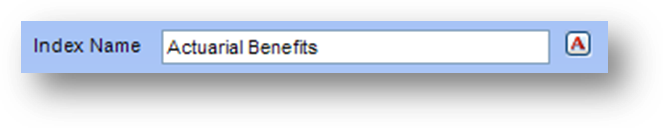
Index Name: This field is used for searching in the system. The name here does not have to be the legal name of the firm. For instance, if the name of the firm is “The Water Man”, you can enter the index name as “Water Man”. When you are searching for the firm, you probably won’t remember that the firm name starts with “The” so with an index name of “Water Man” you can enter Water Man in your search and the record will be found.
The button with the “A” to the right of the field controls the automatic initial-cap setting on the field. The default is “on” which is represented by an upper case “A”. In this mode the system will automatically capitalize the first letter in the field. For names such as “the Coffee House”, the automatic initial-cap button can be used to toggle the setting on/off. Clicking the button to change the setting to “off”, represented by a lower case “a”, allows the first letter in the field to be lower case.
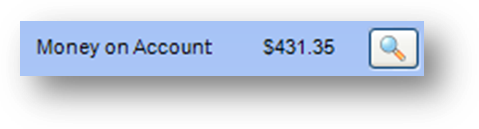
Money On Account: If the firm has money on account with the association the amount is shown here. This money can be used by the firm or any of its linked employees. If there is no money on account for the firm the label will show as “No Money on Account”. The view button to the right of the amount can be used to view the money on account transactions.
Addresses
This section contains the firm’s office address and products address.
Address

The Address tab contains the name, address, phone, and fax numbers. See documentation on Addresses for add/edit functions for this tab.
Products Address
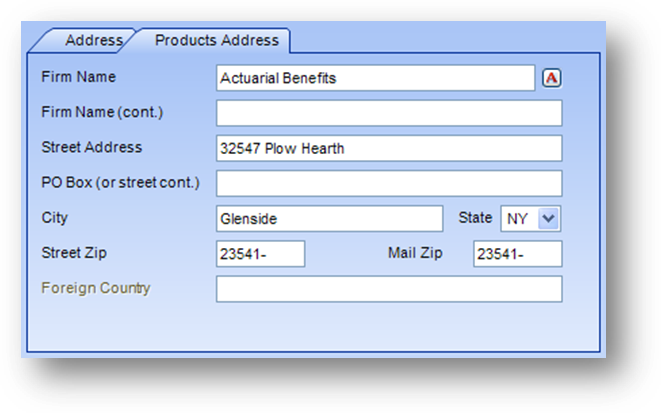
A separate shipping address can be specified for product sales. If no shipping address is entered, the system will use the firm address for its destination. The Products Address tab contains the name and address. See documentation on Addresses for add/edit functions for this tab.
Main Office

This section allows for another firm to be linked. If this firm is a “secondary” location you can link it to the “main” office location.
Email and Website Addresses
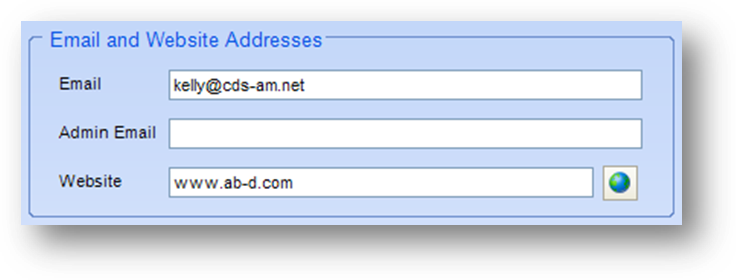
E-mail: Firm’s general e-mail address. Field is verified on save to check that required characters such as “@” and “.” are present.
Admin Email: The direct email for an administrative contact can be listed here.
Website: The firm website address can be listed here. The “go to firm’s web site” button, to the right of the field, opens your browser and a connection is attempted for the address listed in the Website field.
Business Type
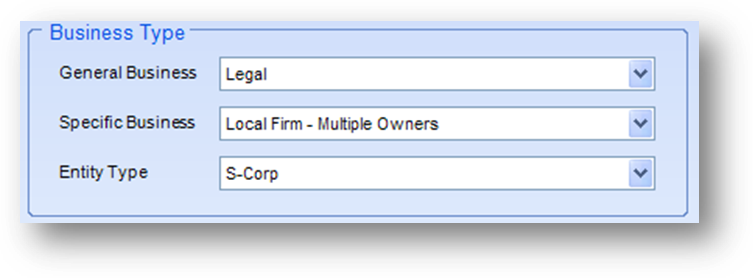
General Business: Default values are: “education”, “general industry”, “government”, “legal”, “media”, “other”, “public accounting”, and “unknown”. Additional general business types can be added by CDS on a custom basis, if necessary, with certain restrictions.
Specific Business: A sub-type of the general business. Can be used to set up different business types (such as sole proprietor, local firm, and manufacturing). The list in this field is user-defined.
Entity Type: Denotes the type of entity the firm is. The list in this field is user-defined.
Mailing Lists
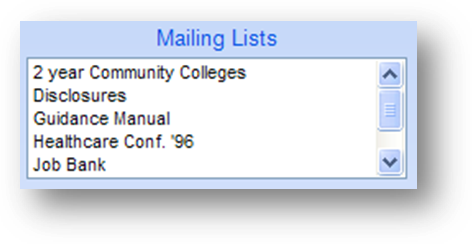
Mailing Lists: General mailing lists for various purposes. The list in this field is user-defined.
Location

Chapter: The chapter (or area, for associations that do not have chapters) in which the firm is geographically located. The list in this field is user-defined.
City: A user-defined designation of the city assigned to this firm. This can be the same as the firm mailing city, a smaller portion of the mailing city (such as NE, SE, SW, and NW sectors), or a larger metropolis of which the mailing city is a suburb. This is primarily used to group firms by location, for target marketing. The list in this field is user-defined.
County: The county in which the firm is located. The list in this field is user-defined.
SEC Information
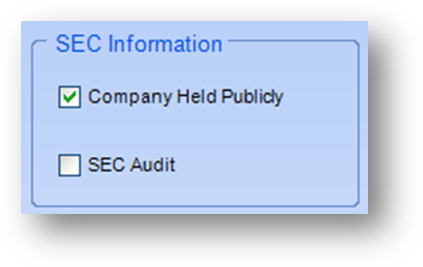
Company Held Publicly: Check if the firm is held publicly.
SEC Audit: Check if the firm does SEC Audits.
Employees Linked
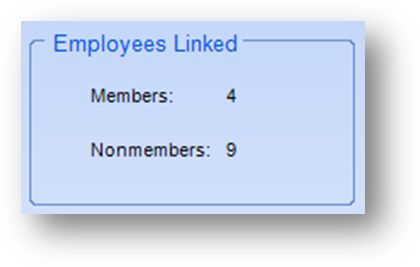
Members: A count of linked names records with a status of member, suspended, or applicant (when running Update Employee Counts in Firms-Routines-Special Routines you can specify if applicants are to be counted as members or non-members).
Nonmembers: A count of linked names records with a status of non-member, prospective member, resigned members, terminated member, deceased, or applicant (when running Update Employee Counts in Firms-Routines-Special Routines you can specify if applicants are to be counted as members or non-members).
Contacts

Person in Charge: If the person in charge has a Names file maintenance record and is linked to the firm, a main office of the firm or a branch office of the firm, use the link button, otherwise type the name into the text field.
Employees Newsletter: The name of the firm’s internal newsletter.
Attention Name 1: The name of the first contact person at the firm.
Attention Name 2: The name of the second contact person at the firm.
Watch the Firms Addresses and Add New video: