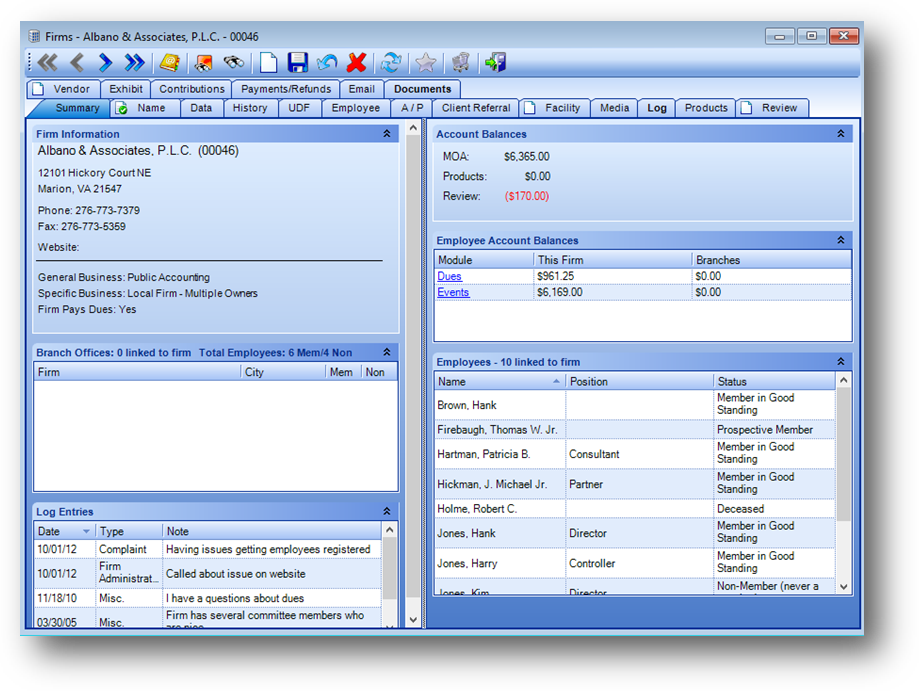
Purpose: The Summary tab contains a recap of information, for the firm, found on various tabs in Firms file maintenance. The tab is divided into four sections described below.
Launch Point: This tab can be launched from:
•Firms → File Maintenance →
Example:
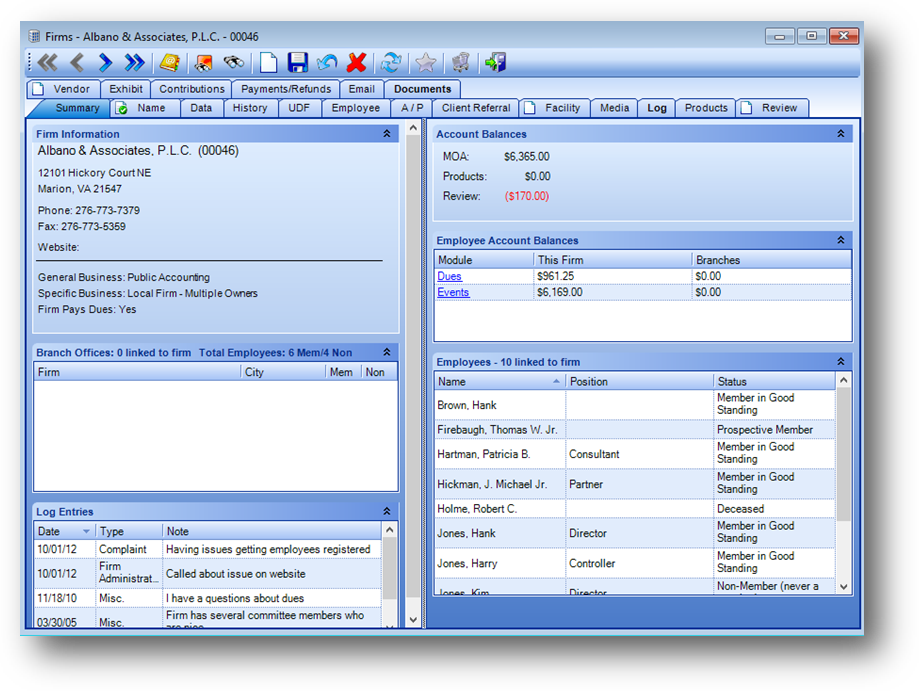
Note: This tab can be set as the default tab when Firms file maintenance is launched. See the document on User Preferences.
Firm Information
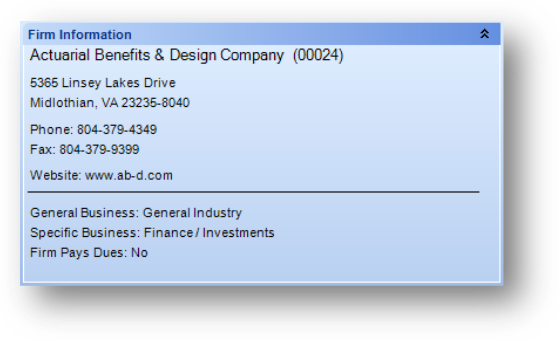
Name (ID): Shows the firm’s name from the Name tab in Firms file maintenance. The ID number is shown in parenthesis after the name.
Address: Shows the firm address from the Name tab of Firms file maintenance.
Phone: Shows the firm Phone from the Name tab of Firms file maintenance.
Fax: Shows the firm Fax from the Name tab of Firms file maintenance.
Website: Shows the firm’s Website from the Name tab of Firms file maintenance.
General Business: Shows the firm’s General Business from the Name tab of Firms file maintenance.
Specific Business: Shows the firm’s Specific Business from the Name tab of Firms file maintenance.
Firm Pays Dues: Shows the Firm Pays Dues setting from the Data tab of Firms file maintenance.
Branch Offices
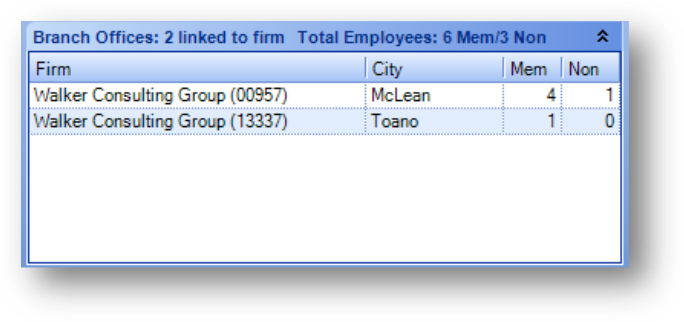
Lists firms where this firm is linked as the Main Office on the Name tab in Firms file maintenance. Title bar shows the number of linked firms and the total count of member and non member employees which includes those linked to this firm and all branch offices.
Firm: Firm name and ID for the branch office.
City: City the branch office is located in.
Mem: Number of members linked to the branch office.
Non: Number of non members linked to the branch office.
Log Entries

Log Entries: Shows log entries for this firm from the Log tab in Firms file maintenance. Note: the same security settings for viewing log entries on the Log tab apply here.
Account Balances

MOA: The current Firm Money on Account balance for the firm from the Name tab in Firms file maintenance.
Products: The current products balance for this firm from the Products tab in Firms file maintenance.
Review: The current review balance for this firm from the Review tab in Firms file maintenance.
Employee Account Balances
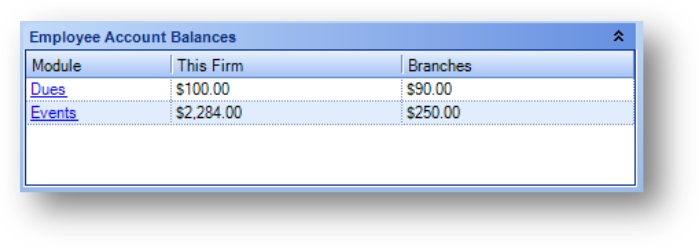
Module: The module where the balances are. Note: click on the link text to launch the Dues Group Payment or Events Group Payment routine.
This Firm: The current dues and events balance for all Names records linked to this firm.
Branches: The current dues and events balance for all Names records linked to all branch offices of this firm.
Employees
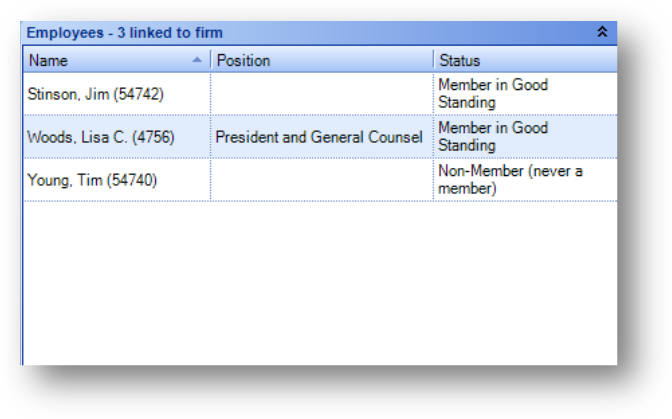
Employees: Shows names linked to this firm including their name, id, position (position Description if there is data otherwise position Code from the Names tab in Names file maintenance), and status.