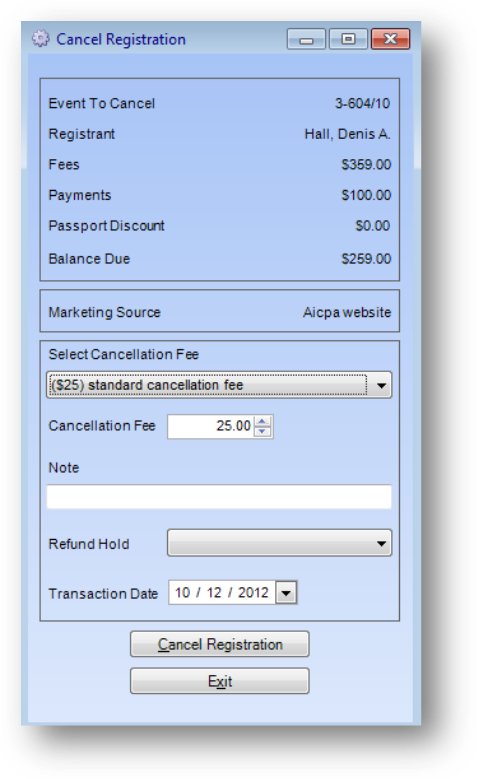
Purpose: To cancel a registration and add a cancellation fee when applicable.
Note: Cancellation of a registration in an event that was entered as part of a registration in a bundle event are not allowed. Only the bundle registration can be cancelled which will result in ALL registrations for events in the bundle to also be cancelled.
Launch Point: This routine can be launched from the following location(s):
•Names → File Maintenance → Event Tab → Context Menu on Registrations Grid →
•Events → File Maintenance → Registrations Tab → Context Menu on Registrant Grid →
Note: The relevant registration needs to be highlighted in the grid before you right-click to bring up the context menu.
Example: When the routine is launched a window will open
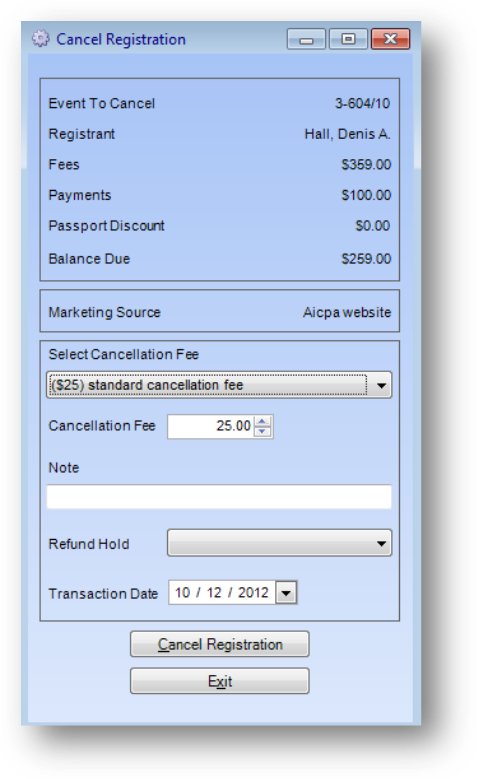
If there will be a cancellation fee charged, select the appropriate fee from the Select Cancellation Fee drop-down. You can also type in a Cancellation Fee amount. Click the Cancel Registration button to post the cancellation.
Note: When cancelling a bundle event, the cancellation fee is only charged to the bundle event, not to any of the registrations entered as part of the registration in the bundle event that are also cancelled.
When the registration being cancelled is for a bundle event, “This is a BUNDLE registration” is shown above the Cancel Registration button.
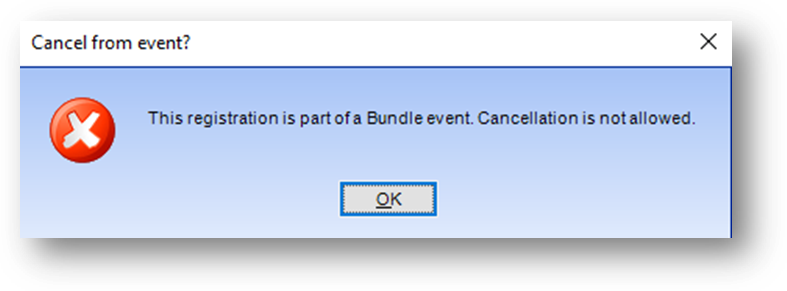
This message is shown if the registration in the event was entered as part of a registration in a bundle event. Cancellation is not allowed on these registrations.
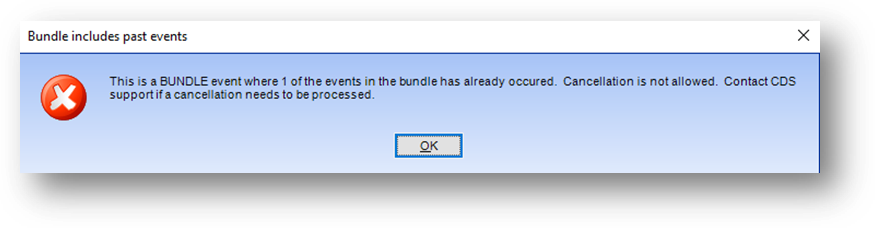
This message is shown If any of the events in the bundle occurred today or in the past. Cancellation is not allowed if any of the events in the bundle have occurred.
When cancelling a bundle event if all the events in the bundle event being cancelled are in the future, the cancellation is allowed.
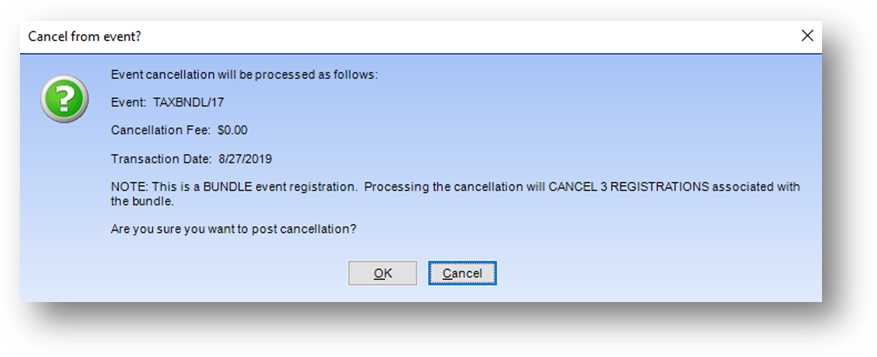
When the registration in a bundle event is cancelled ALL registrations entered as part of the registration in the bundle event are also cancelled. All transfers from the bundle registration to these registrations will also be transferred back to the bundle registration. If any event in the bundle event has a breakout session (General Sessions? box is un-checked on the Name sub-tab of the Events Sessions tab), that this person is registered in, those session registrations are also cancelled.
The Cancel from event message will include a note showing the number of registrations that were part of the bundle registration that will also be cancelled when OK is clicked to process the cancellation in the bundle event.
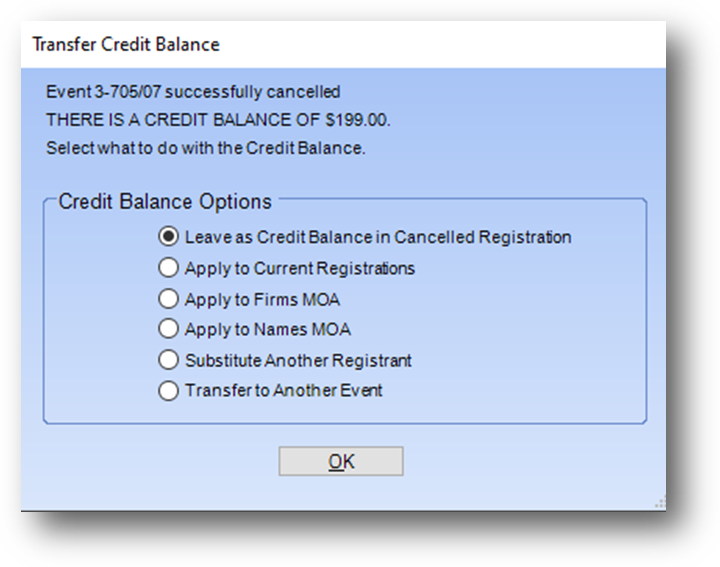
If there was a payment on the registration and, if after charging a cancellation fee, if applicable, there is a credit balance then the message above appears letting you know the amount of the credit balance and lists options for what to do with the credit balance. Note: If the credit balance is left in the registration the Transfer Credit Balance routine can be used later which has the 2nd thru 6th options listed above.
The same message is shown if the event cancelled was a bundle event, after all the registrations in the bundle have been cancelled, transfers back into the bundle event have been entered, and any applicable cancellation fee has been charged, if net paid on the registration in the bundle event is greater than zero.
Watch the Cancel Registration video:
See also
Group Registration (With Fees)