
The dues invoice print data file can be thought of as a temporary file. When you run Dues – Routines – Invoice Process – Step 1 Create New Invoice Print Data current dues information for the specified members is brought into the invoice print data table. Once that information has been printed/emailed/exported it must be cleared before another invoice print data file can be created.
There are two ways of clearing the dues invoice print data file:
Dues – Routines – Invoice Process – Step 3 Archive Current Invoice Print Data
Dues – Routines – Invoicing Routines - Delete Invoice Data Without Archiving
Each option will clear the information from the file but each differs in what happens prior to the data being cleared.

If you use Dues – Routines – Invoice Process - Step 3 Archive Current Invoice Print Data several things happen before the data is cleared. Set the Invoice Date to the date that the invoices were sent.

The Number of Invoices Sent on the Names Dues tab is incremented for each person in the print data file.
Note: A plus (+) sign indicates more than 9 have been sent.
Note: This data is used in Dues – Routines – Invoice Process – Step 1 Create New Invoice Print Data in the option for persons sent a specified (or more) number of invoices.
The Date of Last Invoice on the Names Dues tab is set to the invoice date displayed on the screen when the routine was run (see image above).
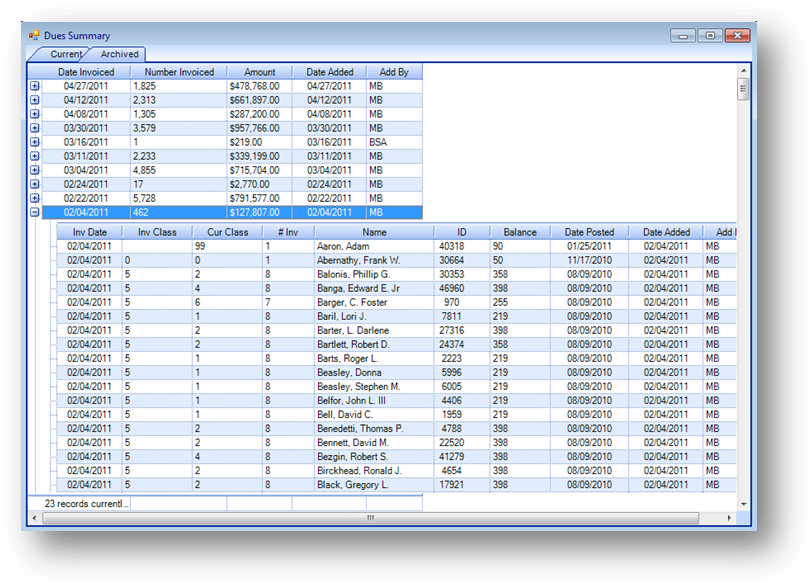
The data is copied to an archive table which can be viewed by going to Dues – Views and looking at the Archived tab.
Note: The current tab shows the information in the current invoice print data file if there is any.
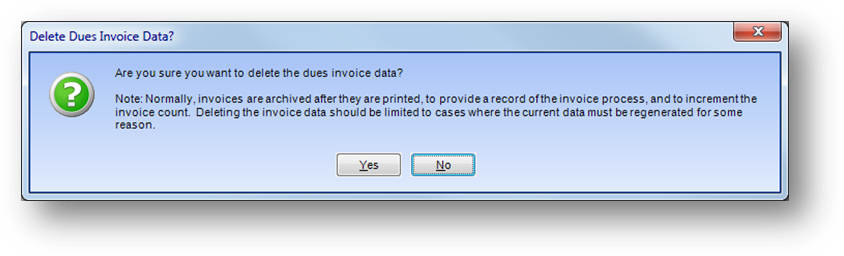
If you use Dues – Routines – Invoicing Routines - Delete Invoice Data Without Archiving nothing happens prior to the data being cleared. With this routine the information in the file is just deleted. This routine is intended to be used if there was a problem and the invoices were not sent.