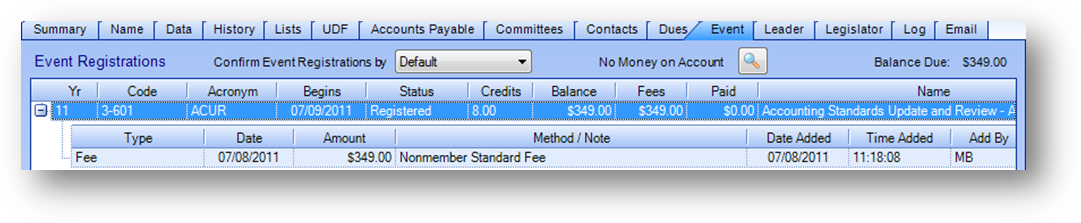
There are six types of journal transactions used in dues, event registrations, and peer review. Product sales and Money on Account use four of the transaction types (payment, transfer in, refund, and transfer out).
Fee or Billing: Entered when a receivable is posted. Note: A type of “billing” is only used in dues.
Adjustment: Entered when a change is entered to an existing receivable.
Payment: Entered when a credit card or cash payment is posted.
Transfer In: Entered when a credit balance, money on account, coupon, or passport is applied as payment.
Refund: Entered when a credit balance or payment is refunded.
Transfer Out: Entered when a credit balance is moved to money on account or another event registration, coupon reversal, or passport reversal.
These transactions are stored in the journal table (payment table for product sales). The ledger table (order table for product sales) stores the net amount of the journal transactions.
Total Fees: Sum of fees or billings and adjustments.
Total Paid: Sum of payments, transfers in, refunds, and transfers out.
Note: The entry of an adjustment will not change the total paid amount. Only the total fees will be affected which in turn affects the net receivable (or credit balance).
Note: Existing journal transactions are never deleted except when using the Erase Registration routine.
Different routines in the system will add different types of journal transactions. The examples below are for the Events module.
Fee: Added from Event Registration, Session Registration (if system preference for session fees is turned on), Group Registration with Fees, or Fee Adjustment (when a new fee is added).
Adjustment: Added from Cancel Registration or Fee Adjustment (when existing fee is reversed).
Payment: Added from Event Payment (credit card or cash), Group Event Payment (credit card or cash), Credit Card screen shown after the entry of an Event Registration or Group Registration with Fees. A negative payment transaction is added from Redistribute a Prior Payment or Reverse a Cash Receipt.
Transfer In: Added from Event Payment when “Apply from MOA” amount is filled in, or from Event Registration when Coupon or Passport money is applied.
Refund: Added from Refund Credit Balances or Refund a Specific Payment. A negative refund transaction is added from Reverse a Refund.
Transfer Out: Added from Transfer Credit Balance to MOA or Cancel Registration where Coupon or Passport money was applied.
Note: Reference to Coupon and Passport in this document refers to money available for use as payment from a registration into a COUPON or PASSPORT event.
The examples below show journal transactions added and how the net fees and net paid are affected from various event routines.
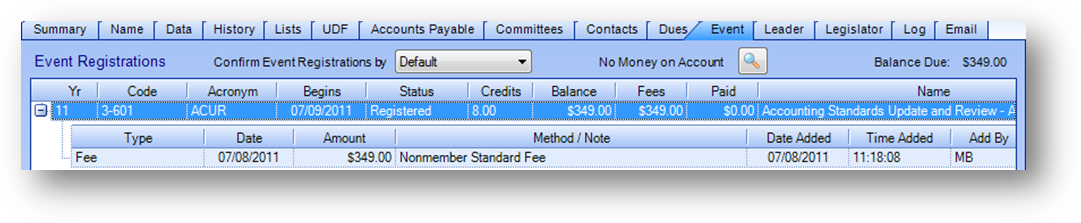
Entered an Event Registration selecting the one registration fee (no payment was entered). This entered the fee transaction for $349. The parent row (highlighted) shows the total fees and total paid from the event ledger table. Since a fee was added it is the total fees which are updated to now show $349.
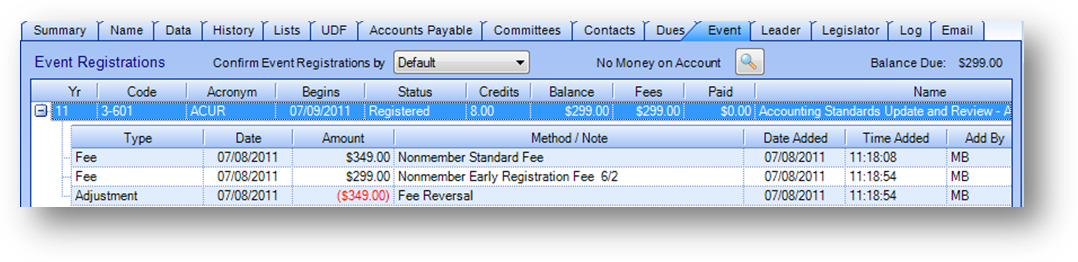
Entered a Fee Adjustment to the existing registration above. In the adjustment routine the existing fee was reversed and a new fee selected. This added the adjustment transaction for -$349 and the fee transaction for $299. Since an adjustment and a fee were entered it is just the total fees in the event ledger which are updated again, now showing $299.
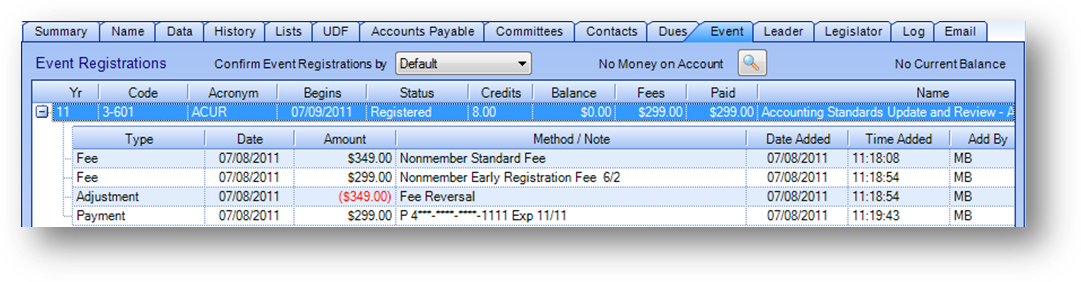
Entered an Event Payment to the existing registration above. This added the payment transaction for $299. Since a payment was added it is the total paid that is now updated in the event ledger. It now shows $299.
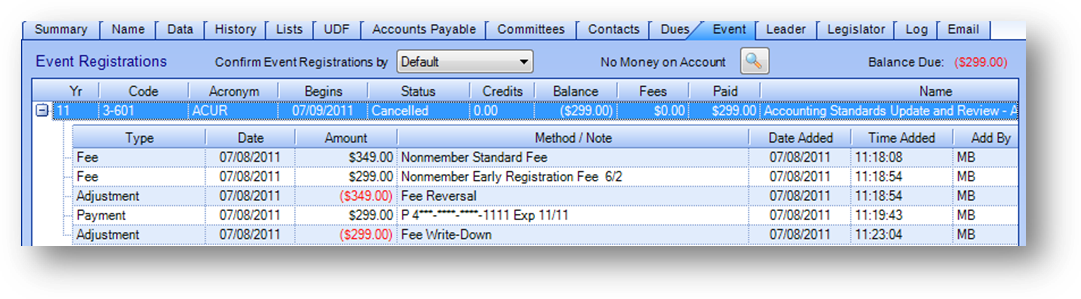
Performed a Cancel Registration of this event registration. This added the adjustment transaction for -$299. Since an adjustment was added it is the total fees which are updated in the event ledger making that zero now.
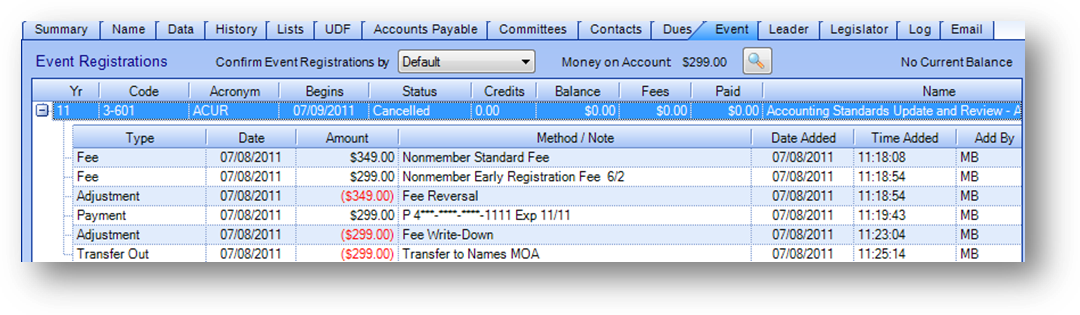
Performed a Transfer Credit Balance – Apply to Names MOA. This added the transfer out for $299. Since a transfer out was added it is the total paid in the event ledger that is updated to show zero. When money is transferred to or from the names MOA the current MOA balance is also updated. This can be seen just above the event registrations grid where it now shows Money on Account of $299 (in previous screen shots was showing No Money on Account).